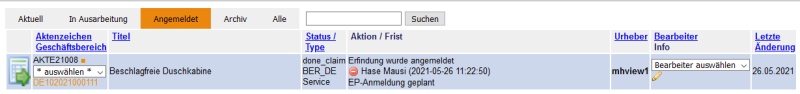The patent department has the most tasks regarding the process of handling invention reports. All invention reports are displayed in the menu item "Overview PA".
Accepting new invention reports
New invention reports are displayed in the "Current" tab without a reference nr.
By clicking on an invention report it will be displayed as form. At the end of the form the invention can be saved and then confirmed.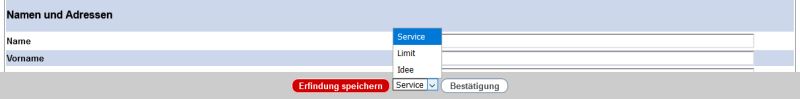
The reference number will be added in this step.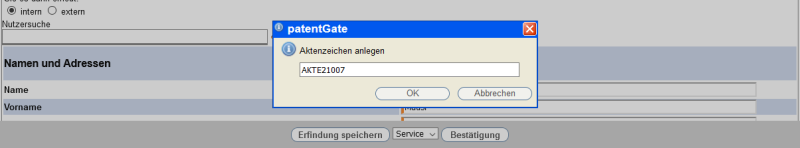
If there is any objection, this will be reported to the inventor: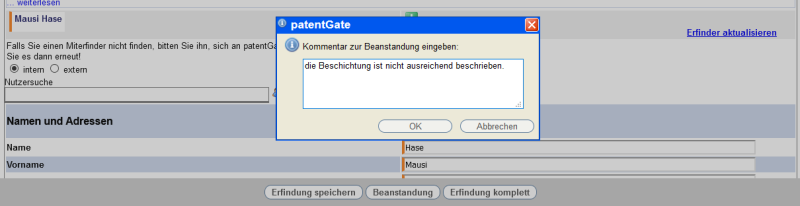
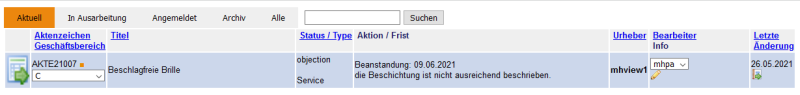
If no objection is necessary or the objected topics are corrected, the invention can be marked as complete: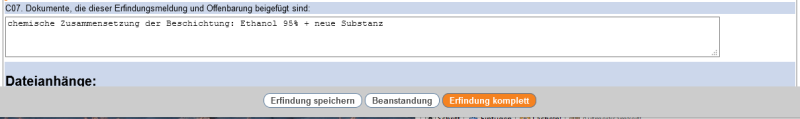
After that the status changes and the deadline for the completeness check and the claiming of the invention are displayed: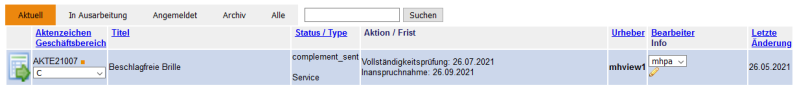
Reviewer
In the next step all reviewers for this invention are selected and the process starts with the button "Rating". Please note that the process can only continue when all reviewers have completed their task.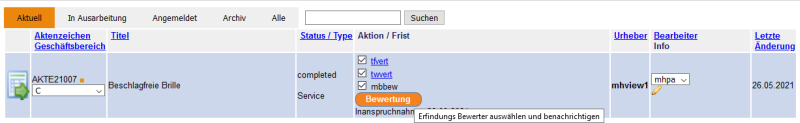
The current status is displayed: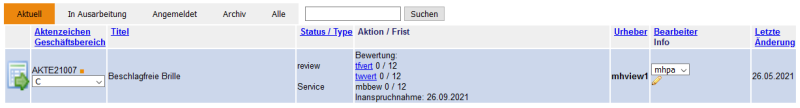
When all reviewers have completed their rating, the result is shown.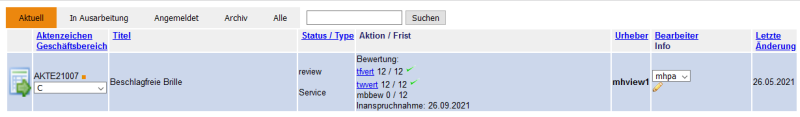
The rating matrix can be displayed in the invention form.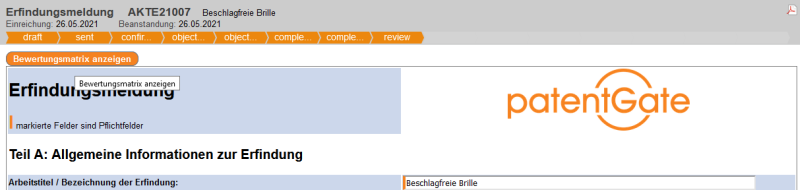
The patent departments sees the ratings of all reviewers in the spider chart: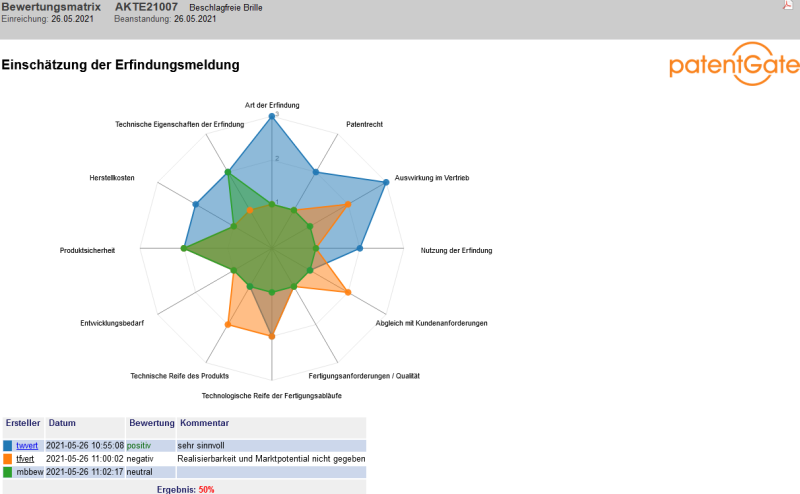
The decision can be made if the invention should be claimed or released.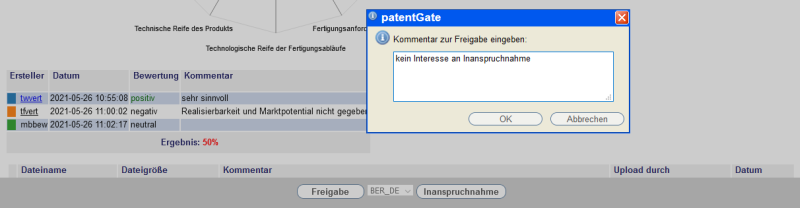
Release
If the invention should be released, click the button "Release". The inventors will be notified.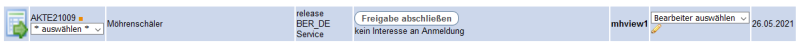
The invention reports will be automatically moved to the Archive: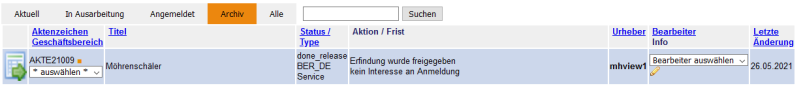
Claiming an invention
If the invention is claimed, all inventors are offered an incentive contract.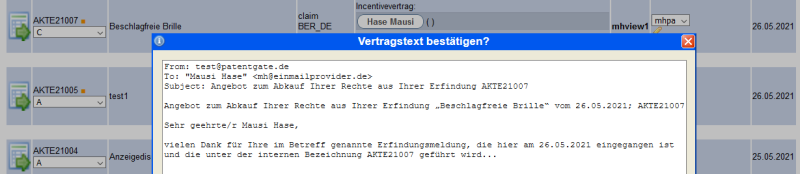
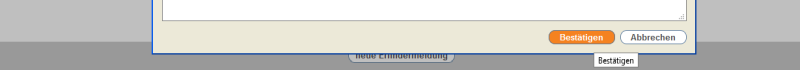
After the decision maker confirmed the contract, the status changes.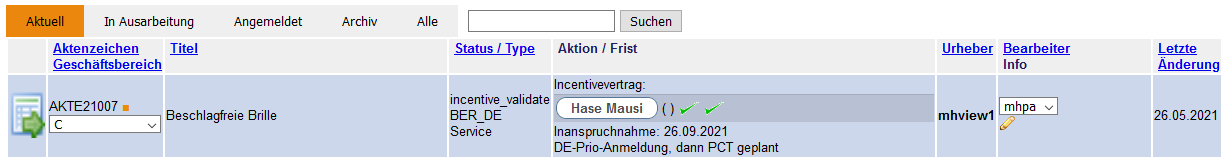
After the inventor accepted or declined the contract, that information is displayed:
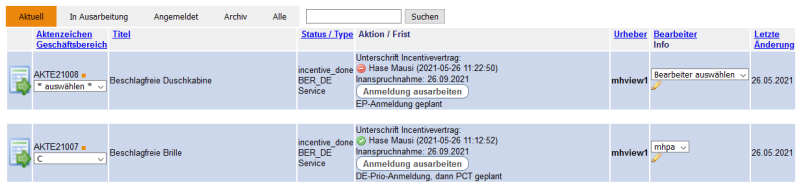
Informing a patent attorney
The invention report can be saved as a pdf document to forward to others.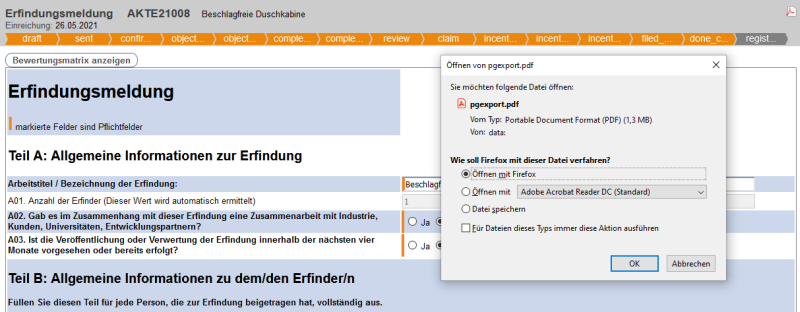
The document contains all data from the form.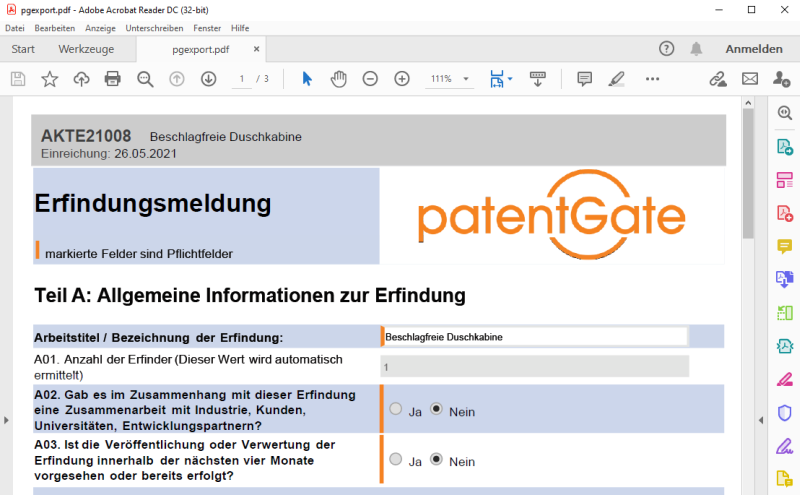
The next step is to commission the patent application with an patent attorney with the button "Create application".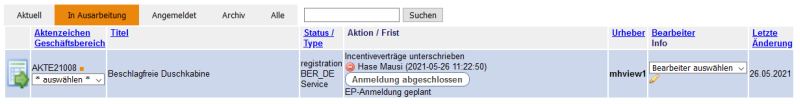
After the application has been confirmed by a patent office and has an application number, this number can be linked to the invention: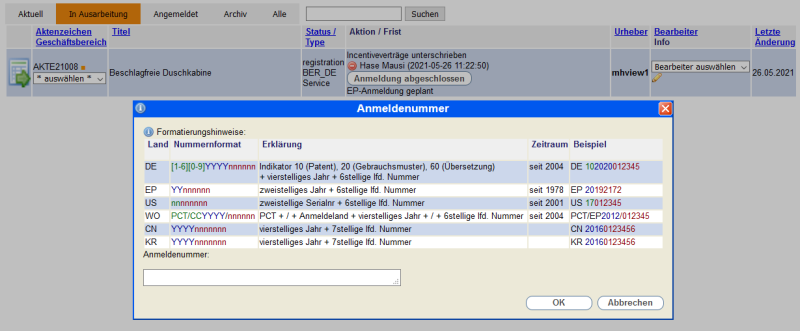
The process is finished: