Create an invention report
Inventors can create a "new invention report" and upload them to the patent department when ready.
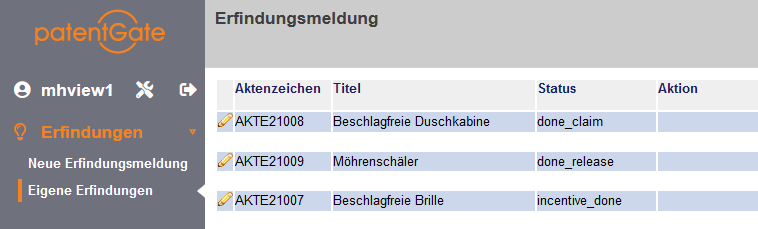
The menu item "New invention reports" opens the draft of a new invention report. Already saved invention reports can be displayed with the menu item "Own inventions".
The invention report is a form to be filled in. The process flow is displayed on top of the page.
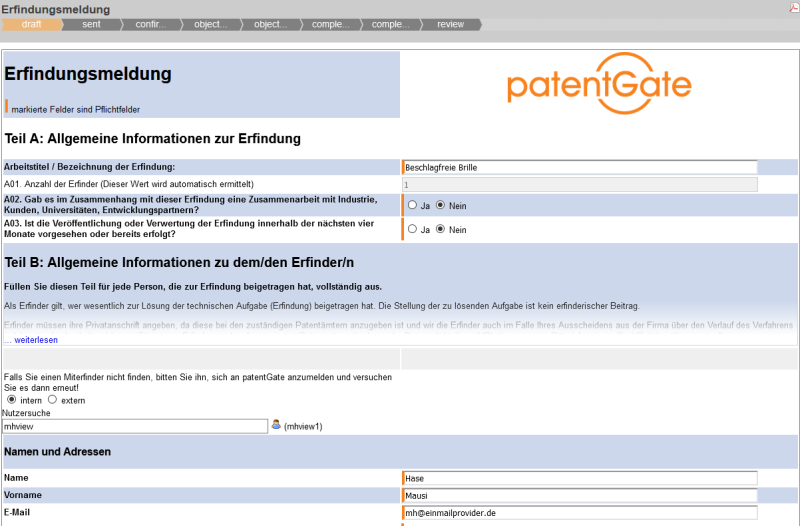
Required fields are color coded.
If more than one inventor participated in the invention, all inventors must be mentioned. If those persons are users of patentGate, they can be found by searching and associated to the invention.
For inventors that are not employed in the company use the radio button "external".
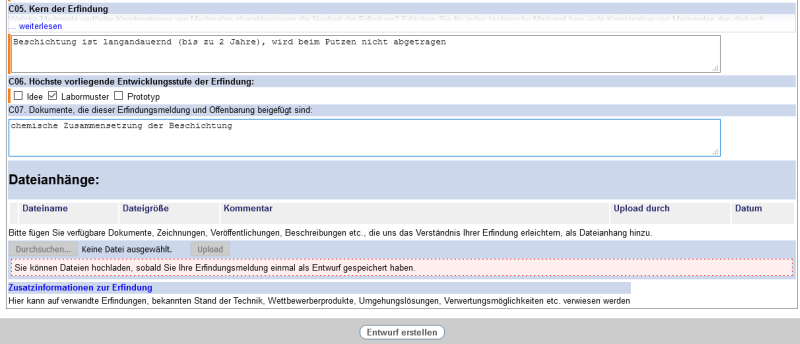
Save the draft to upload documents and images.
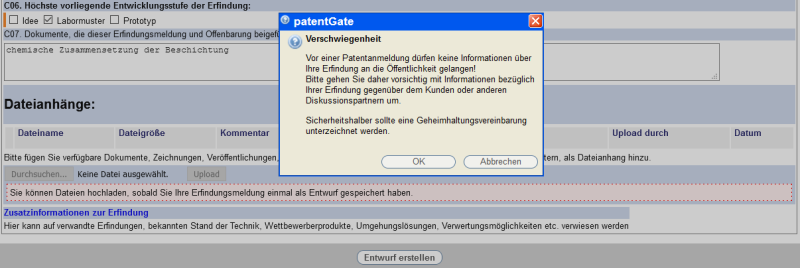
Saving the draft does not transfer the invention to the patent department.
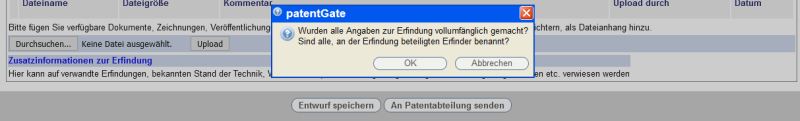
The invention report is sent to the patent department when all data is filled in completely.
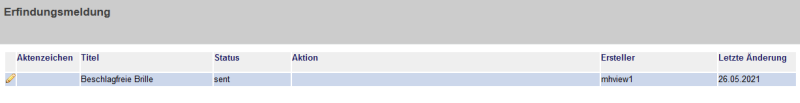
The deadline according to the ArbNErfG starts with the confirmation of the invention report by the patent department.
The patent department checks within 2 weeks if the invention report is complete.Objections must be confirmed within that deadline.
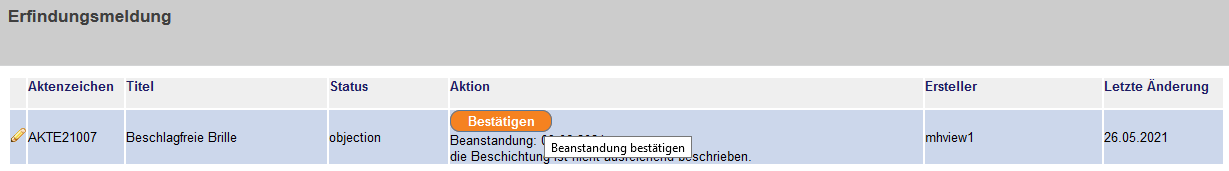
In that case the inventors can supplement the invention report and send it back to the patent department.
Incentive contract/Release
If there are no objections or they have been corrected, the inventors receive an e-mail with the incentive contract or the release of the invention to the use of the inventors. Incentive contracts can be accepted or declined.
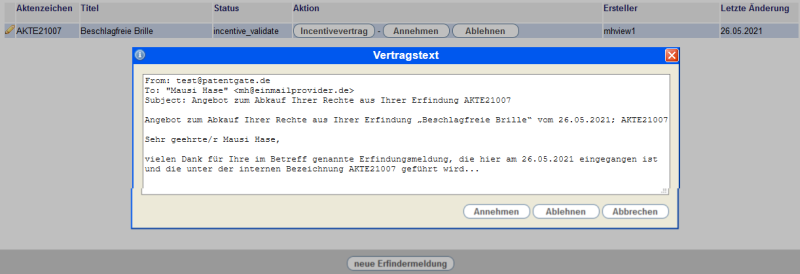
The contract can be accepted or declined in the list:
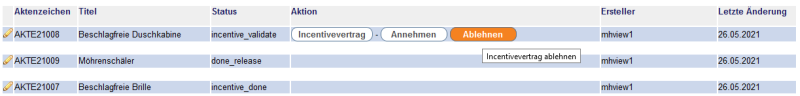
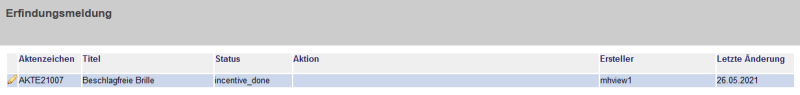
The complete process is described on the overview page.
