Monitor and search documents
On top of the page you can add a monitoring request for a document or search documents that are monitored.
To monitor a document use the country code and publication number without special characters like comma or slash. It is not possible to monitor application or priority numbers. The number formats used can be found in the glossary "number formats".
To search a number only one field of the mask is necessary.
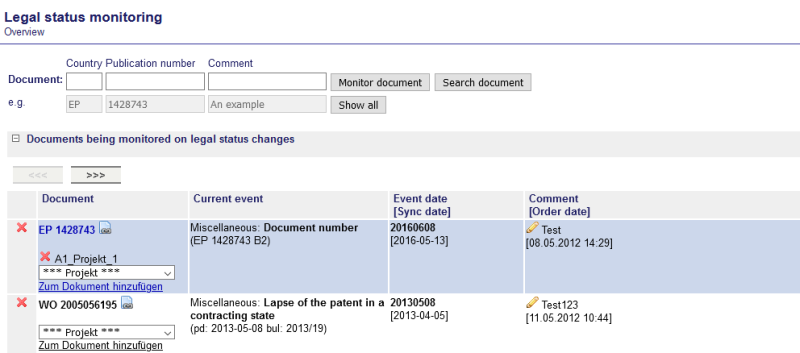
If more than one user of a customer work together, everybody in this user group can see and change all documents in that customer's monitoring.
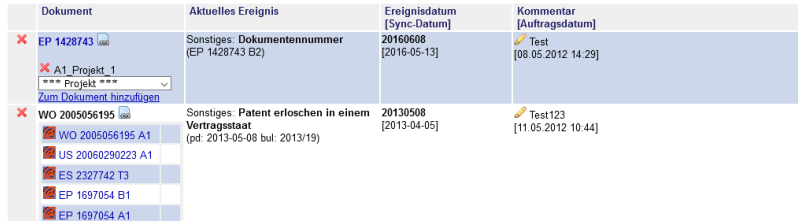
The monitoring can be cancelled with the symbol ![]() in the first column. This action can not be undone.
in the first column. This action can not be undone.
The icon ![]() shows the patent family.
shows the patent family.
Cancelled documents can be displayed: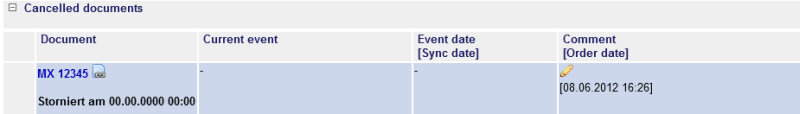
The symbol ![]() deletes the document from a project. The monitoring is still active. A document can be added to a project with the projects select bo. New projects can be added on the page "Assign document/project":
deletes the document from a project. The monitoring is still active. A document can be added to a project with the projects select bo. New projects can be added on the page "Assign document/project":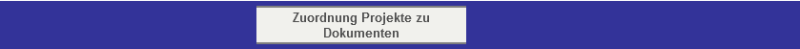
The table shows the last known legal event, the creation date for the monitoring request and a comment. That can be modified with the pencil.
Custom features
It is possible to define different fields for a customer which can be integrated in the delivery.
The following image shows an example:
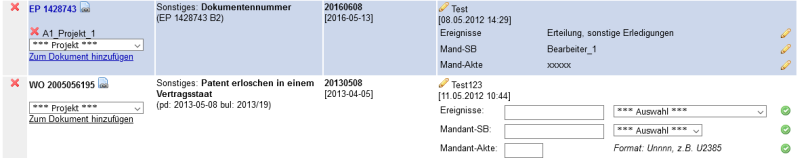
All documents have the keys "Ereignisse", "Mandant-Sachbearbeiter (SB)" und "Mandant-Akte". Those can be selected in the box and filled into the text field. If a new event is required the text field can be edited. The entries are saved by click on the green plus symbol.
With the next document those values are added to the select box.
The values can be modified with the pencil.
