This page describes a custom version of the invention feature. For general information please see this article.
The menu Forms → invention reports contains a table with all invention disclosures. Employees of the patent department see all invention disclosures, other users only see the disclosures that they created or where they have been mentioned in.
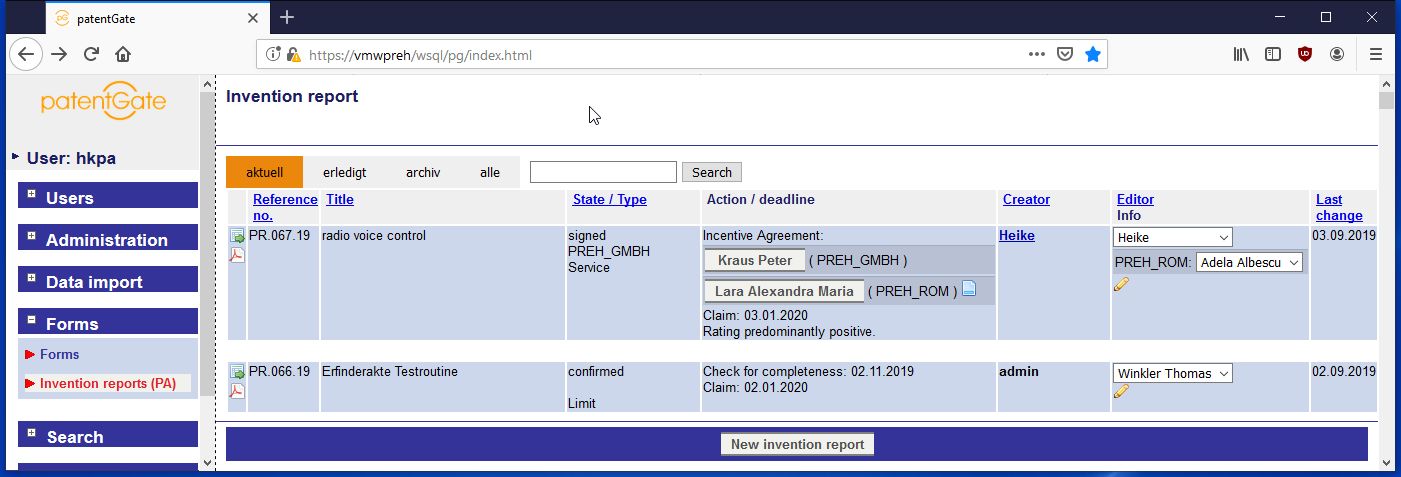
Users with the roles patent department, patent manager, committee or CEO can switch between showing current, finished, archived and all invention disclosures and search in them.
The table contains the columns

|
Button to open the invention disclosure and for PDF export |
| Reference no. | ID of the invention disclosure |
| Title | Title of the invention |
| State / Type | Progress in the process and Type (Service or Limit) |
| Action / Deadline | Action buttons and Deadlines for check of completeness of data: 2 months and claiming of the invention 4 months |
| Creator | Author of the invention disc |
| Editor | Responsible person in the IP department and additional information |
Last change |
Last modification date and archive buttons (for some roles) |
Create a new invention disclosure
Users with the role inventor, distributor, viewer or patent department can create new invention disclosures.
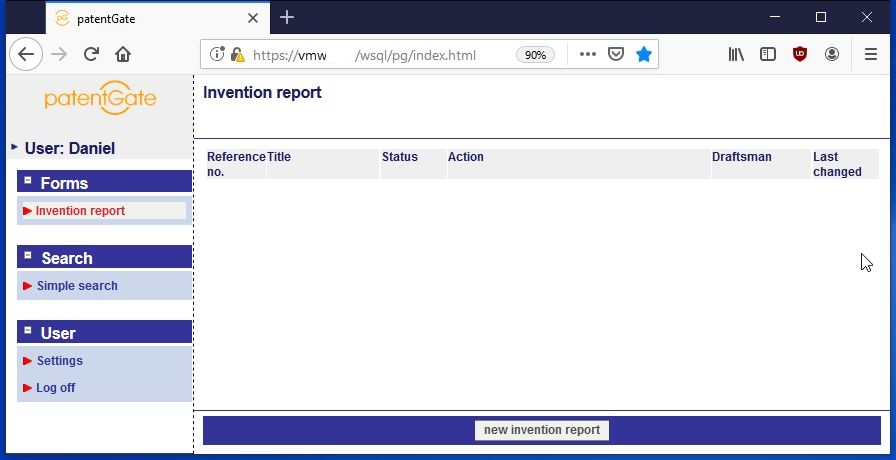
Click the button new New invention report to open the form. Then continue with Create a new invention disclosure.
Update invention disclosure
The first column of the invention disclosure list has a button  to open the selected invention.
Then continue with Update an invention disclosure.
to open the selected invention.
Then continue with Update an invention disclosure.
User and additional information
The person in the IP department who is responsible for the invention disclosure can be set from a select box that contains all members of the role patent department.
If one or more inventors are on different locations, the responsible patent manager must be selected too. The select box contains all users with the role patent manager for this location.
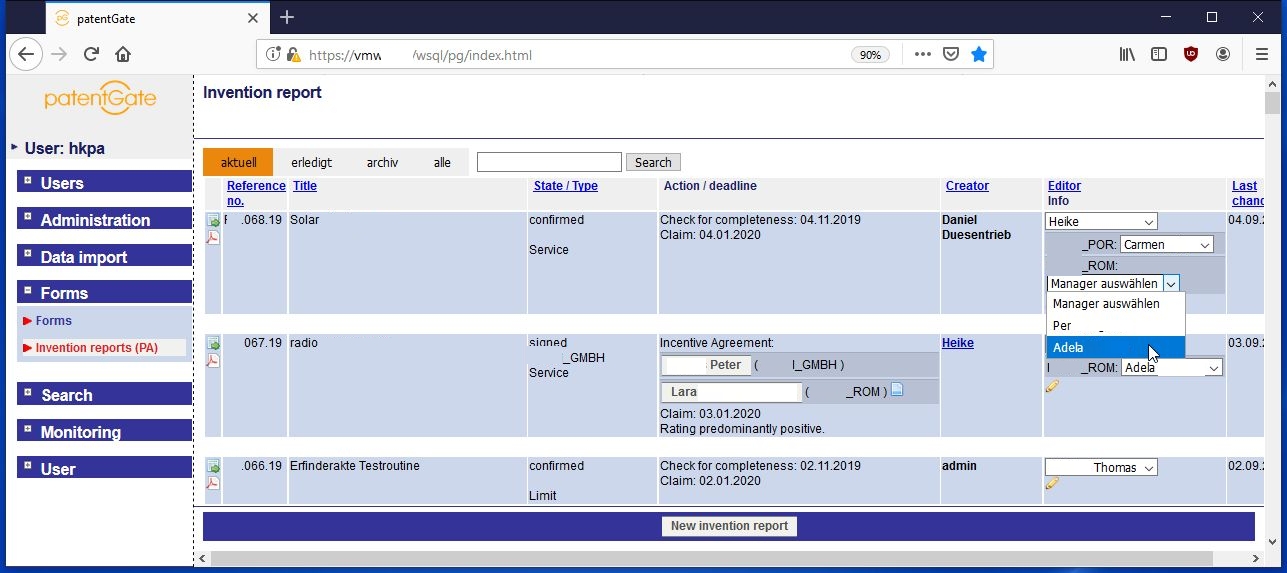
The pencil button enables additional information.
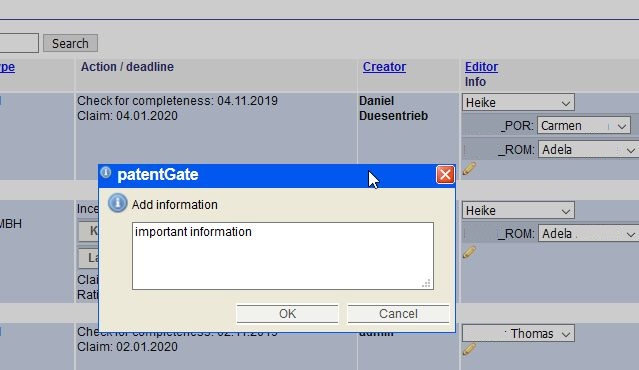
Novelty search
The next step is the novelty search. The button Novelty search in the column action creates an e-mail to the patent attorney who conducts the search. (Status NOVELTY_SEARCH)
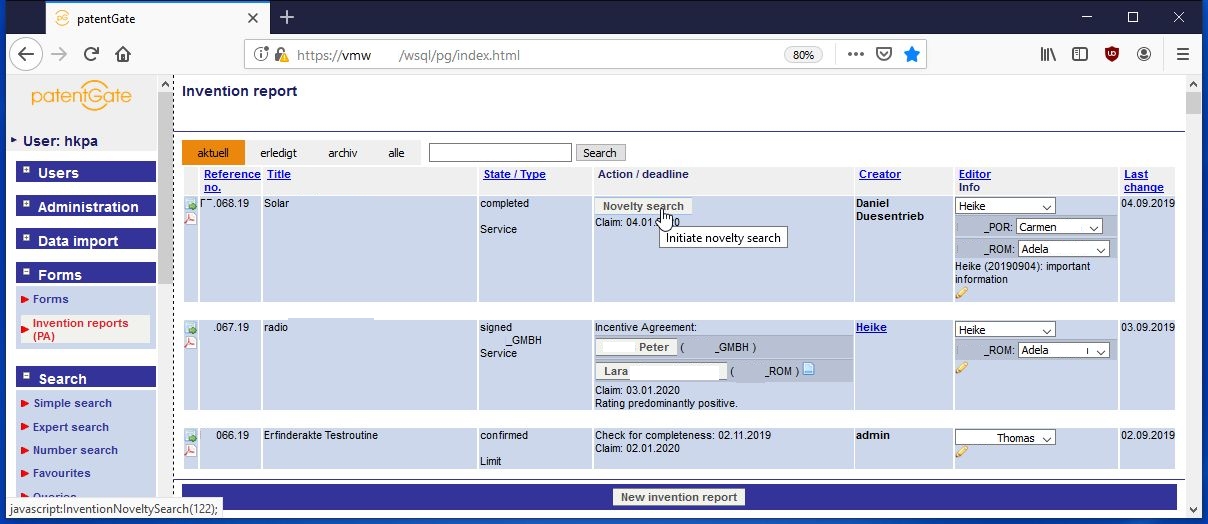
If the rating matrix is not completed, the order for the novelty search can not be created. Then the table row will be highlighted with a yellow background.
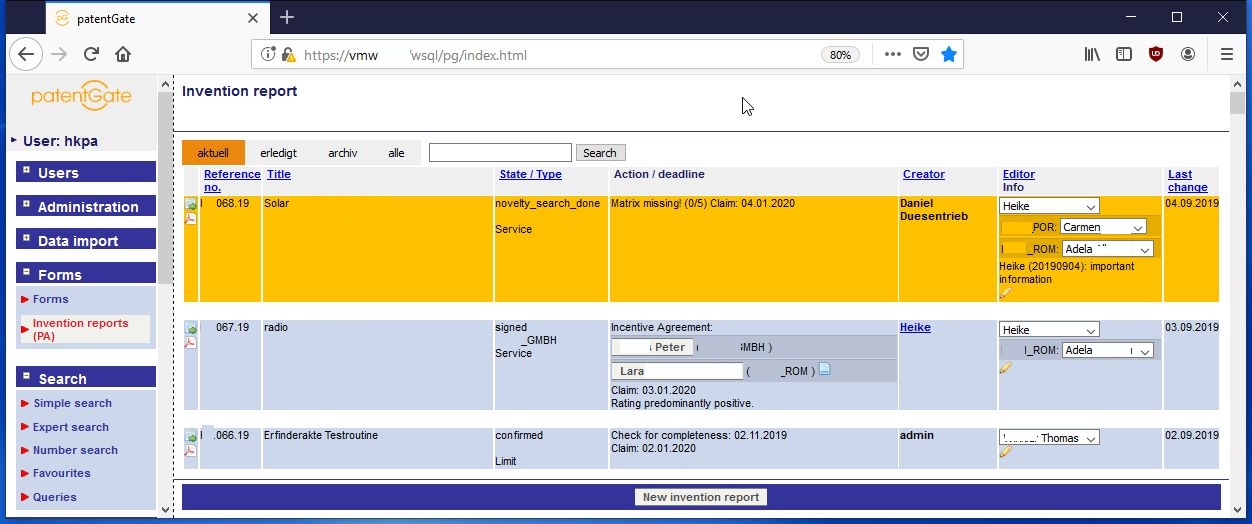
The rating matrix is filled by the IP department. It can be opened by clicking on Show rating matrix under the status bar. You will find explanations on how to complete the form under Rating matrix.
Committee
The next step is the evaluation of the invention disclosure by the committee. The user in the patent department can click on the button Committee in the column Action/Deadline.
All committee members receive an e-mail requesting the evaluation of the invention. This evaluation is done in the rating matrix which can be opened in the detailed invention disclosure by clicking on the button Show rating matrix under the status bar.
Evaluation of the invention disclosure
All users of the committee can enter their evaluation in the rating matrix. See rating matrix.
If the committee member has evaluated the invention, it will be highlighted with green background in the invention disclosure list.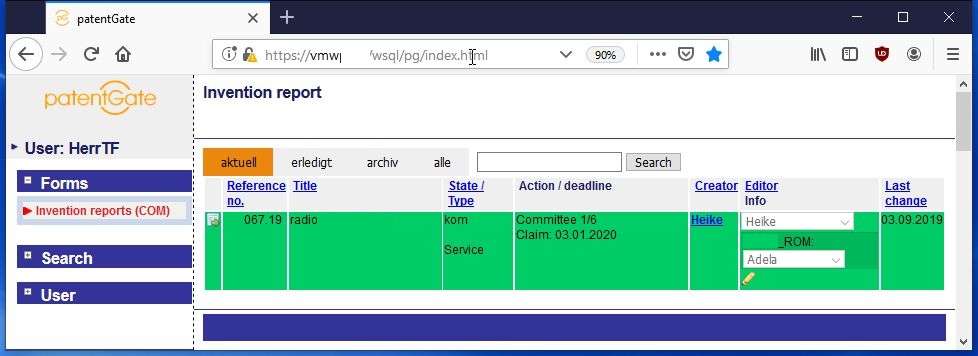
Release of an invention
The release can be done in the rating matrix.Countersigning by the patent manager
If the inventor is employed at a location in a foreign country, the patent manager of this location will be requested to countersign the release of the invention disclosure. An e-mail is generated for this occasion.
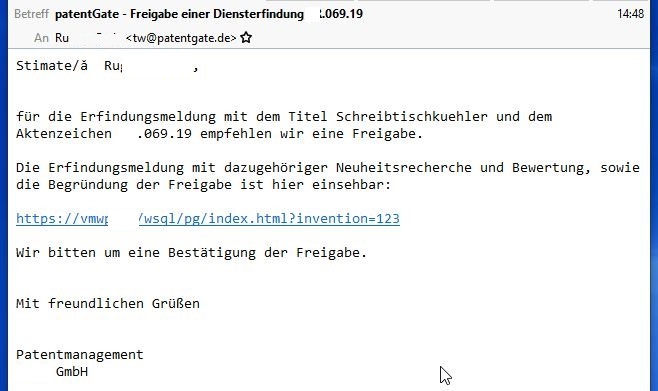
The patent manager can display the invention disclosure and rating matrix by cklicking on the detail button of the invention disclosure list.
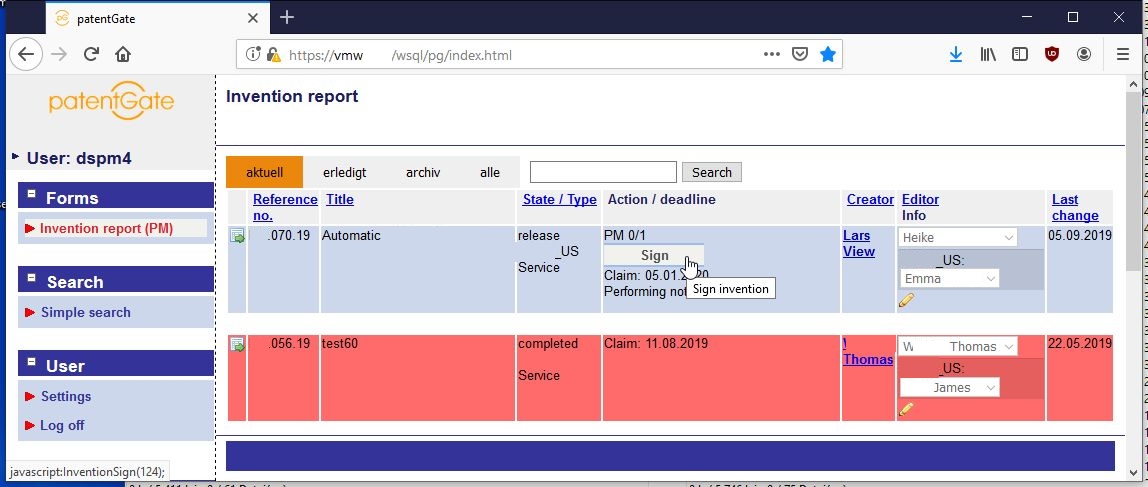
The next step for the patent manager is clicking the button Sign in the column Action/Deadline.
After the countersigning the release contracts will be printed and sent to the inventors. For foreign locations the contract language must be selected. The button Finalise release finishes this task.After the countersigning the release contracts will be printed and sent to the inventors. For foreign locations the contract language must be selected. The button Finalise release finishes this task.

The button Finalise release finishes this task.
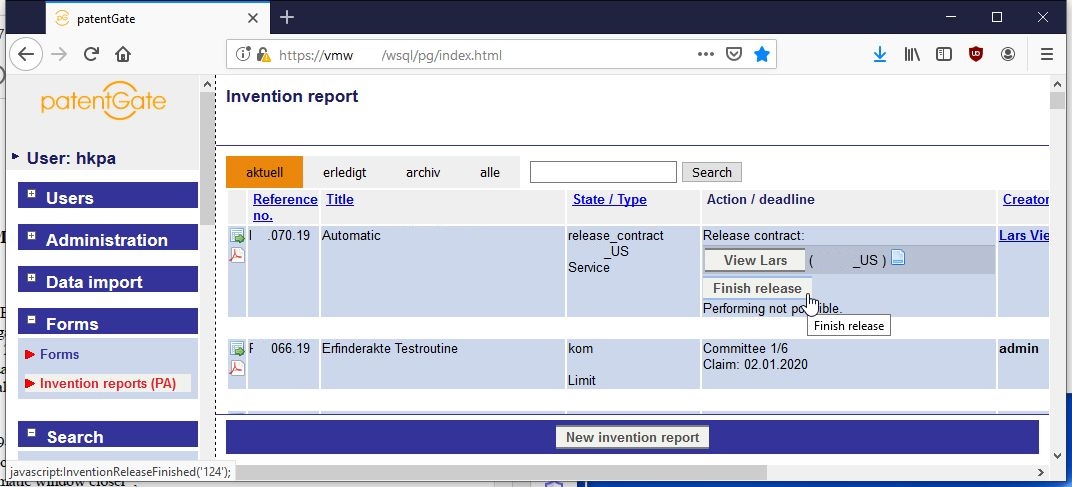
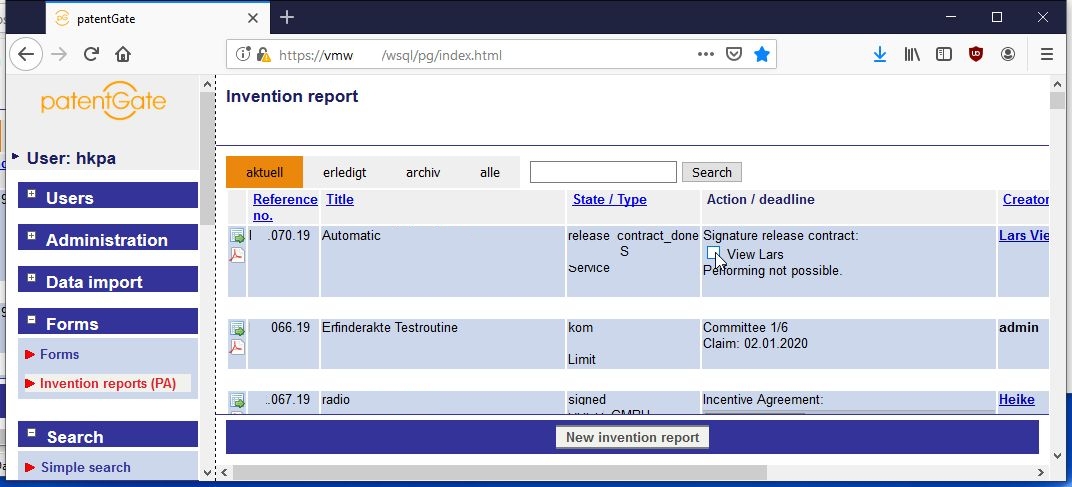
When the signed contracts are returned, the checkbox for the users will be checked. If all contracts are signed, the release process is complete. The invention disclosure will be moved to the done tab.
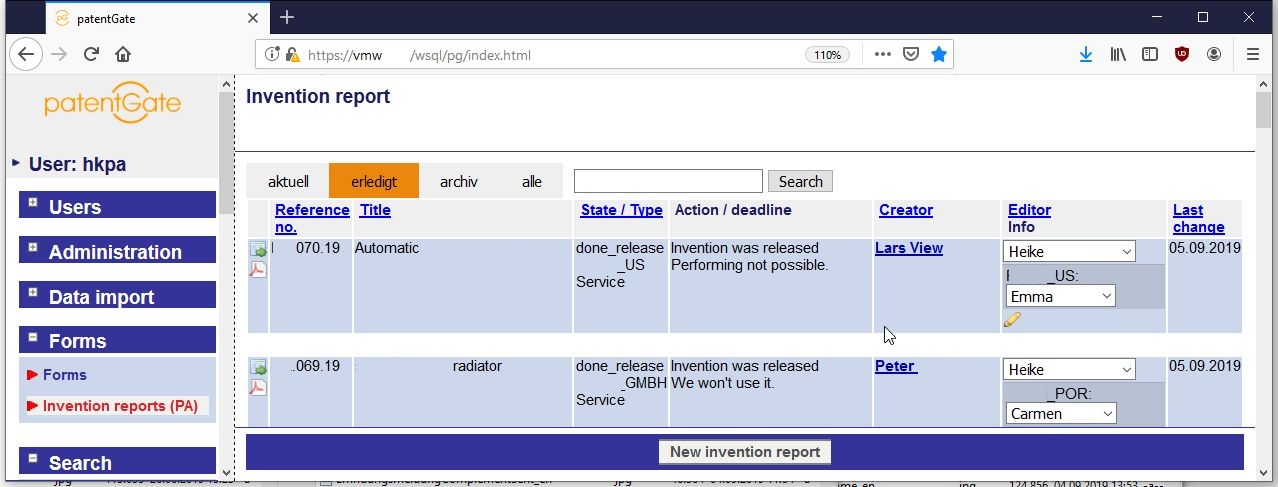
Invention disclosure claimed
Signature of the CEO
The CEO must sign the invention disclosure.
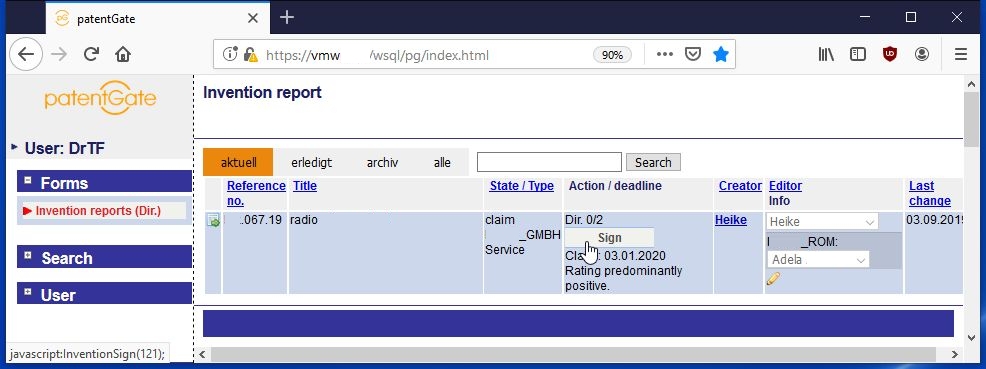
The CEO can display the invention disclosure. To finish the process he clicks on Sign in the list of invention disclosures. (Status SIGNED)
Creating of an incentive agreement
After the CEO has agreed with the invention disclosure, an incentive agreement must be prepared, printed and sent to the inventors.
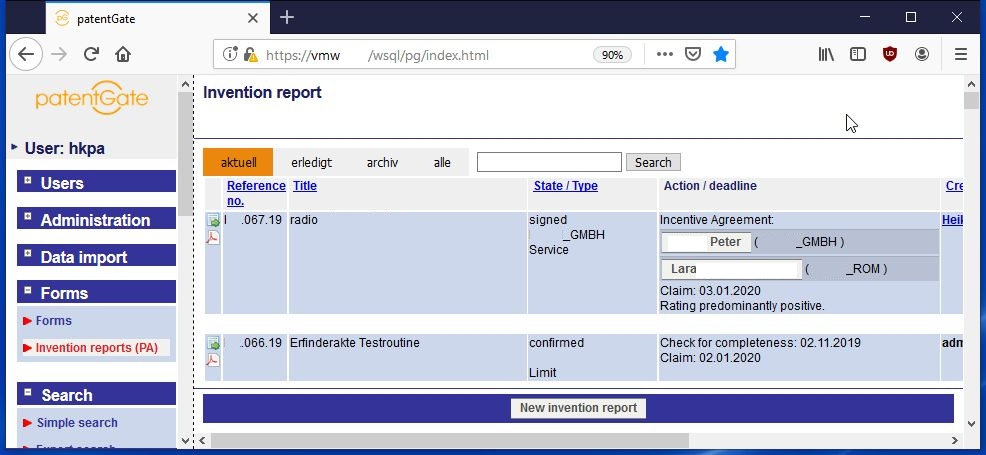
By clicking on the inventor name in the column Action/Deadline the incentive agreement will be created as a PDF document.
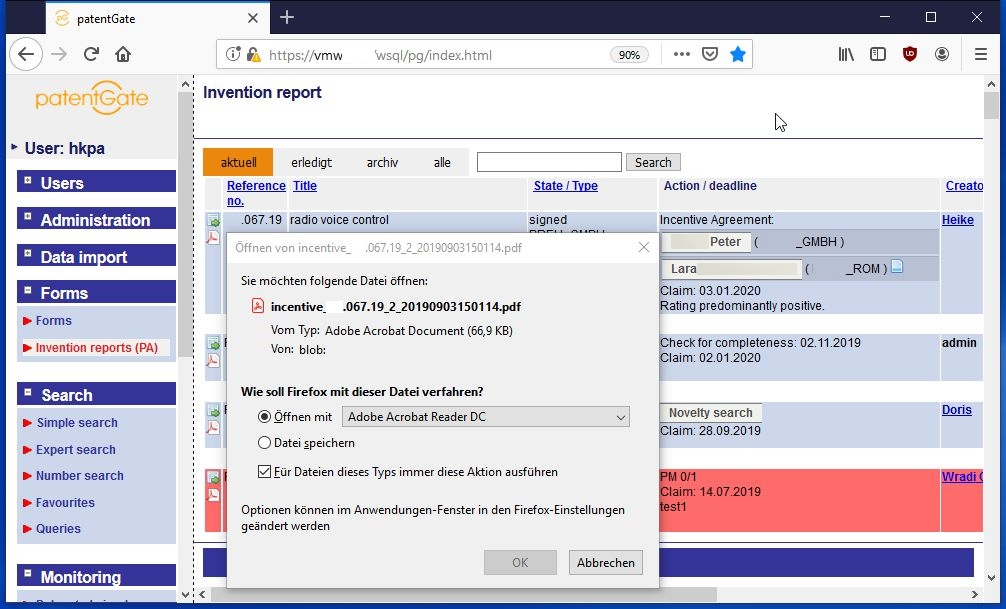
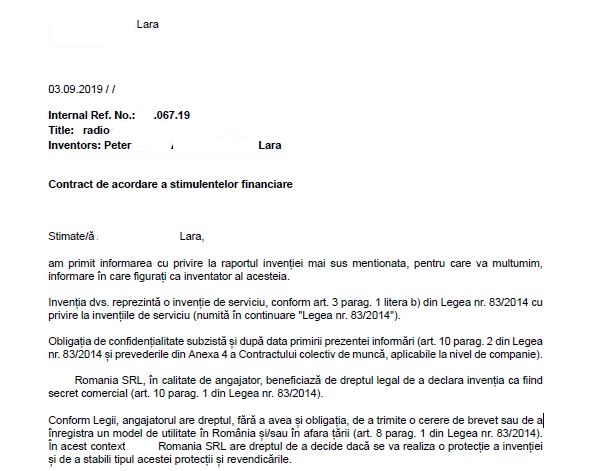
When the incentive agreements are printed, the invention can be requested.
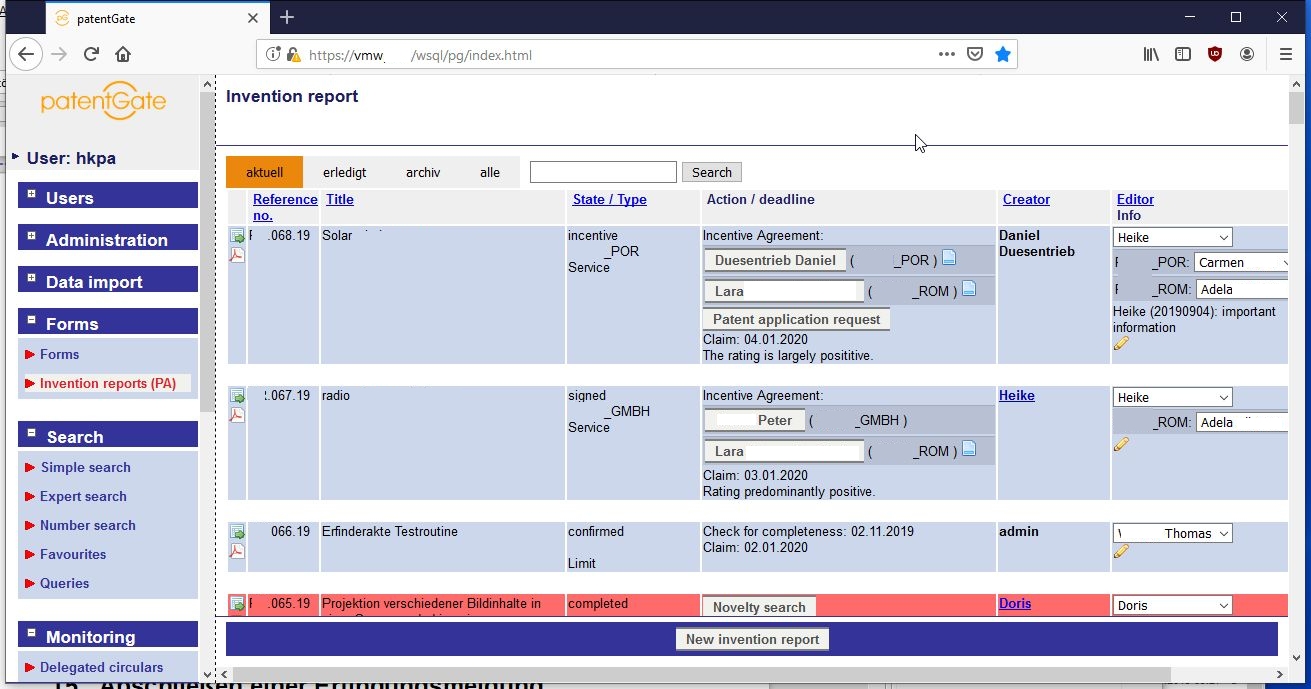
When the agreements have been signed, the checkboxes will be checked.
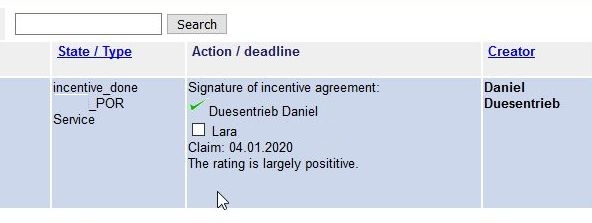
Finalizing an invention disclosure
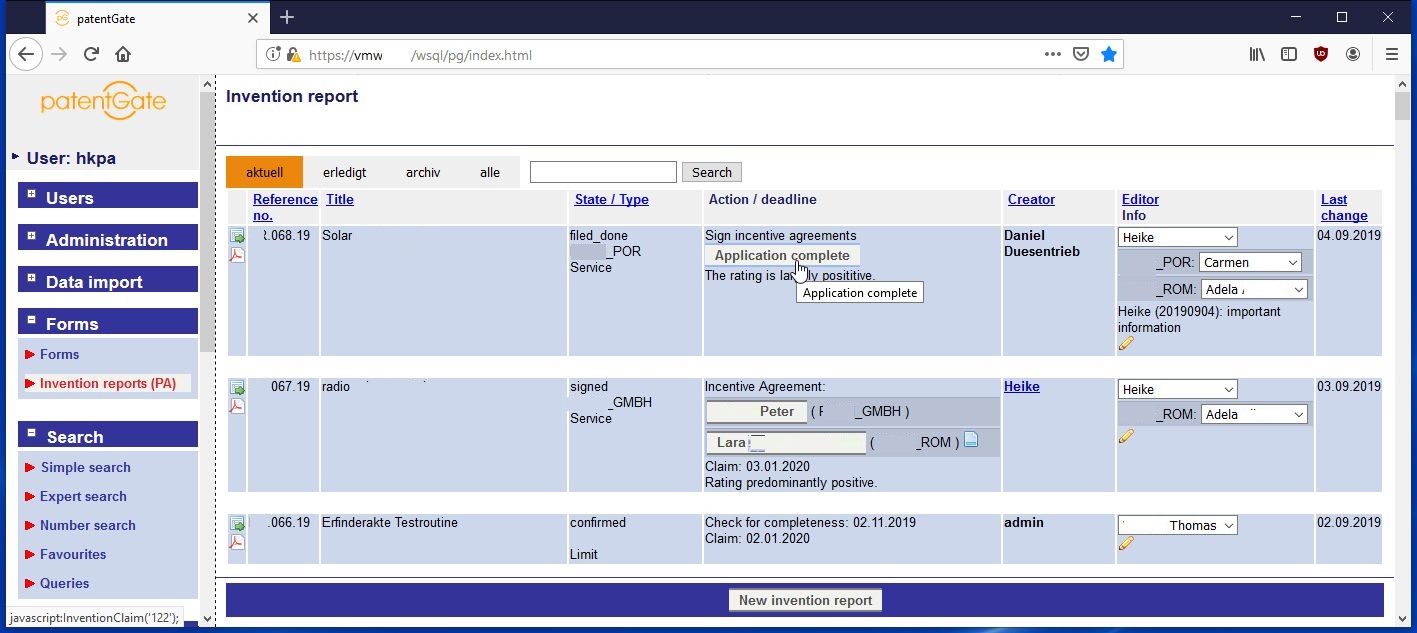
To move an invention disclosure to the done tab, click on the button Application complete.
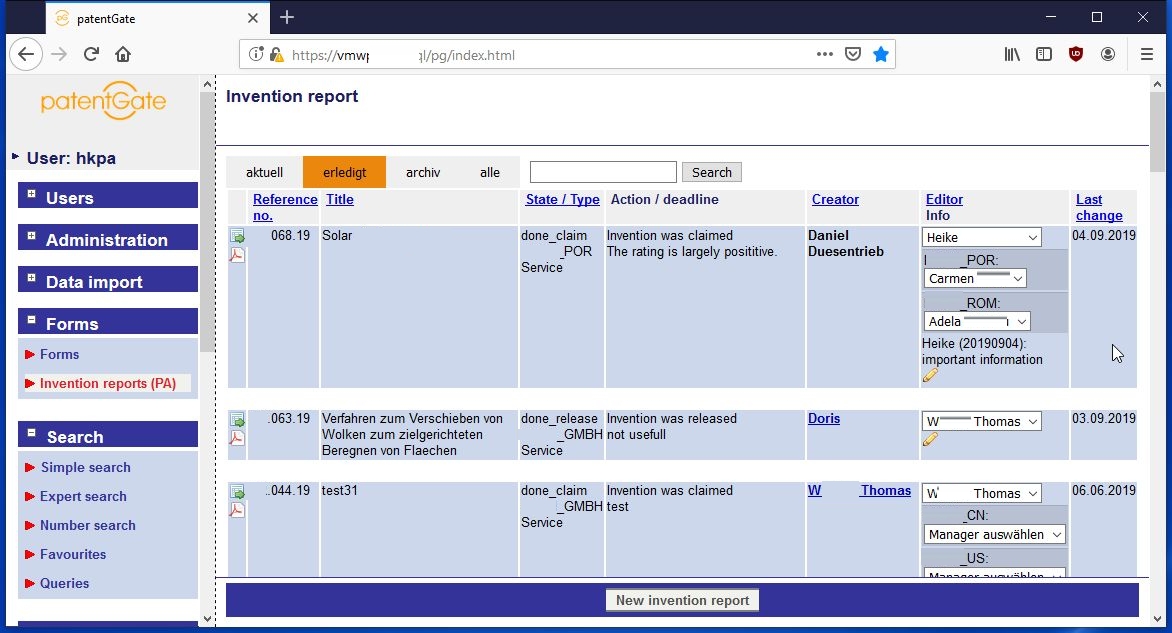

Export of invention disclosure
Invention disclosures can be exported in PDF format. The export button is the PDF symbol in the first column.
The menu contains the following export options:
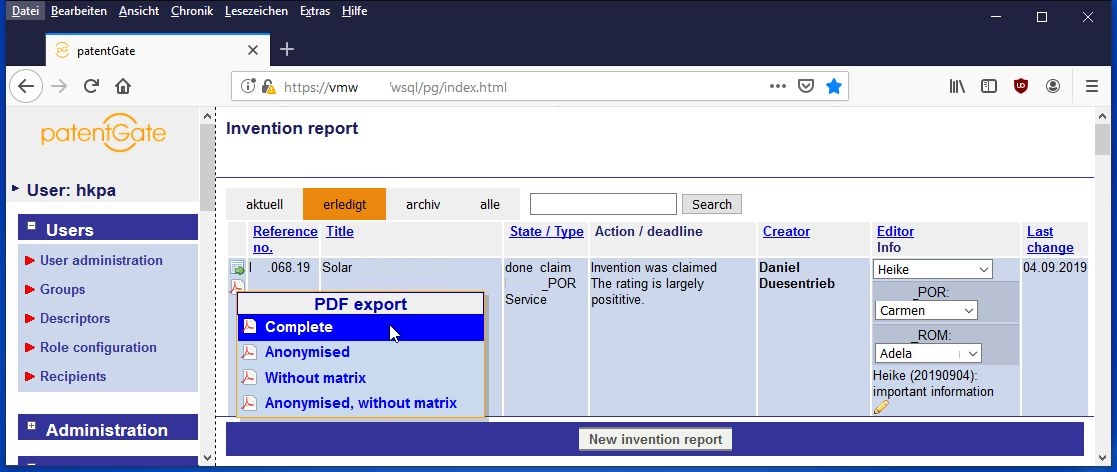
The data of the invention disclosure will be saved as a PDF file in a zip archive.
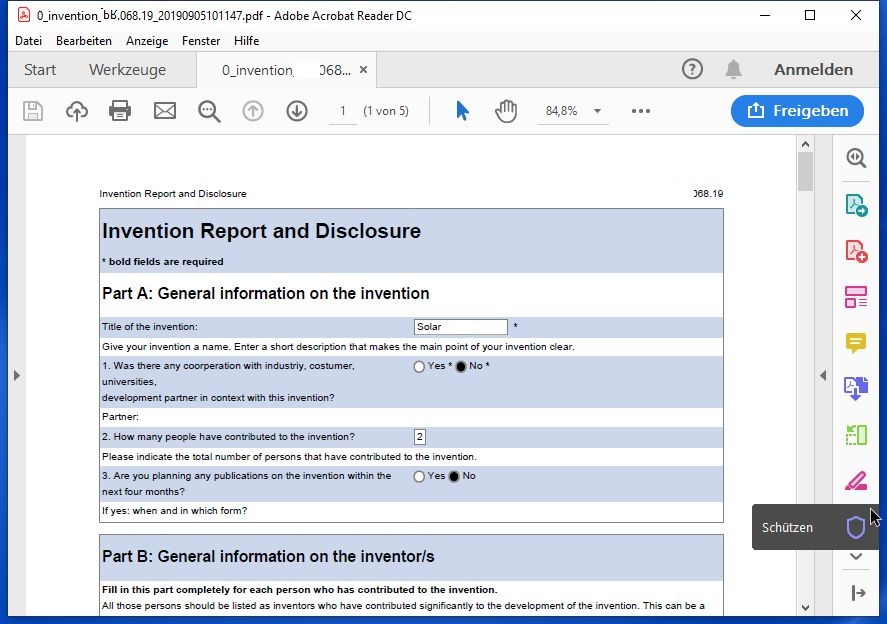
Archive invention disclosures
When invention disclosures are not processed directly, they can be archived. This is only possible when the state is Draft or Objection.
The button Archive is the symbol under the date of the last change.
>
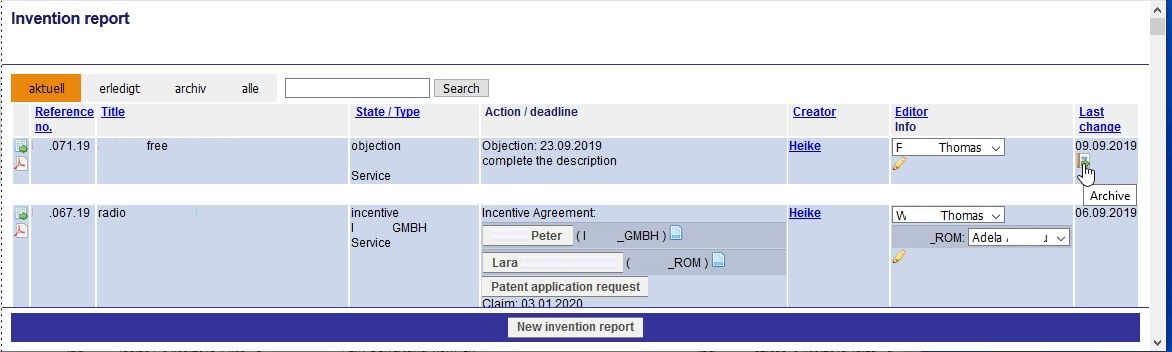
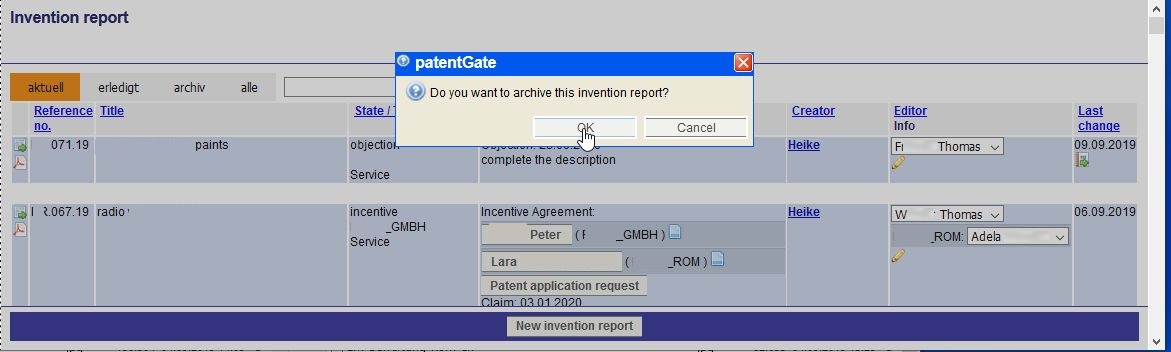
If an invention disclosure has been archived, it is only displayed in the archive tab.

If a user of the role patent department or patent manager displays the invention disclosure, it will be reinstated and displayed in the current tab.
