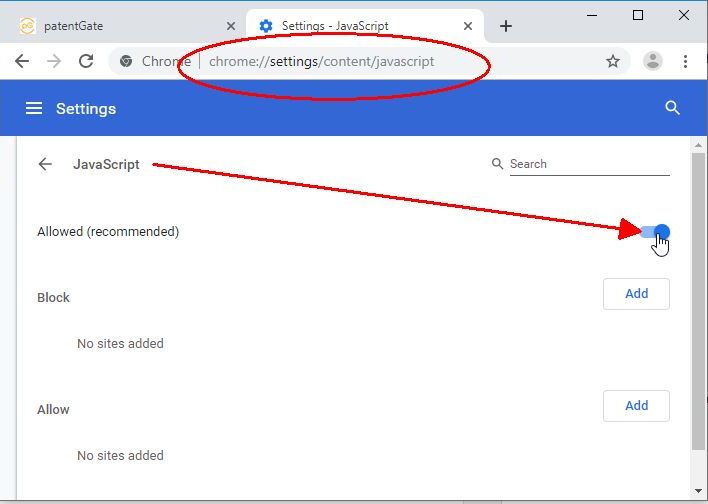If patentGate is not working, the page is empty or the message "The database status will be checked. Please wait a moment" is displayed, JavaScript may be deactivated or be blocked by a browser extension.
patentGate requires JavaScript to run.
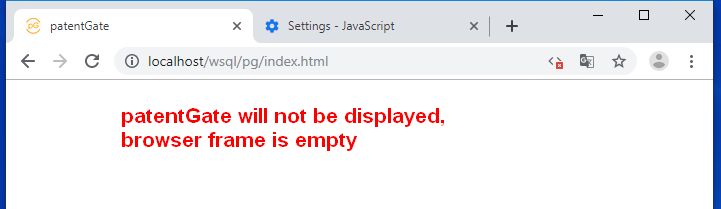
Please check you browser configuration. Be careful and ask your IT support if necessary.
Firefox
Perform the following steps:
- type
'about:config' into the Address Bar
- accept the warning about changing settings
- type 'javascript.enabled' into the Search box at the top
- you can toggle the false/true preference, set it to 'true'.
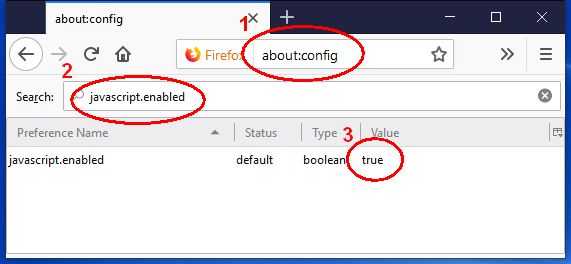
IE 10 or 11:
You can change the option in Microsoft Internet Explorer
- Select the Gear symbol (Options) in the upper right corner of the screen -> 'Internet Options' -> 'Security' tab -> 'Custom level…' button -> Scripting -> Active Scripting -> enable
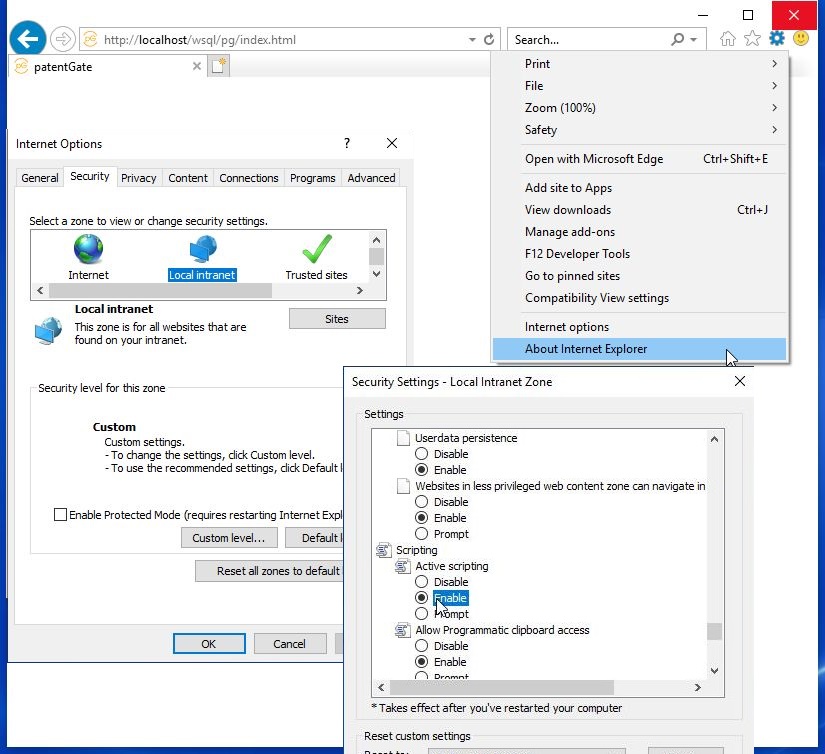
You can alternatively add patentGate to 'Trusted Sites':
- go to 'Internet Options' -> “Security” tab -> Trusted Sites
- make sure that the address of the patentGate is typed in the input field
- if the patentGate server uses the https protocol, the checkbox 'Require server verification (https:) for all sites in this zone' must be checked
- click OK two times to accept the changes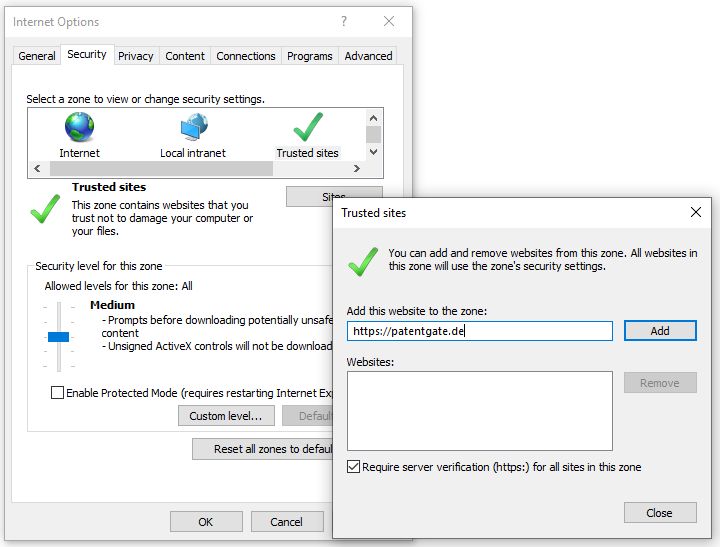 If there are questions or problems with the settings, please ask your IT support.
If there are questions or problems with the settings, please ask your IT support.
Chrome:
You can configure this browser as follows
- type 'chrome://settings/content/javascript' into the Address Bar
- switch on -> JavaScript -> Allowed (recommended)