In the edit mode of the search results you see the documents in the single-mode display. You can edit each document. In the left area you can navigate within the documents and see a short summary of the bibliographic data. In the right area the documents or the PDF file are shown. In the upper left area you see the name of the search result as well as the position in the list and the number of documents.
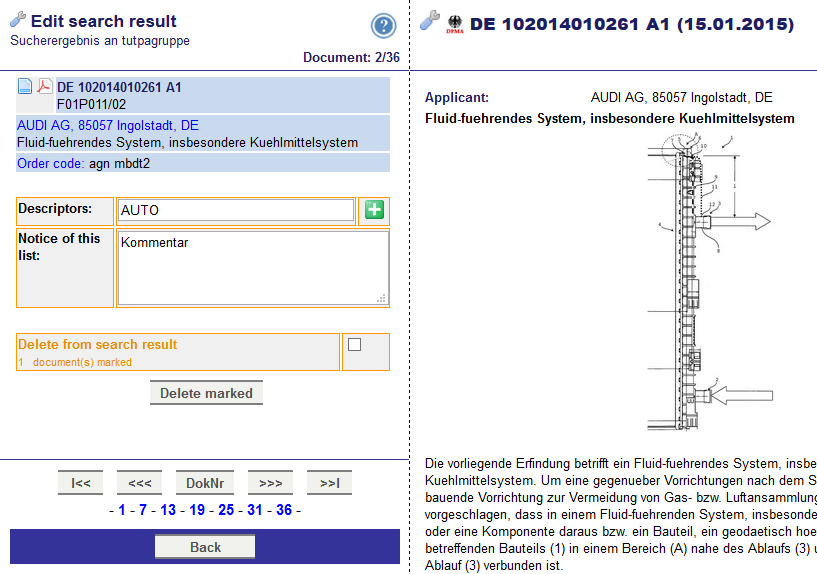
In the left area you can a comment, delete the document from the list or assign a descriptor.
Remark:
- If you turn the pages the input will be saved automatically.
- To delete the marked documents you need to click on Delete marked.
- The comments can be seen at My searchresult-comments in the bibliographic data.
Further options are explained in the
Display of bibliographic data.
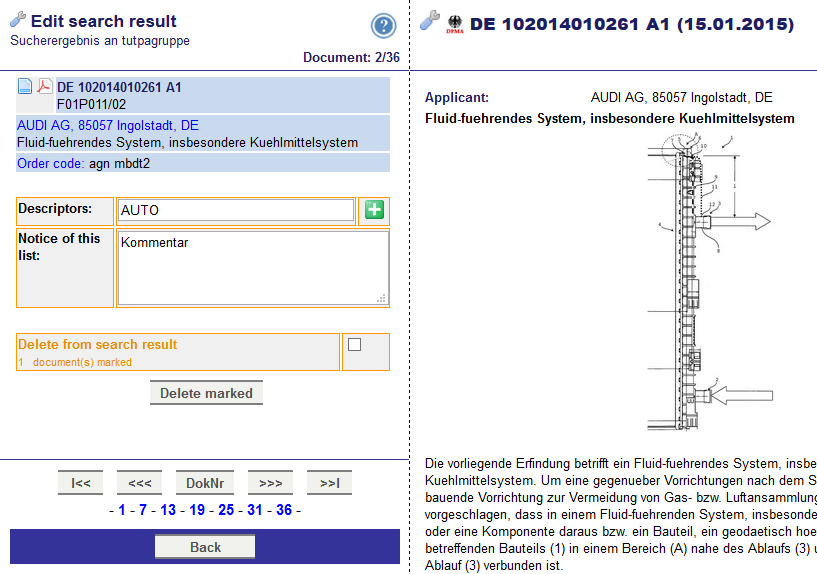 In the left area you can a comment, delete the document from the list or assign a descriptor. Remark:
In the left area you can a comment, delete the document from the list or assign a descriptor. Remark:
