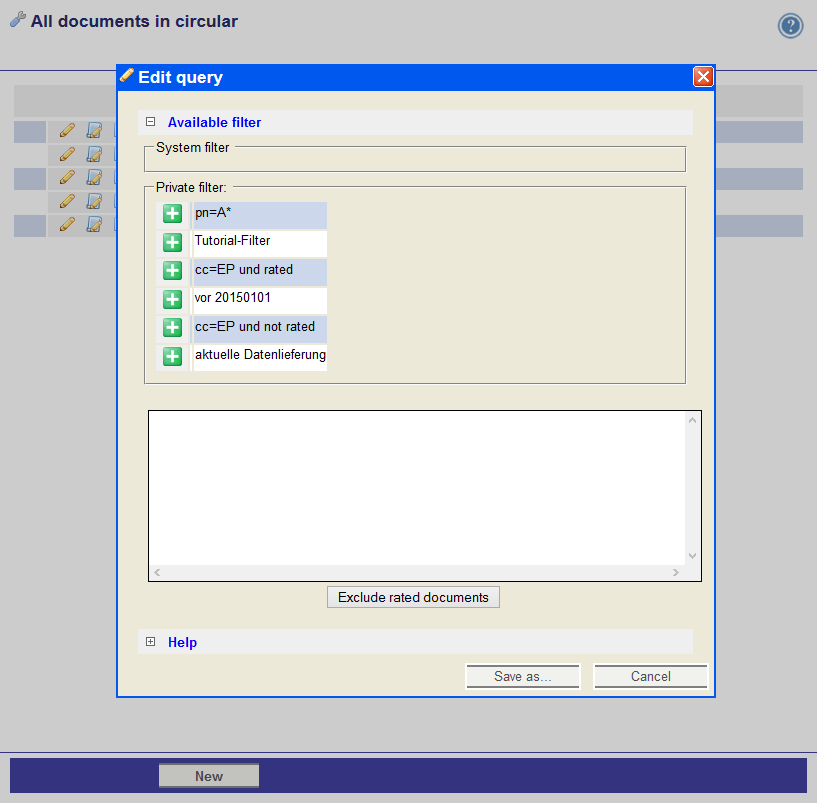 To choose an available filter click on the symbol
To choose an available filter click on the symbol Edit mode for processing the circular
Every user can add personal filters to split up the documents in the circular. With them the list of delegated documents can be prioritised.
In Circular -> Documents to process you see several baskets. You can add, modify or delete baskets.
To edit a large amount of documents we recommend to set own filter/baskets. For this click on the button New. A window opens. Here you can select an Available filter or create a new filter in the editor field.
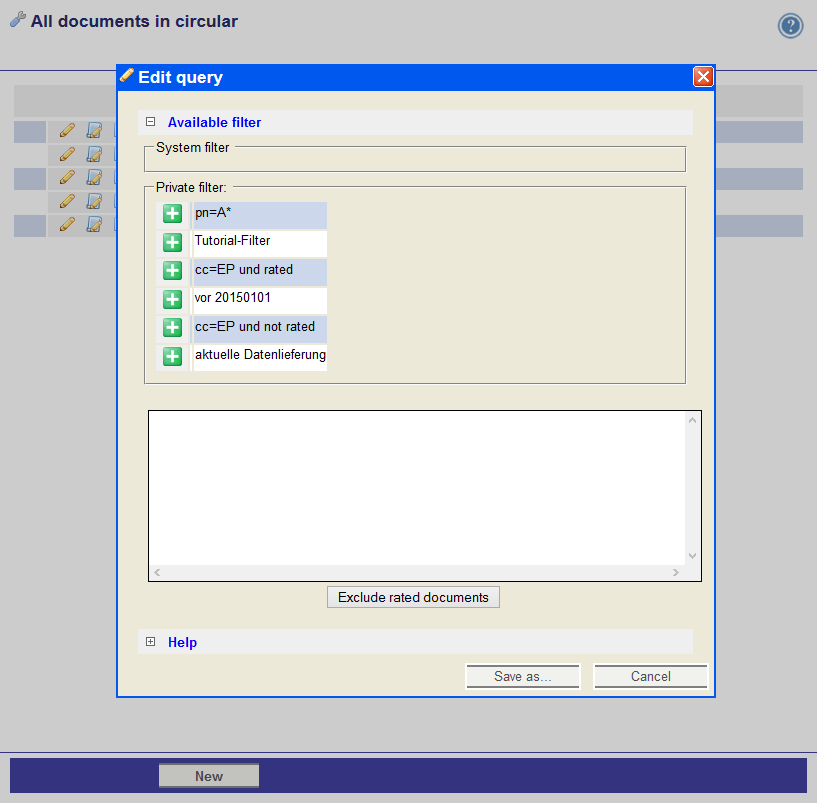 To choose an available filter click on the symbol
To choose an available filter click on the symbol  before the filter.
To create a new filter insert the conditions in the editor field (you may use the input assistance) and click on Save as.... Enter a name and click on Save. All opened windows close and now you can add the filter: Click again on New and choose the filter out of the available filter.
before the filter.
To create a new filter insert the conditions in the editor field (you may use the input assistance) and click on Save as.... Enter a name and click on Save. All opened windows close and now you can add the filter: Click again on New and choose the filter out of the available filter.
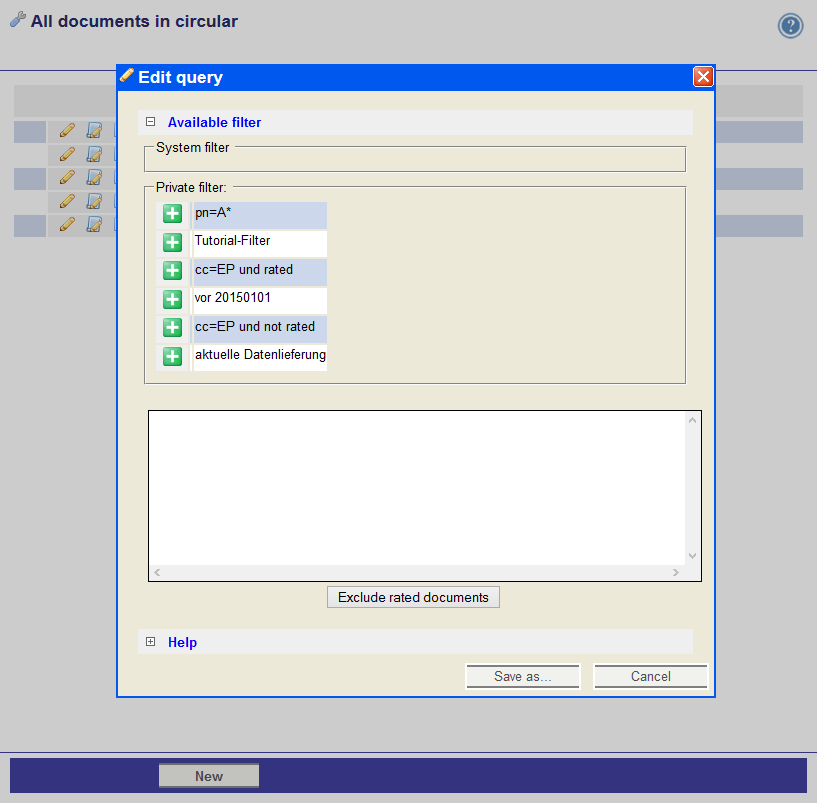 To choose an available filter click on the symbol
To choose an available filter click on the symbol 