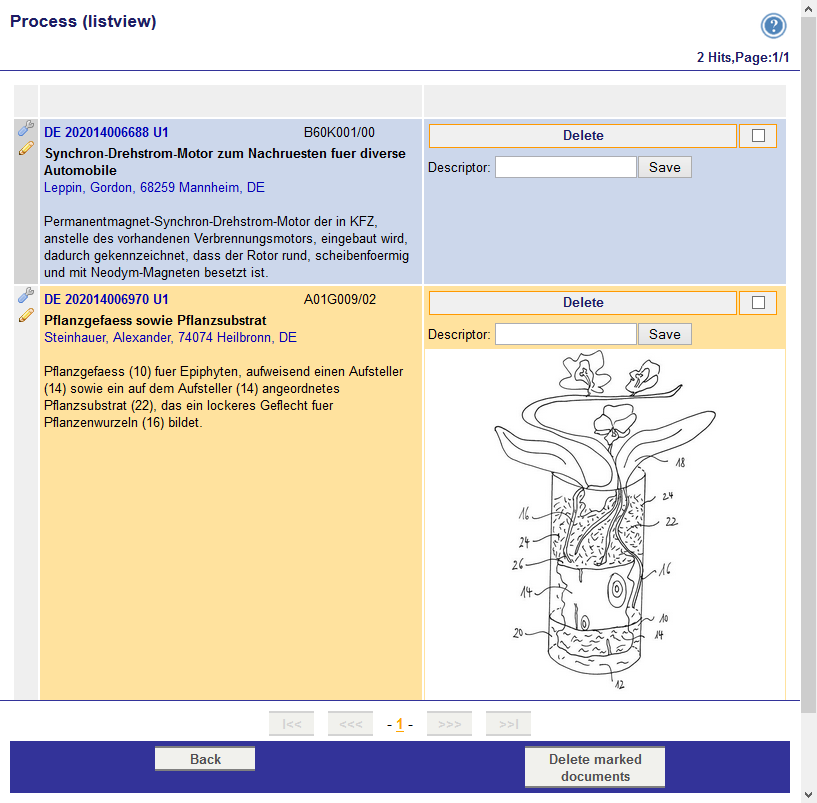 Via the tool menu
Via the tool menu Create a circular with a list
With this feature you can prepare the circular in a clearly arranged list. Instead of pass through the documents step by step you see all documents in a list and you can delete uninteresting documents, select interesting documents or assign descriptors.
Tick the checkbox next to Delete. By clicking on Delete marked documents you remove all documents that have set the checkbox next to Delete. To assign descriptors you enter them in the input field and confirm with Save.
Afterwards you go Back and continue to create the circular as usual out of New documents.
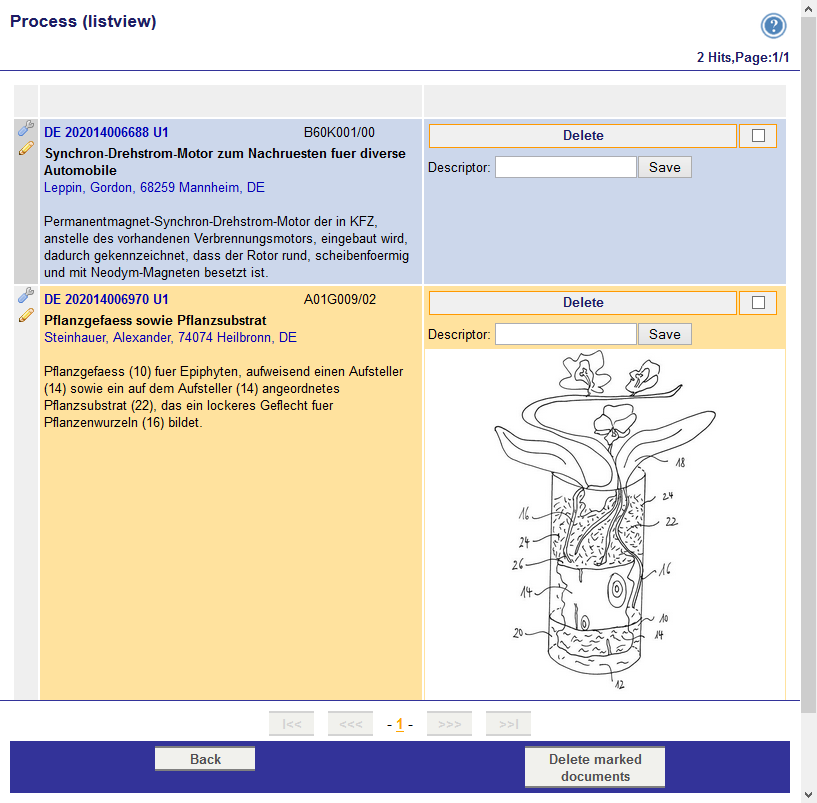 Via the tool menu
Via the tool menu  and
and  you can edit the document and display the document and PDF.
you can edit the document and display the document and PDF.
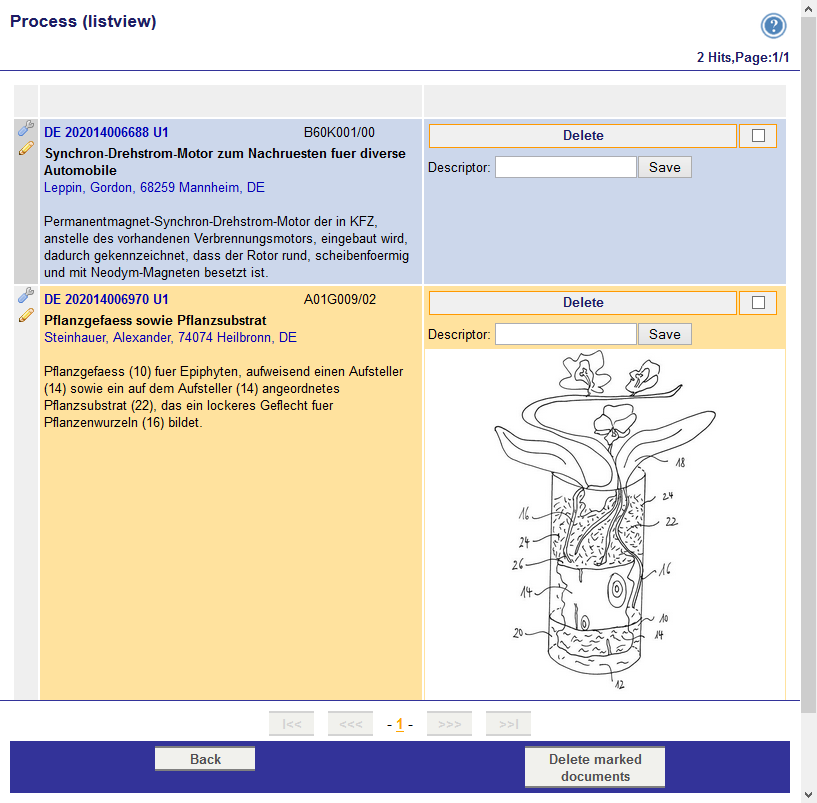 Via the tool menu
Via the tool menu 