The duties of the patent work, which can be realised with patentGate, includes the search in the internal document pool as well as the monitoring of patents. These are explained in the following structural diagram.
Search in the data pool
Tutorial:
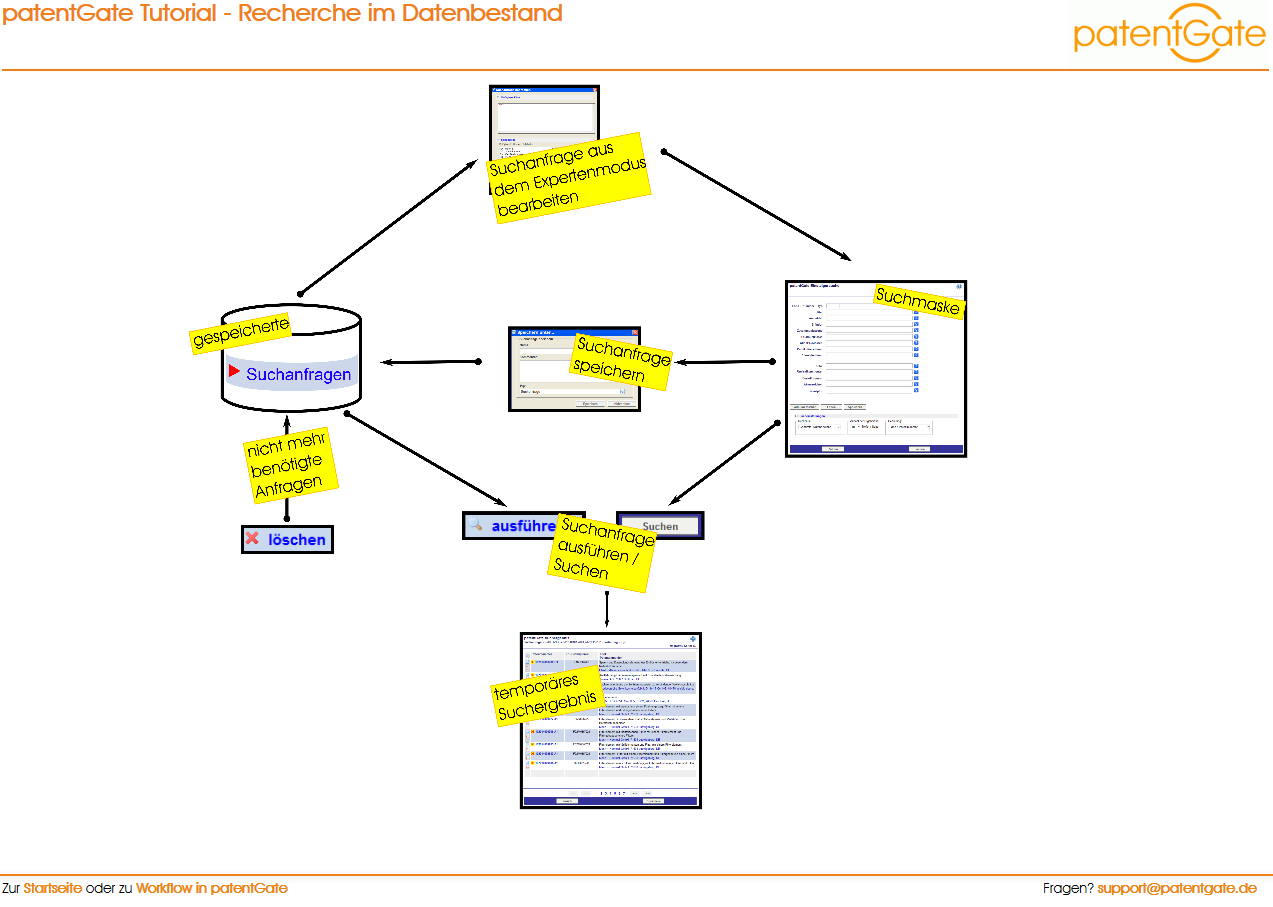
For the search the
simple and the
expert search is available. Search queries are build and executed with field conditions which can be combined by Boolean operators. A search query can look in the whole data pool, the current or another specific data delivery. If you want to check the data pool regularly for specific topics (competitors, special fields etc.) you can save
search queries and
search results. At the saving of search results only the documents in the current data pool are considered. In the future added documents need to be searched once more. For the automatic and regular monitoring of specific technique fields or competitors the
Autoprofile function exists in patentGate. With this function you define search queries as Autoprofiles which all be executed directly after a new
delivery of data. Search results and queries you don't need any more can be deleted.
Favourites / saved search results
Tutorial:
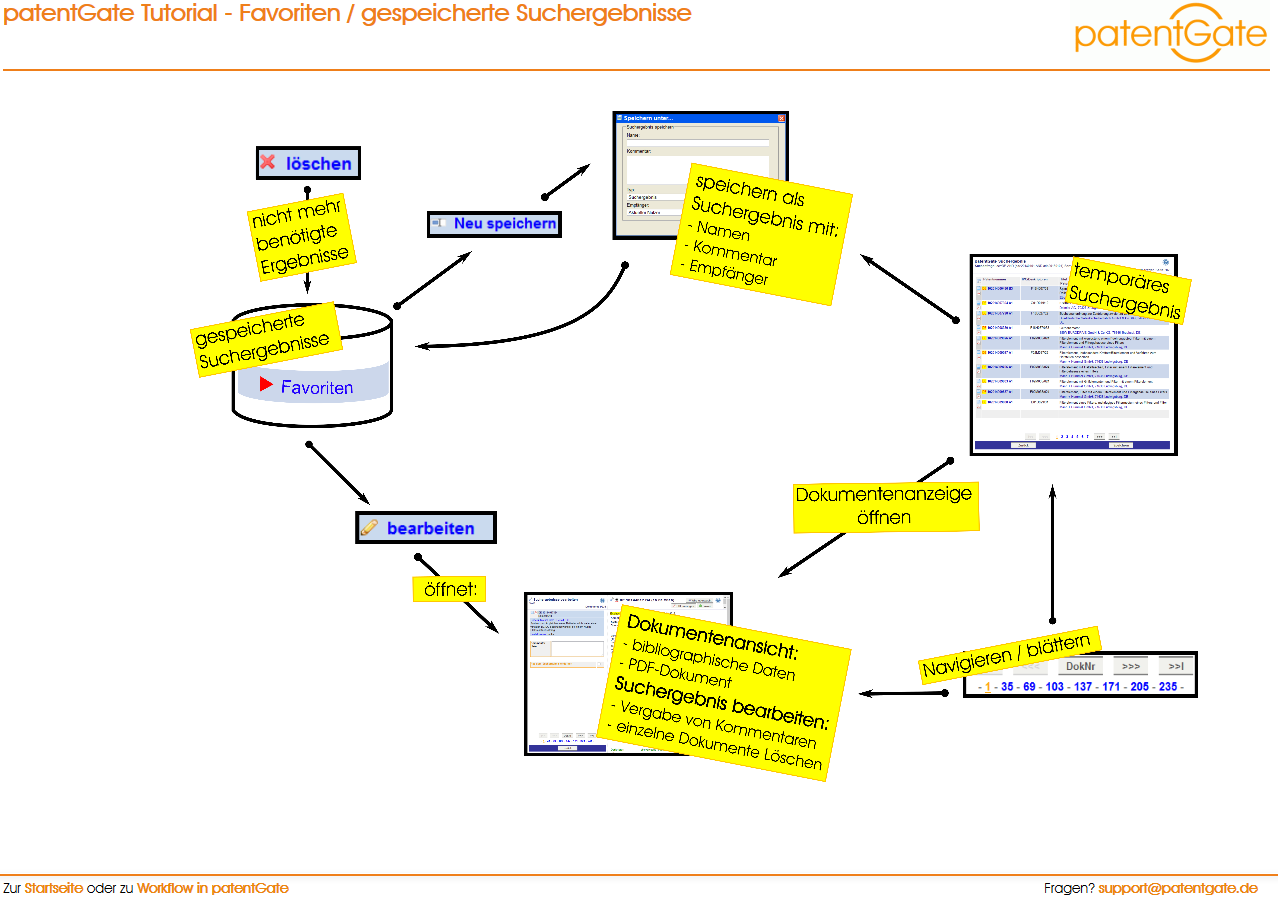
To work with temporary
search results you need to
save them. Like this not the whole data set is saved but only references to the bibliographic data of the results is deposited in the database. You distinguish between
search result and
monitoring. Search results are personal results of a user. For saving the search result you enter a name and optionally and comment which will be displayed in the overview. Search results also have an owner. This can insert a personal comment at the search results or delete irrelevant documents from the result list. You won't delete the document from the data base but only the reference from the result list. If you delete the whole search result the set of references to the documents will be deleted.
Monitoring
Tutorial:
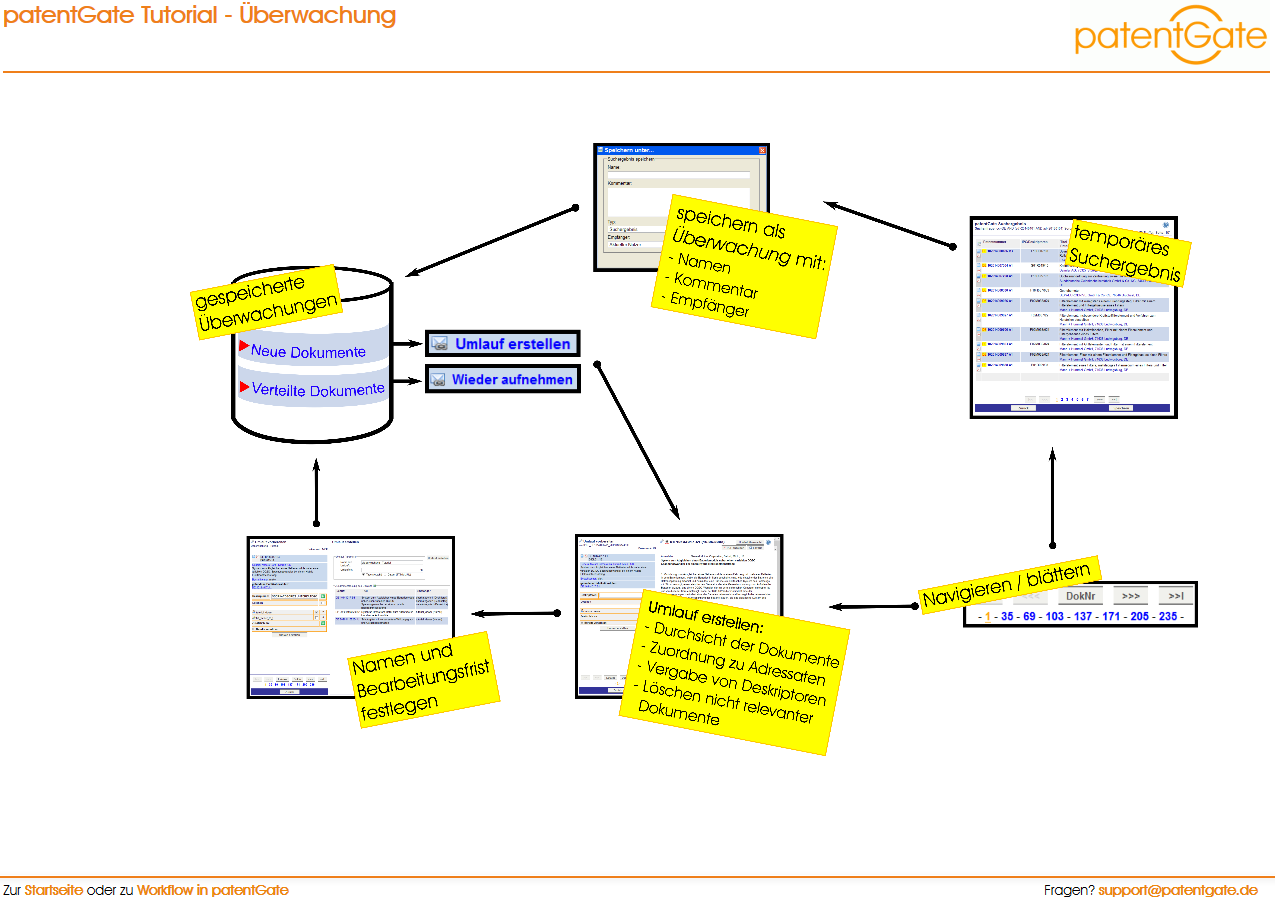
For the monitoring of patents (delegate documents to the circular) you save the temporary search result as
monitoring. Each user of the role patent department and distributor can set up user and groups as addressees / recipients in
Administration –>
Recipient. If you edit a monitoring to create a circular you see the recipients at each document. You can simply tick the checkbox of a recipient to distribute the document to him or her. After editing each document like this you can create the circular. This means all checked documents will be displayed in
Circular of the recipients.
Editing circulars
Tutorial:
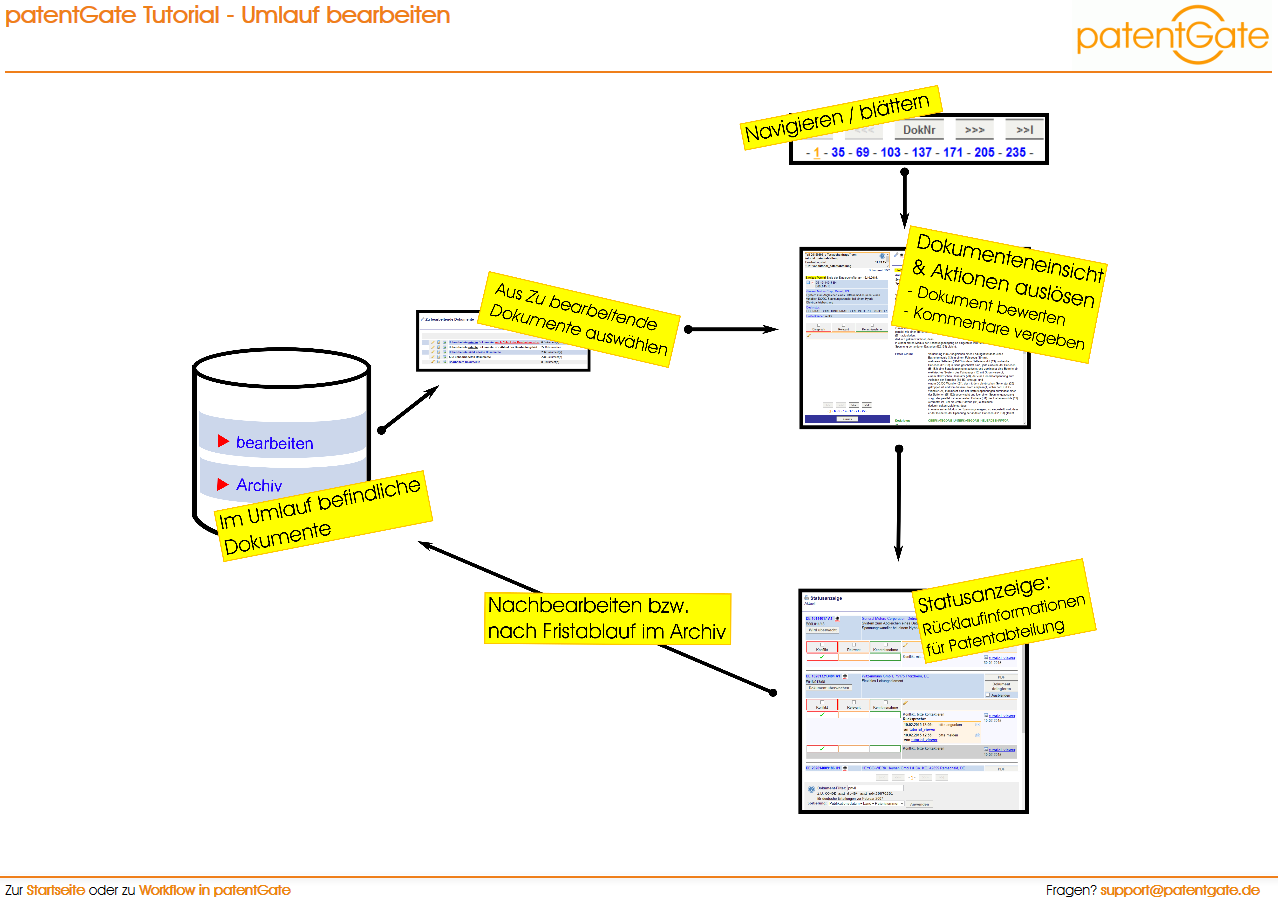
Viewer and distributor are editor of
circulars. The functions correspond to the paper circulation: After the login the user sees all documents of the circular - divided in
Edited and
Not edited documents. At each document you start predefined actions:
Conflict,
Relevant or
Seen. Distributors can additionally delegate to other recipients. Nevertheless the distributor has choose one of the predefined actions. All documents which get marked with conflict or relevant, will be returned to the corresponding sender of the circular. Then the sender can react on this with consideration of the comment. After leaving the document display the number of edited and not edited documents is updated. Edited documents won't be displayed after the deadline, not edited documents rest visible until they marked at least by
Seen.
Feedback from the monitoring
Tutorial:
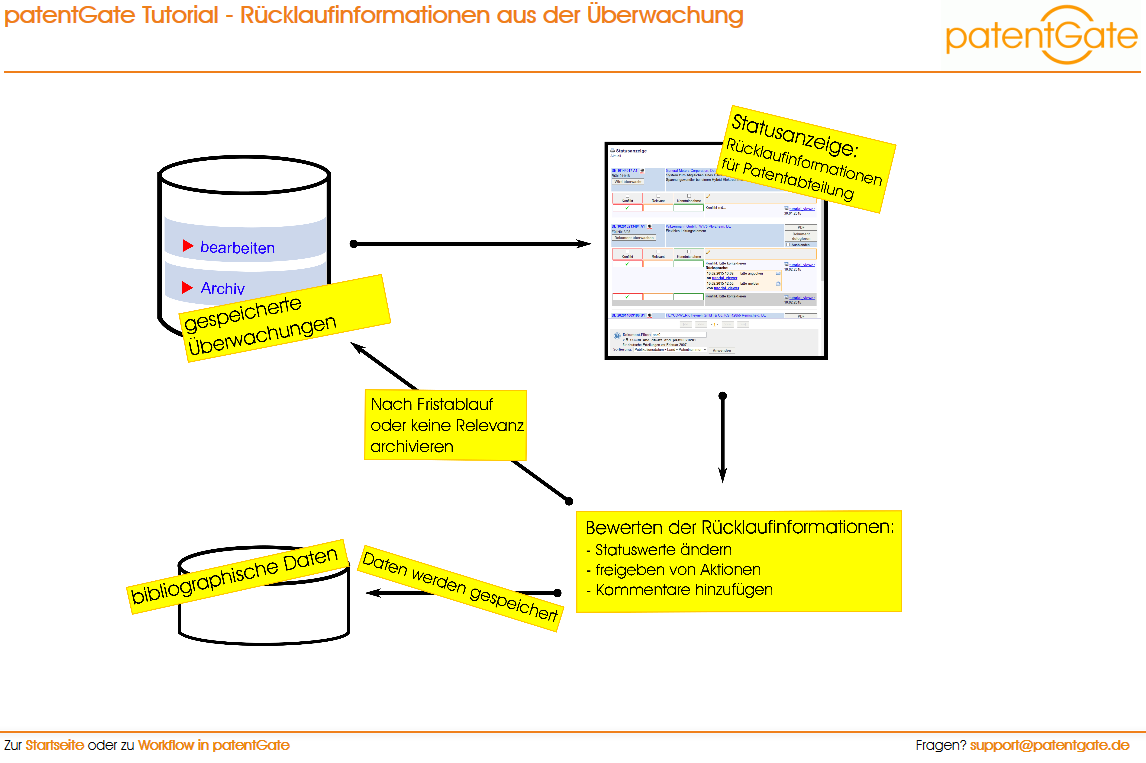
In the
status display the feedback from the circular can be edited. Here you see all documents which were rated and therefore a feedback exists. The state of a document (
current,
expired,
hidden,
archived) can be modified. In the overview
Monitoring ->
Distributed documents you see the monitoring with their deadline. If the deadline expired and all feedback sighted, the monitoring can be archived. Archived monitoring won't be displayed in the status display -
current / expired but only can be sighted in archived monitoring. To keep once settled estimations of a document in the history of the bibliographic data you can't delete monitoring.
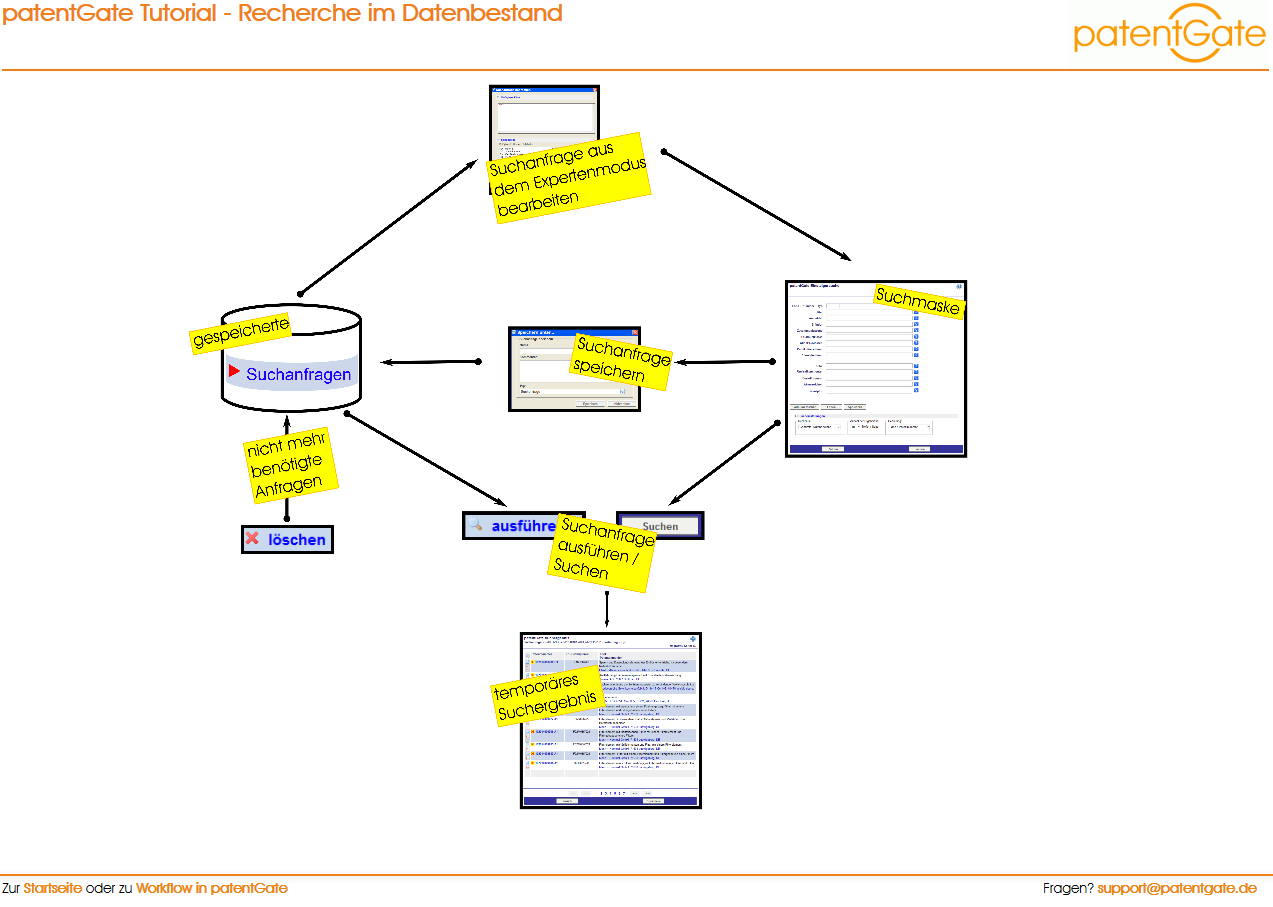 For the search the simple and the expert search is available. Search queries are build and executed with field conditions which can be combined by Boolean operators. A search query can look in the whole data pool, the current or another specific data delivery. If you want to check the data pool regularly for specific topics (competitors, special fields etc.) you can save search queries and search results. At the saving of search results only the documents in the current data pool are considered. In the future added documents need to be searched once more. For the automatic and regular monitoring of specific technique fields or competitors the Autoprofile function exists in patentGate. With this function you define search queries as Autoprofiles which all be executed directly after a new delivery of data. Search results and queries you don't need any more can be deleted.
For the search the simple and the expert search is available. Search queries are build and executed with field conditions which can be combined by Boolean operators. A search query can look in the whole data pool, the current or another specific data delivery. If you want to check the data pool regularly for specific topics (competitors, special fields etc.) you can save search queries and search results. At the saving of search results only the documents in the current data pool are considered. In the future added documents need to be searched once more. For the automatic and regular monitoring of specific technique fields or competitors the Autoprofile function exists in patentGate. With this function you define search queries as Autoprofiles which all be executed directly after a new delivery of data. Search results and queries you don't need any more can be deleted.
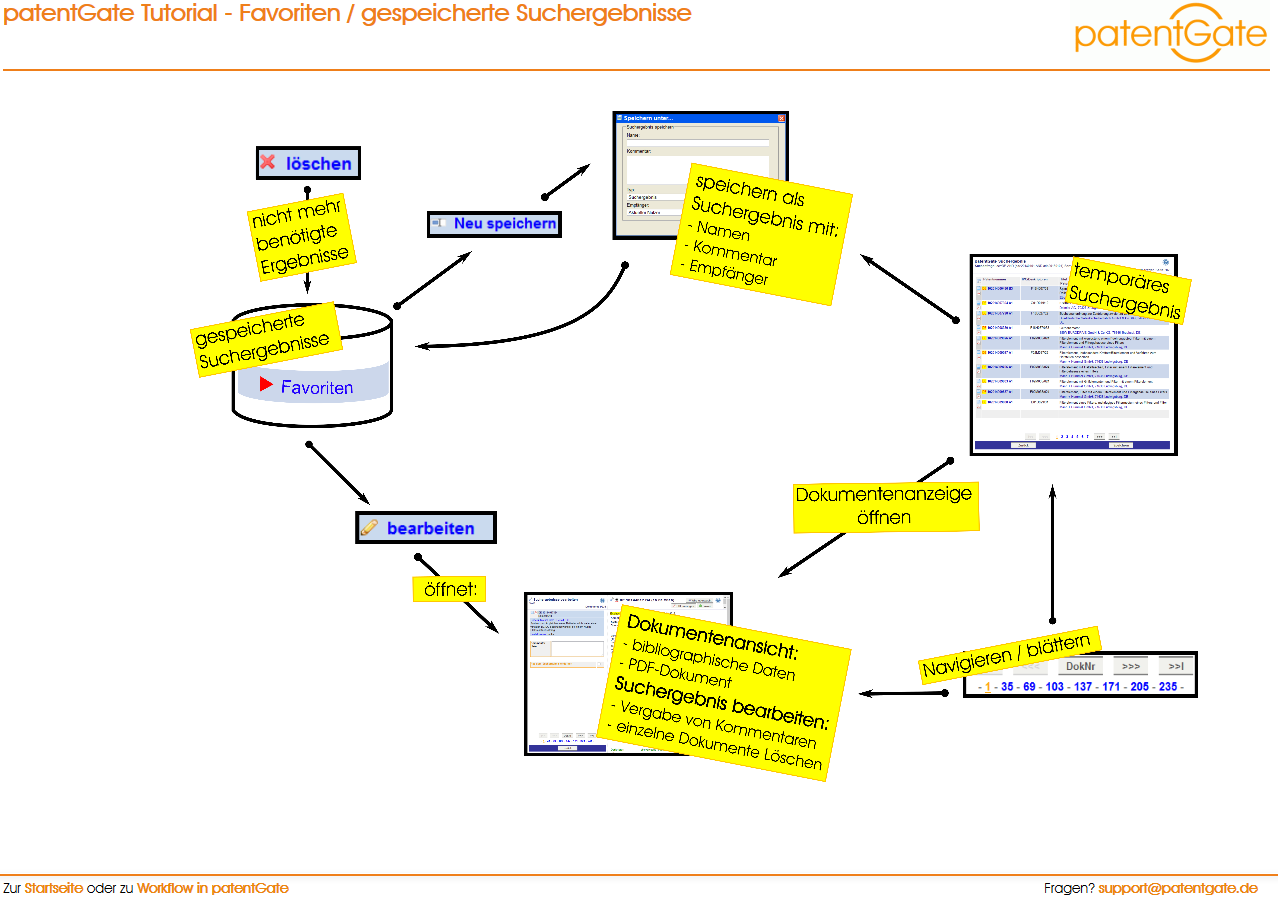 To work with temporary search results you need to save them. Like this not the whole data set is saved but only references to the bibliographic data of the results is deposited in the database. You distinguish between search result and monitoring. Search results are personal results of a user. For saving the search result you enter a name and optionally and comment which will be displayed in the overview. Search results also have an owner. This can insert a personal comment at the search results or delete irrelevant documents from the result list. You won't delete the document from the data base but only the reference from the result list. If you delete the whole search result the set of references to the documents will be deleted.
To work with temporary search results you need to save them. Like this not the whole data set is saved but only references to the bibliographic data of the results is deposited in the database. You distinguish between search result and monitoring. Search results are personal results of a user. For saving the search result you enter a name and optionally and comment which will be displayed in the overview. Search results also have an owner. This can insert a personal comment at the search results or delete irrelevant documents from the result list. You won't delete the document from the data base but only the reference from the result list. If you delete the whole search result the set of references to the documents will be deleted.
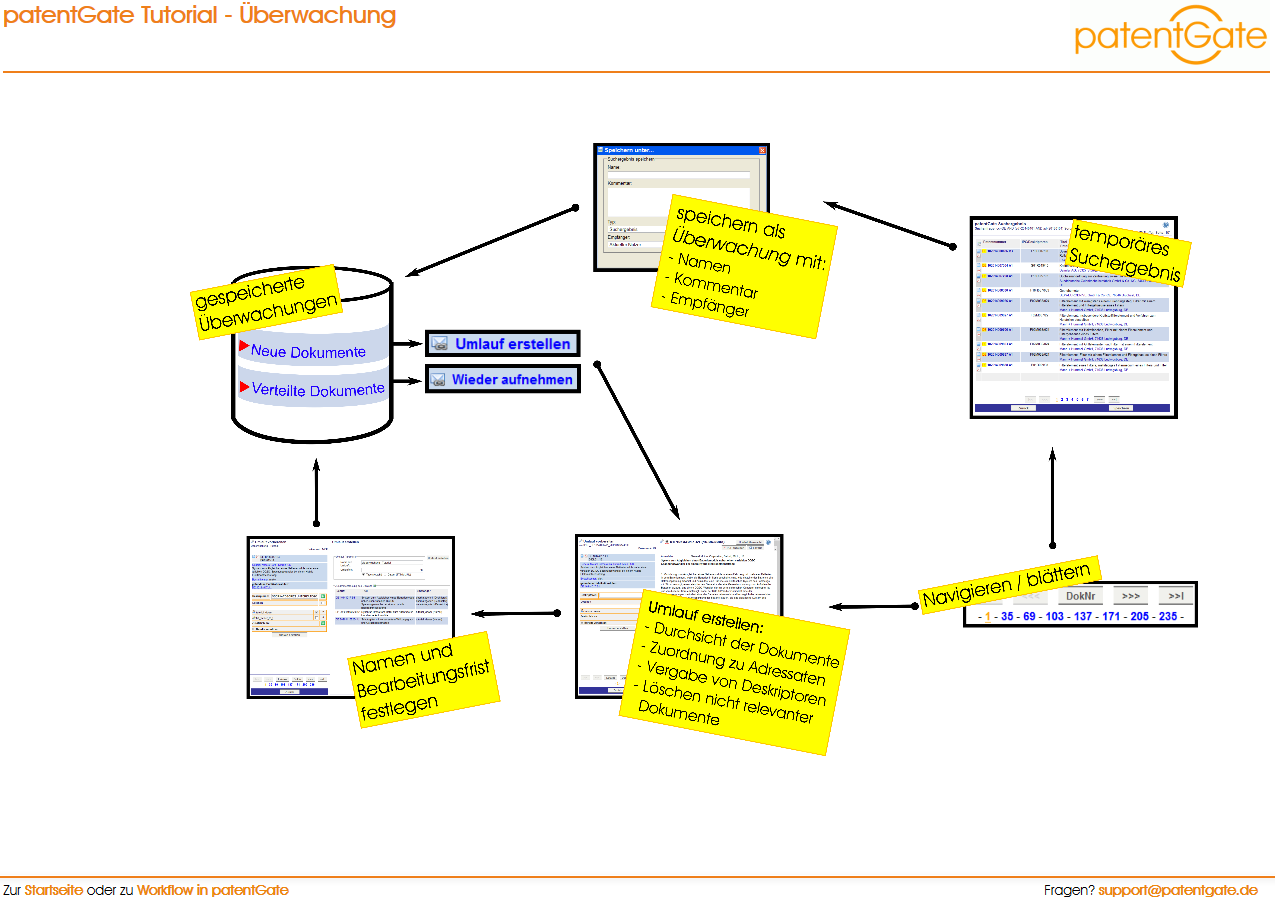 For the monitoring of patents (delegate documents to the circular) you save the temporary search result as monitoring. Each user of the role patent department and distributor can set up user and groups as addressees / recipients in Administration –> Recipient. If you edit a monitoring to create a circular you see the recipients at each document. You can simply tick the checkbox of a recipient to distribute the document to him or her. After editing each document like this you can create the circular. This means all checked documents will be displayed in Circular of the recipients.
For the monitoring of patents (delegate documents to the circular) you save the temporary search result as monitoring. Each user of the role patent department and distributor can set up user and groups as addressees / recipients in Administration –> Recipient. If you edit a monitoring to create a circular you see the recipients at each document. You can simply tick the checkbox of a recipient to distribute the document to him or her. After editing each document like this you can create the circular. This means all checked documents will be displayed in Circular of the recipients.
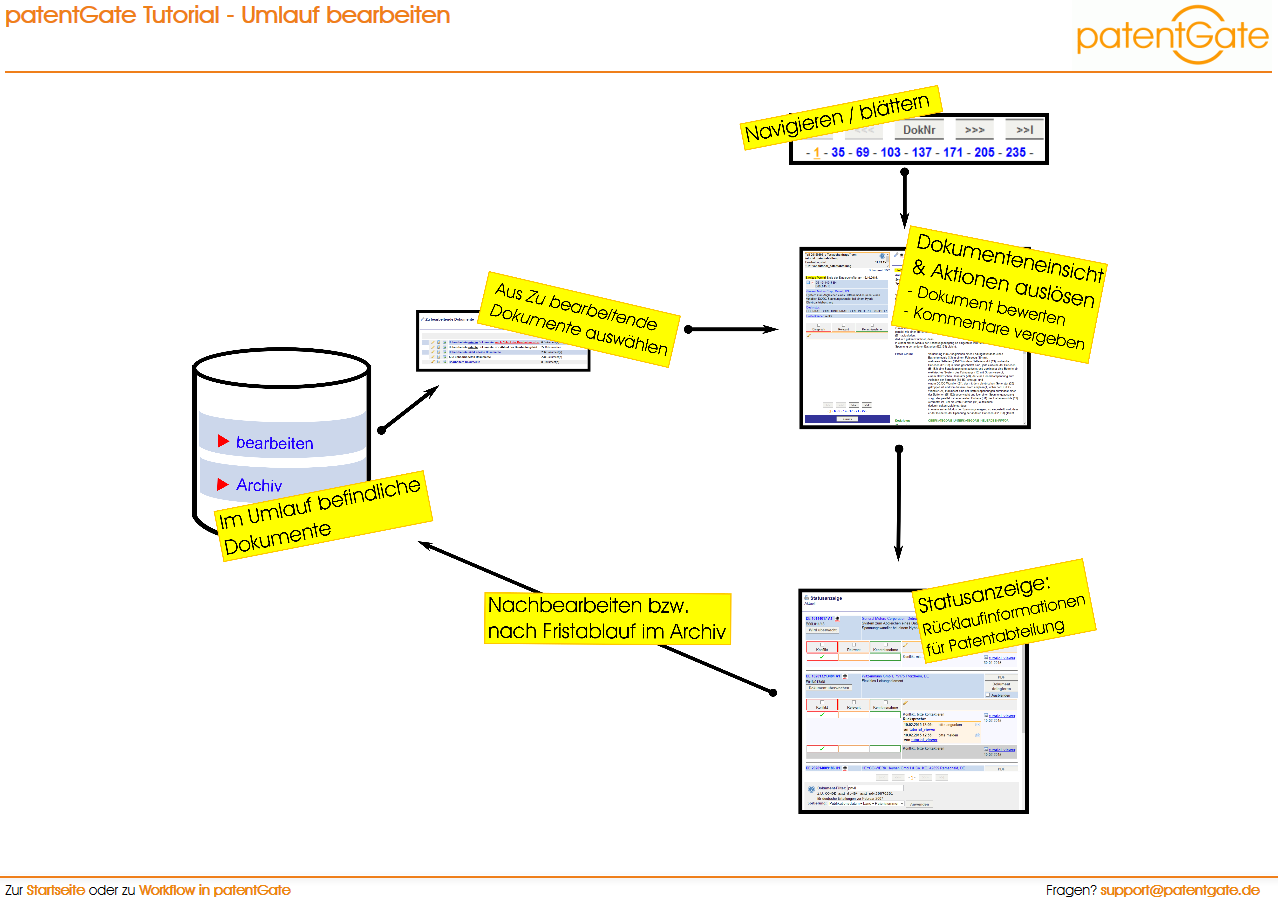 Viewer and distributor are editor of circulars. The functions correspond to the paper circulation: After the login the user sees all documents of the circular - divided in Edited and Not edited documents. At each document you start predefined actions: Conflict, Relevant or Seen. Distributors can additionally delegate to other recipients. Nevertheless the distributor has choose one of the predefined actions. All documents which get marked with conflict or relevant, will be returned to the corresponding sender of the circular. Then the sender can react on this with consideration of the comment. After leaving the document display the number of edited and not edited documents is updated. Edited documents won't be displayed after the deadline, not edited documents rest visible until they marked at least by Seen.
Viewer and distributor are editor of circulars. The functions correspond to the paper circulation: After the login the user sees all documents of the circular - divided in Edited and Not edited documents. At each document you start predefined actions: Conflict, Relevant or Seen. Distributors can additionally delegate to other recipients. Nevertheless the distributor has choose one of the predefined actions. All documents which get marked with conflict or relevant, will be returned to the corresponding sender of the circular. Then the sender can react on this with consideration of the comment. After leaving the document display the number of edited and not edited documents is updated. Edited documents won't be displayed after the deadline, not edited documents rest visible until they marked at least by Seen.
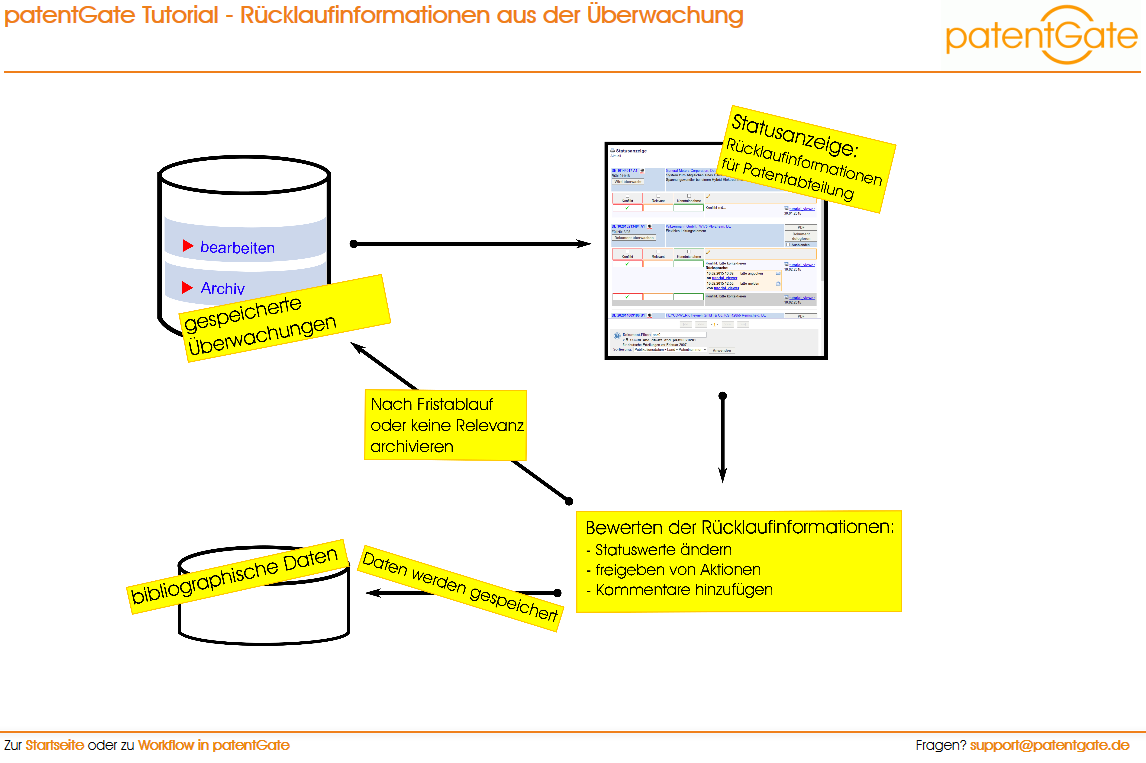 In the status display the feedback from the circular can be edited. Here you see all documents which were rated and therefore a feedback exists. The state of a document (current, expired, hidden, archived) can be modified. In the overview Monitoring -> Distributed documents you see the monitoring with their deadline. If the deadline expired and all feedback sighted, the monitoring can be archived. Archived monitoring won't be displayed in the status display - current / expired but only can be sighted in archived monitoring. To keep once settled estimations of a document in the history of the bibliographic data you can't delete monitoring.
In the status display the feedback from the circular can be edited. Here you see all documents which were rated and therefore a feedback exists. The state of a document (current, expired, hidden, archived) can be modified. In the overview Monitoring -> Distributed documents you see the monitoring with their deadline. If the deadline expired and all feedback sighted, the monitoring can be archived. Archived monitoring won't be displayed in the status display - current / expired but only can be sighted in archived monitoring. To keep once settled estimations of a document in the history of the bibliographic data you can't delete monitoring.
