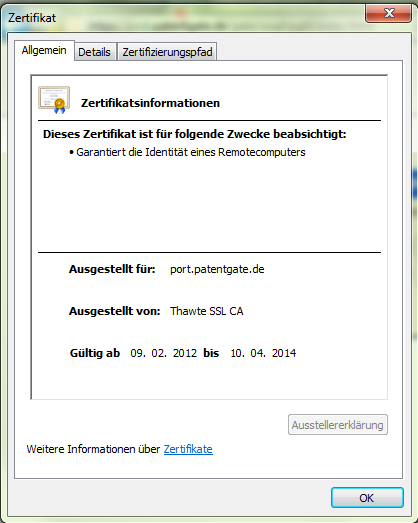Not secure objects
After you logged on to patentGate on a https server you see a message, which informs you, that this page contains secure and insecure objects. With the following setting the message won't pop up any more. Scroll to the mixed contents and activate the item.
Scroll to the mixed contents and activate the item.

Check the certificate of the server
To check the identity of the patentGate server try the following: If you see the lock in front of the server address in the Firefox, you know that it is a secure connection.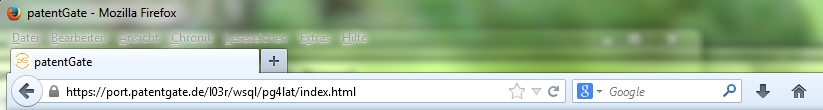 In the Internet Explorer is the lock at the end of the address field:
In the Internet Explorer is the lock at the end of the address field:
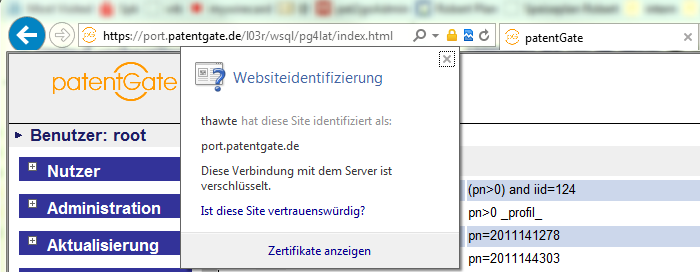 Via display certificates you can have a look at them:
Via display certificates you can have a look at them: