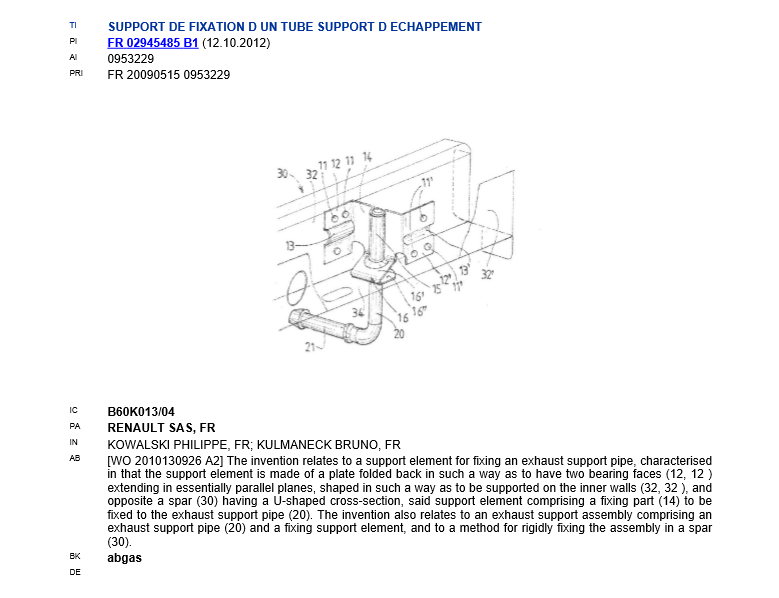With the feature PDF reports you can export search results or single documents as PDF.
At different points in patentGate e.g. at search results or at editing the circular you can export the data as table or report. For this choose Create table in the tool menu

or click on

.
Here you find explanations for the export as table.
With this feature you have additionally the field PDF. Tick the checkbox for a PDF report.
Remark: At the creation of PDF reports the field list is ignored widely because the reports are generated with a determined template.
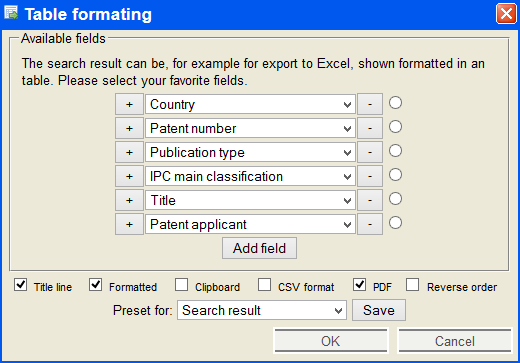
With OK the chosen result list is saved as XML format and FOP (program to format) is called with a static stylesheet. Out of this the PDF will be generated and returned.
You can generate the PDF report for single document in the document display or for multiple documents in the search results. (For every document one page in the PDF report is generated.)
If you choose
PDF as export format the generated PDF looks as follows:
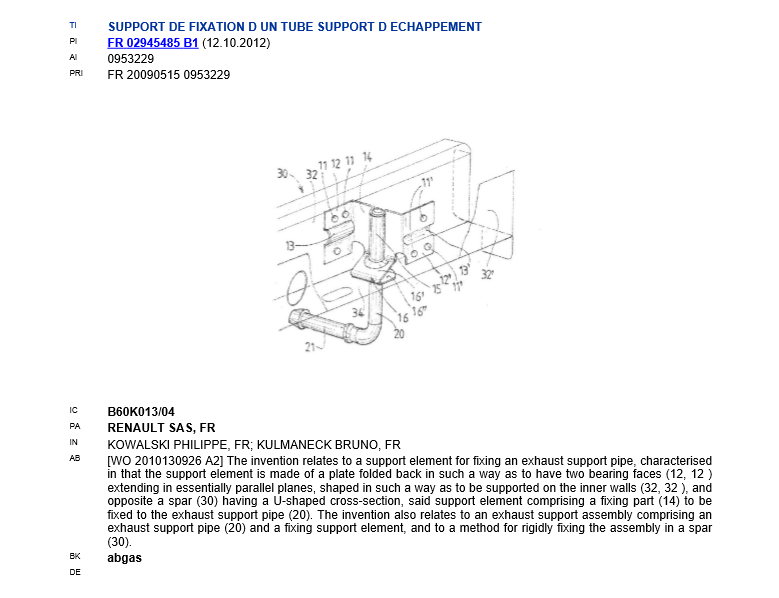
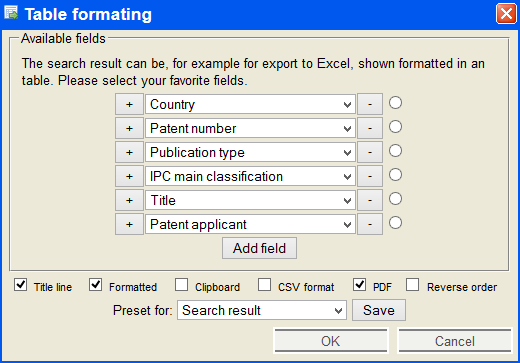 With OK the chosen result list is saved as XML format and FOP (program to format) is called with a static stylesheet. Out of this the PDF will be generated and returned.
You can generate the PDF report for single document in the document display or for multiple documents in the search results. (For every document one page in the PDF report is generated.)
If you choose PDF as export format the generated PDF looks as follows:
With OK the chosen result list is saved as XML format and FOP (program to format) is called with a static stylesheet. Out of this the PDF will be generated and returned.
You can generate the PDF report for single document in the document display or for multiple documents in the search results. (For every document one page in the PDF report is generated.)
If you choose PDF as export format the generated PDF looks as follows: