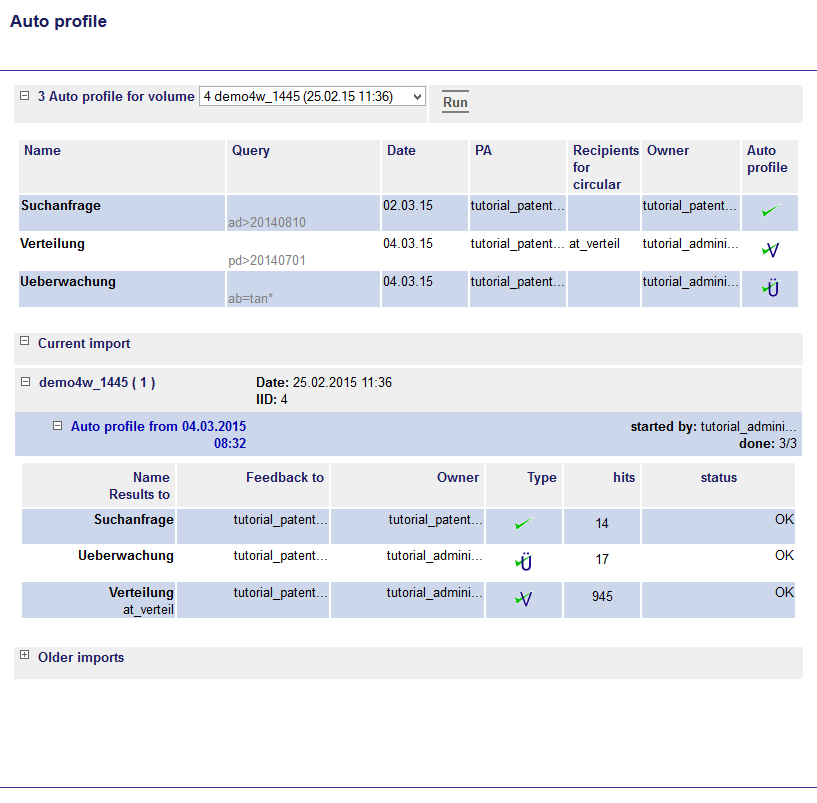Here you get to the tutorial. Autoprofile is a mechanism for batch execution of selected search queries saved by different users. Hits are stored automatically as hitlists, monitorings or distributions. Typically
Autoprofile is being run once per data import. Please see
Autoprofile settings of queries on how to configure queries for use in
Autoprofile. The user interface for
Autoprofile execution and result statistics can invoked from the
Data import section in the menu or from
Import data by clicking on the button
Auto profile.
Autoprofile is partitioned in the areas
Auto profile,
Current import and
Older imports.
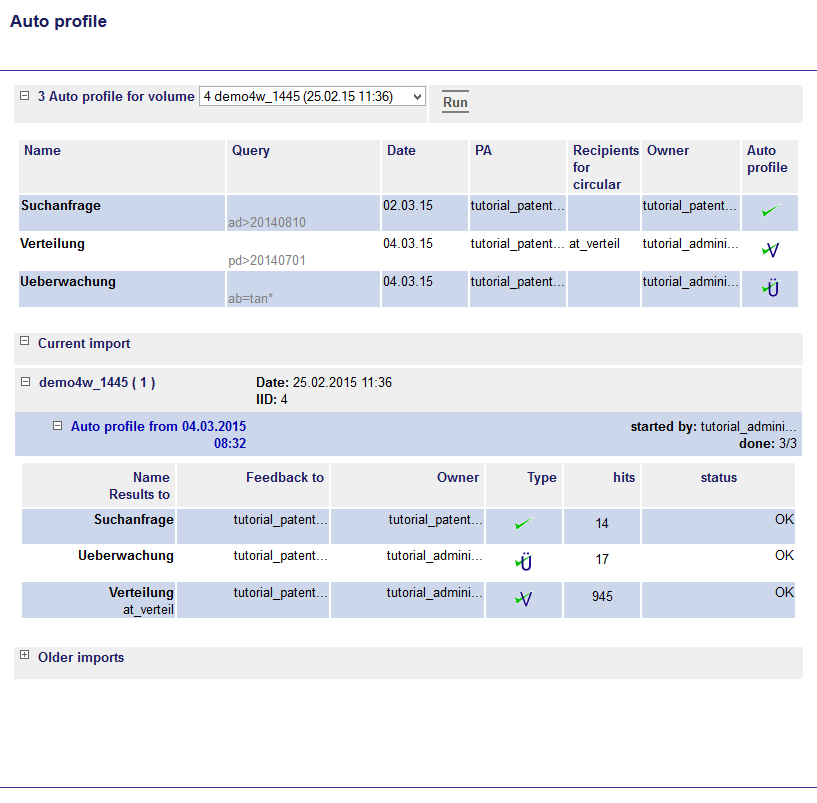
| x Auto profile for volume |
With click on  you see the queries which will be executed. (x is the amount of autoprofiles.) In the dropdown menu all import data are listed with their IID and the import date. The current import is preselected. you see the queries which will be executed. (x is the amount of autoprofiles.) In the dropdown menu all import data are listed with their IID and the import date. The current import is preselected. |
| Current import |
Displays the execution status of all autoprofiles to the current import |
| Older imports |
Displays the execution status of all autoprofiles to older imports |
By clicking on
Run the autoprofiles are executed for the chosen import. This means that all queries of all user which are marked for automatic execution are started for this import. The result is saved according to the settings as search result, monitoring or distribution. With the click on
Run the window with the execution status of all autoprofiles to this import opens. The display of the autoprofile runs for current and older imports is structured as follows:
- The first row displays the current import, the import date and the import ID.
- In the next row you see date and time of the autoprofile run and you see who started the autoprofile run.
- Done displays the number of run autoprofiles. This will be automatically updated during the autoprofile run.
Each autoprofile, that successfully run, gets the status
OK. If an autoprofile execution failed the status is
Fehler.
At a renewed execution only newly added autoprofile queries are executed.
Remark: The results are saved in the format
Update_YYYYMMDD_name.