Every
patentGate role (patent department, viewer etc.) owns attributes. The default setting defines which attributes a role owns. In this window you can change these attributes and you can also create a new role. Note that changes to role configuration are significant and could entail undesired effects. Please contact our support to discuss such changes.
Create a new role
To create a new role you fill in the form in the lower part with the name and a description. We recommend to use a meaningful and short description so that the function of this role is also later comprehensible. Clicking on

creates the new role. In the next step you need to assign attributes to the role.
Add or delete attributes
You can assign attributes of a certain role to another role. Therefore roles can obtain functions of other roles. For example you can allow a Verteiler to label a document with a descriptor while he edits the circular. First choose the role behind
Select role to change its attributes. In the frame
Attributes you see at the left side the available attributes and on the right side the selected attributes. The role owns only the attributes on the right side. Choose an attribute and move it to the other side using the button

or

. Below the selection window a short description to the attribute is displayed. Please do not combine the attributes
user_create_dist and
user_receive_dist in one role, to prevent inconsistencies regarding document circular.
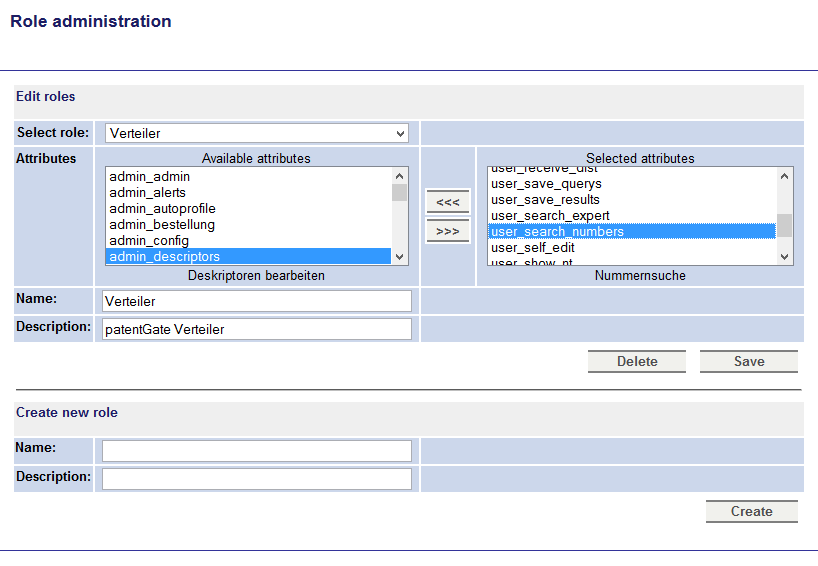
You can also change the
Name and the
Description. With
Save all modifications will be saved.
Delete removes this role. Please remark that you can't recover a role you deleted. Therefore you need to answer a security prompt. If you don't want to save the modifications, just leave the window and start with your next task.
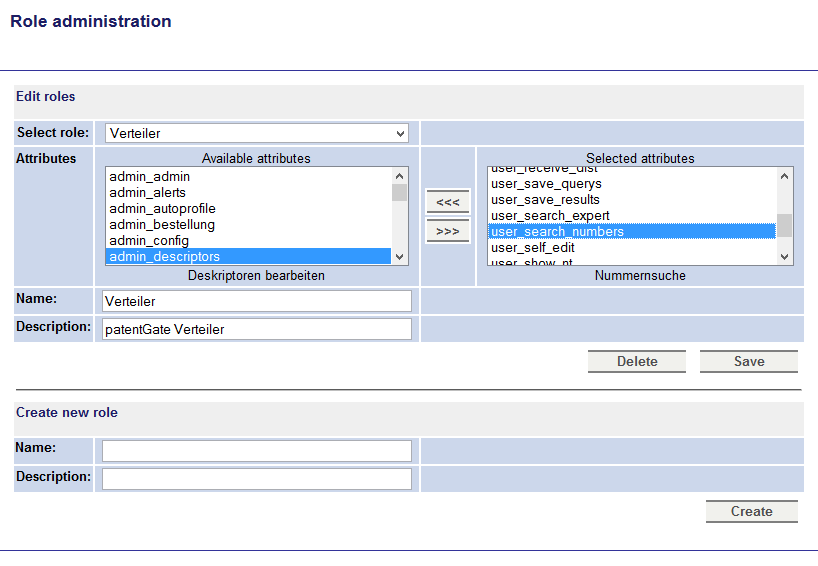 You can also change the Name and the Description. With Save all modifications will be saved. Delete removes this role. Please remark that you can't recover a role you deleted. Therefore you need to answer a security prompt. If you don't want to save the modifications, just leave the window and start with your next task.
You can also change the Name and the Description. With Save all modifications will be saved. Delete removes this role. Please remark that you can't recover a role you deleted. Therefore you need to answer a security prompt. If you don't want to save the modifications, just leave the window and start with your next task.
