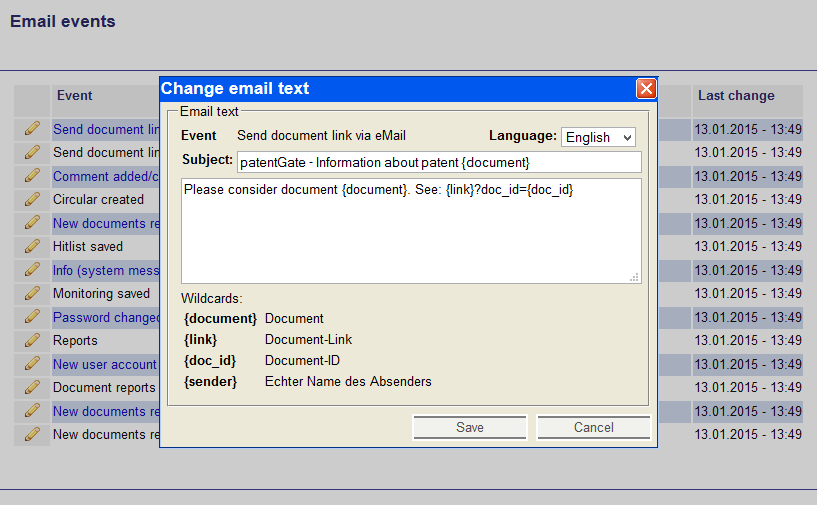Here you can edit the text for the emails, which patentGate generates automatically at some events.
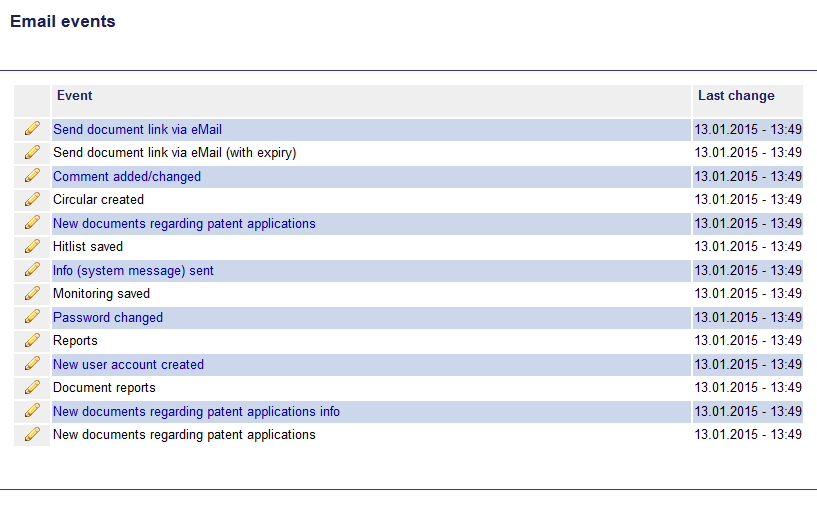
At the following email events will be generated automatically:
| Send document link vie email
|
Email text to display when you click on Send document link |
| Send document link via email (with expiry)
|
Email text to display when you click on Send document link and the document has a deadline |
| comment added/changed
|
Information after a comment was added or changed in a circular |
| Circular created
|
For Verteiler and viewer when new documents in a circular have to be rated |
| New documents regarding patent applications
|
At anticipation to be verified |
| Hitlist saved
|
After a user saved a search result for another user |
| Info (system message) sent |
After new message to protective rights |
| Monitoring saved
|
New monitoring received |
| Password changed
|
After modification of password |
| Reports |
When subscribed reports of user are provided |
| New user account created
|
A new user account was created |
| Document reports
|
After a new evaluation is provided |
| New documents regarding patent applications info
|
Reminder to verify the actual anticipation for current patent applications |
| New documents regarding patent applications
|
Remark to verify the actual anticipation for current patent applications |
Edit email text
With this button

you can edit the email text of the corresponding event.
You can modify the
subject and the
text of the email. The sender is the email address deposited in the system and the receiver is the appropriate email address of the addressee.
On the top right you can change to German and also modify the German text.
You can
Save or
Cancel your modifications.
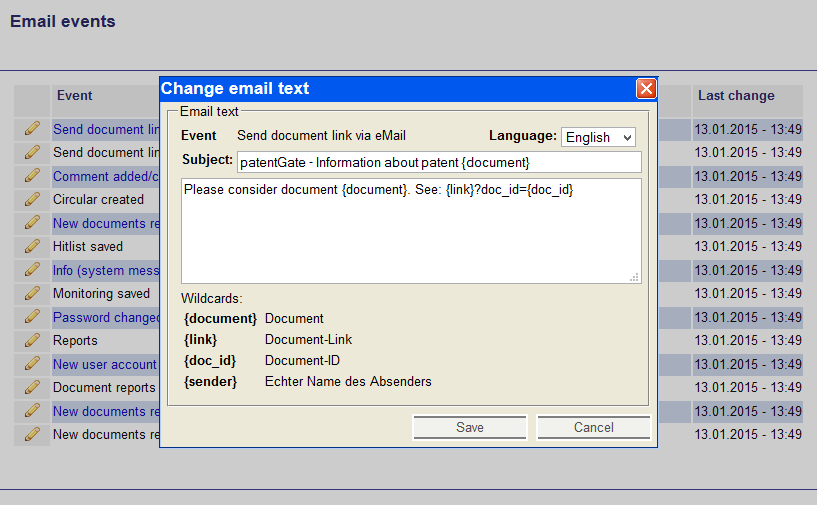
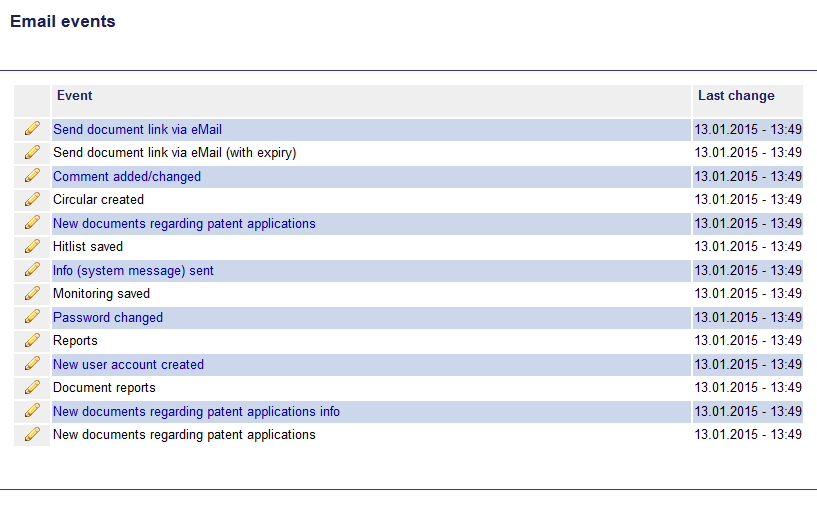 At the following email events will be generated automatically:
At the following email events will be generated automatically: