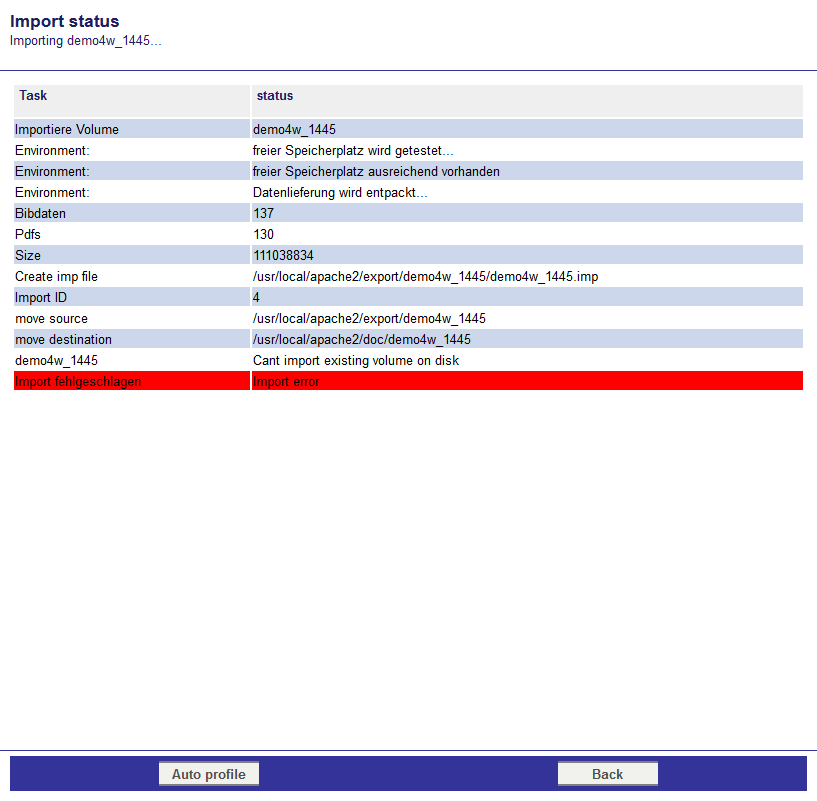In the window
Import data (in the left menu below
Data import) you can expand the data pool of patentGate.
In the area
New data you see all data deliveries in the import directory, that are not yet imported into the database. In the area
Recent imports you see the last ten imports. In the area
Older imports you see all remaining imports.
For every import you see the following data:
| Import |
Name of data delivery file |
| IID |
Import identification number (You can integrate the IID with iid= in to the expert search.) |
| Documents |
Number of documents in the import |
| PDFs |
Number of PDFs in the import |
| Import date |
Date of import |
| Size |
Size of the data delivery file |
Remark: A data delivery file needs to be in the subdirectory
export of the local patentGate installation and is shown in the area
New data.
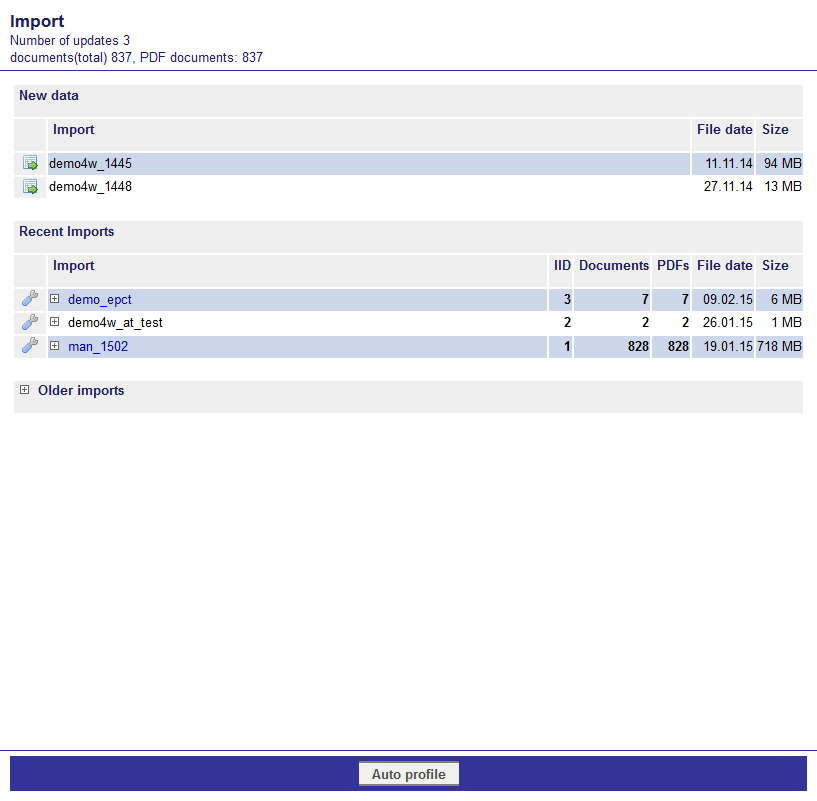
With

you open the import status. With the tool menu

you can delete an import if necessary.
Remark: You should only delete an import if you imported only just and no changes was made on the data. Please always contact our
support before that.
In the lower menu bar is the command Auto profile to automatically execute intended search queries. It will open the window
Auto profile.
Import
To import a data delivery click on the button

. After the security prompt (confirm with
Yes) the import starts. During the import you see the single steps on regularly updated page.
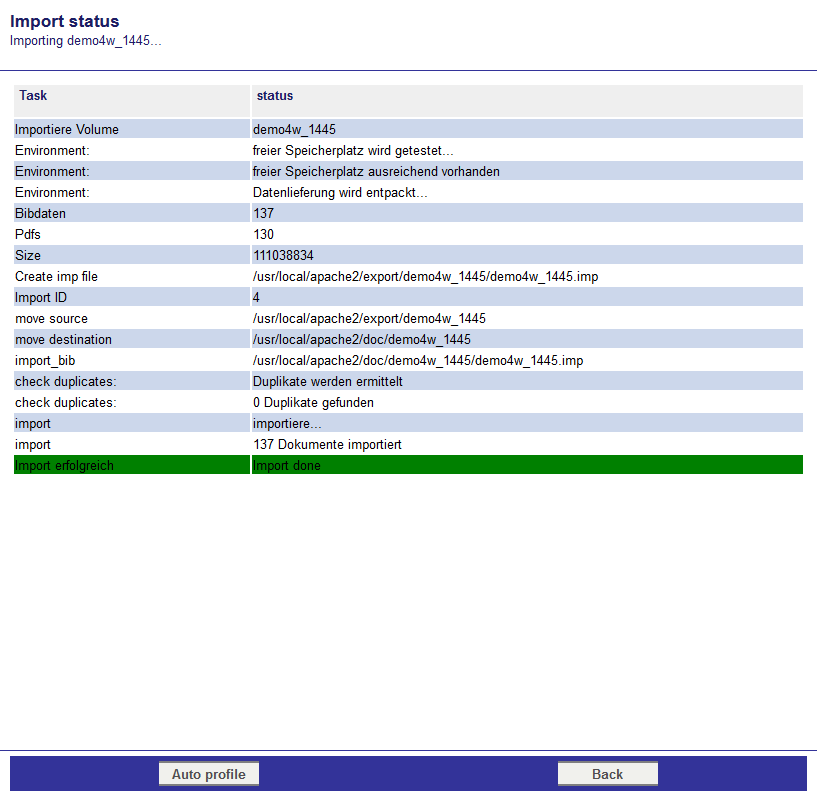 Back
Back leads back to the overview of the import data.
If there occur some problems during import, please make a screenshot as the view below and contact our
support.
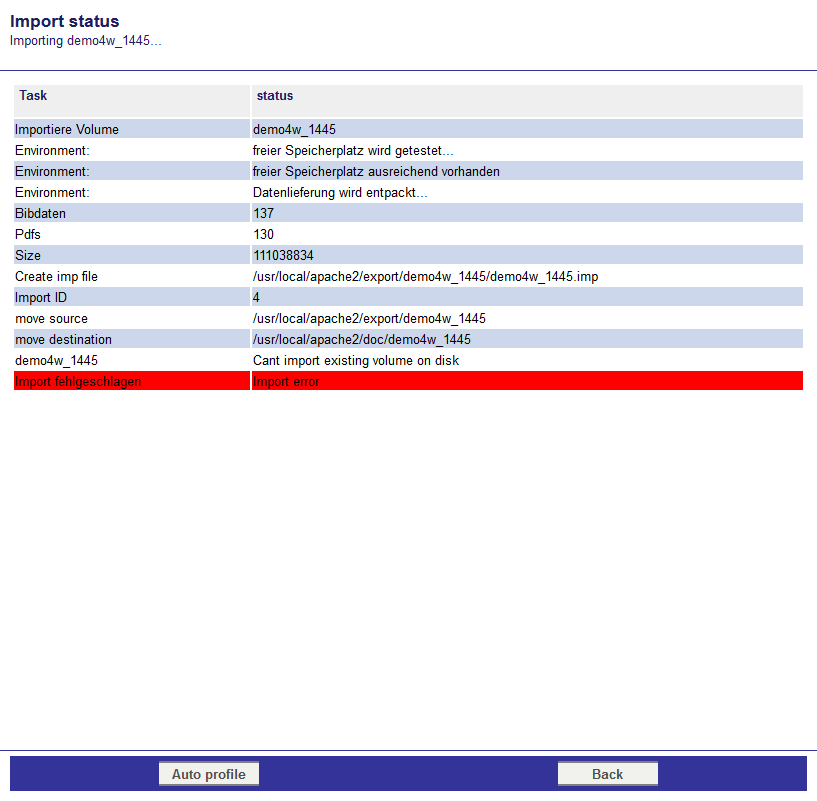
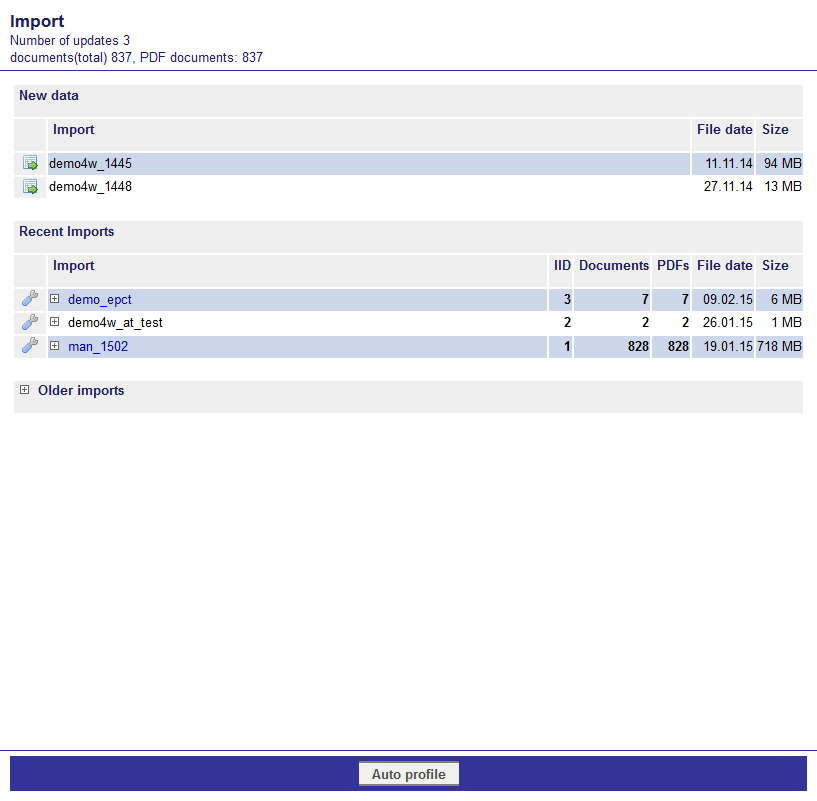 With
With 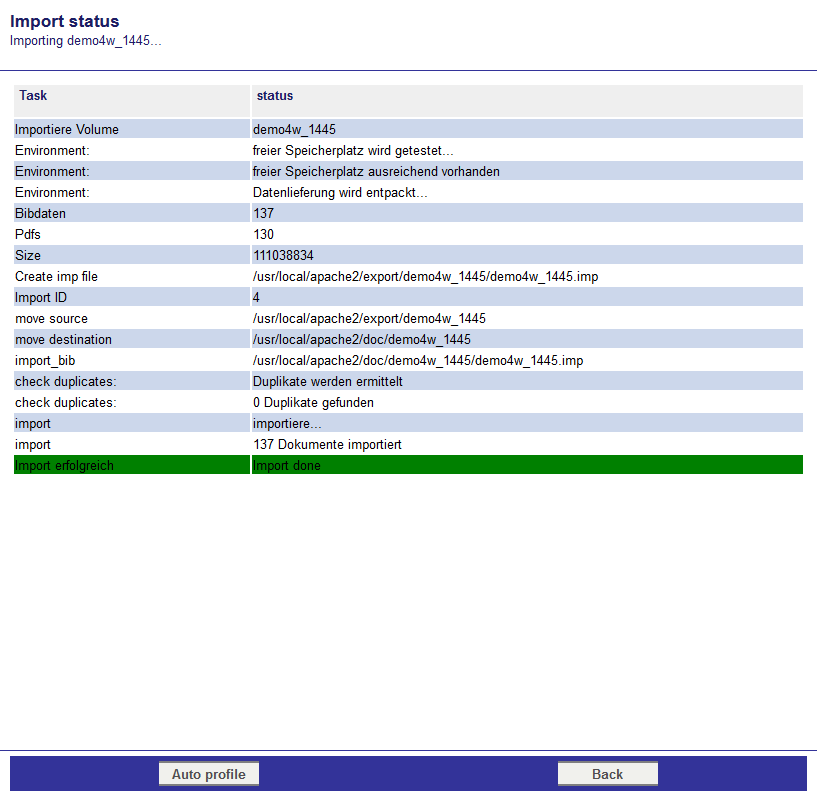 Back leads back to the overview of the import data.
If there occur some problems during import, please make a screenshot as the view below and contact our support.
Back leads back to the overview of the import data.
If there occur some problems during import, please make a screenshot as the view below and contact our support.