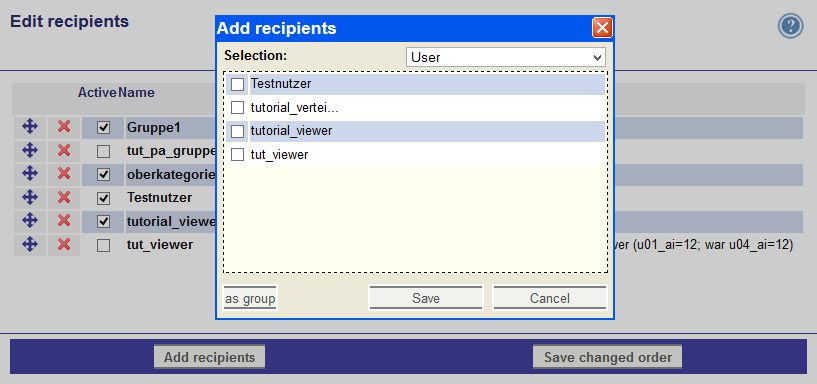Here you get to the tutorial.
As patent department or Verteiler you can define recipients. These will be displayed in the left frame when you create a circular. Like this you can choose them faster.
You can select Verteiler, viewer or groups as recipients. In a patentGate-license with a multistage distribution you can select also patent department members as recipients.
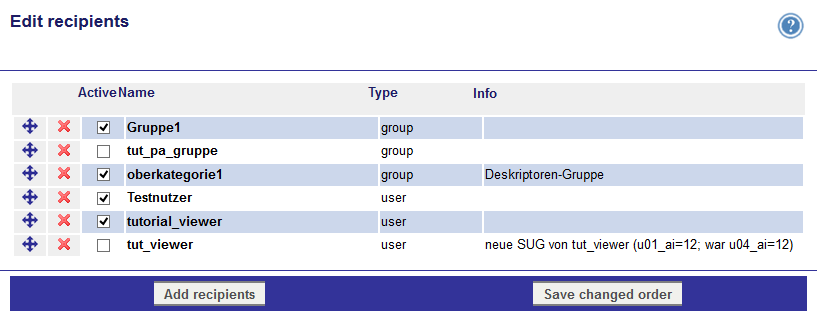
You may use the following control elements:
 |
Change order: Click on the symbol and track it to the appropriate row. Click on Save changed order to commit. |
 |
Delete the user or group from the list of recipients. |
 |
The user or group will be displayed at the distribution of documents. Remove the check mark and the user or group is not displayed. |
Add recipient
By clicking on the button
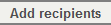
a new recipient can be selected. On the top right in the popup is a dropdown menu to choose a category to display. You can select
User,
My groups or
Groups visible for other users.
At
Users you can summarize the marked users to
as group. Thereby you don't need to select all users individually but you can just select this one group.
You can
Save the choice or discard it with
Cancel.
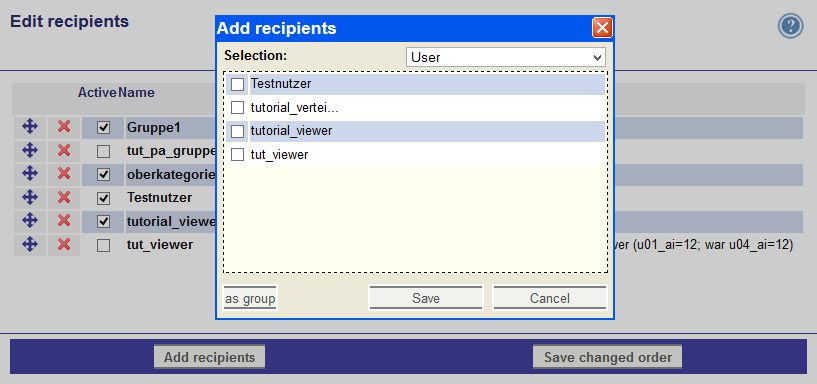
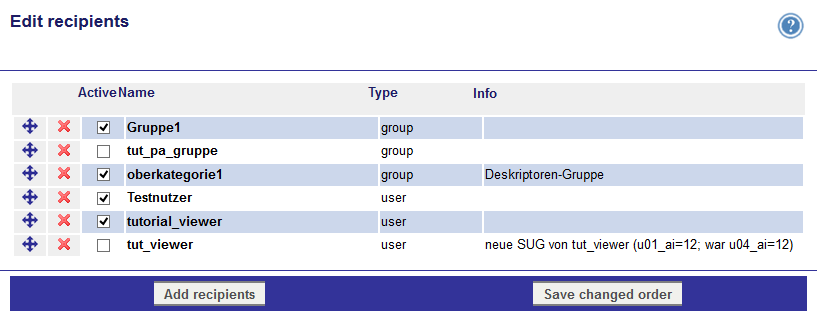 You may use the following control elements:
You may use the following control elements: