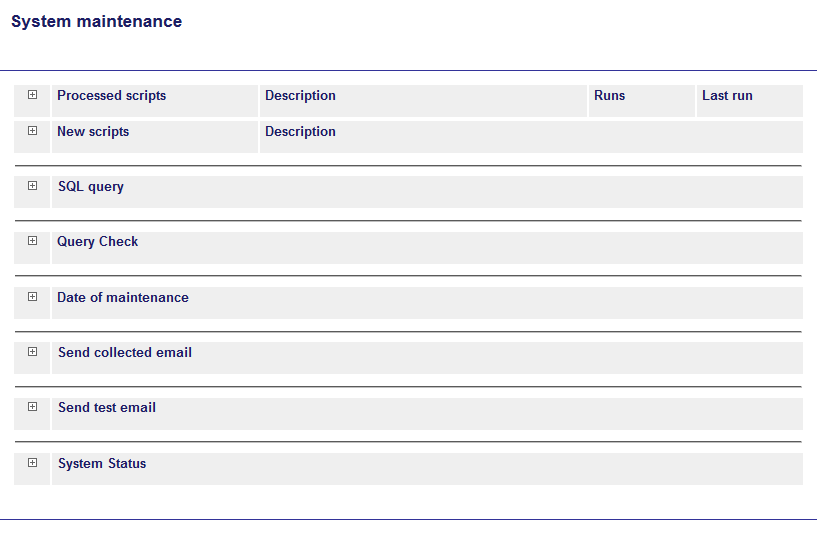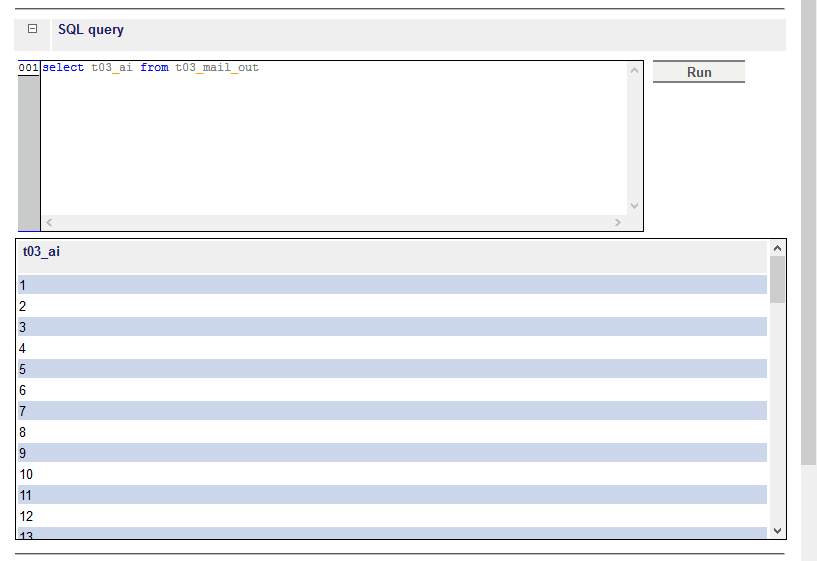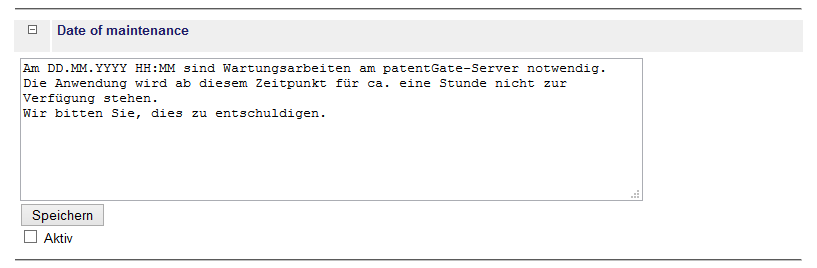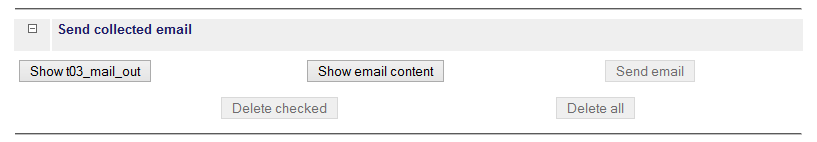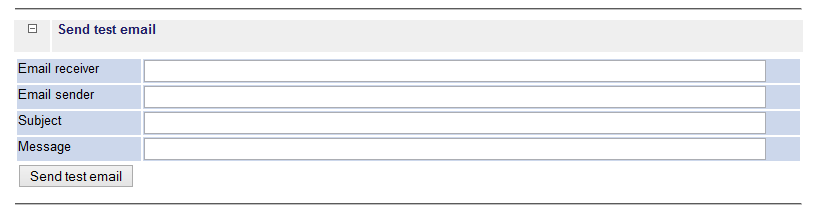In system maintenance the administrator performs database statements and maintains the system. There you can execute a sql query and perform a Query Check. You can send collected emails and announce the date of maintenance and check the system status.
Remark: Execute all events in this window with caution and after consultation with the patentGate support.
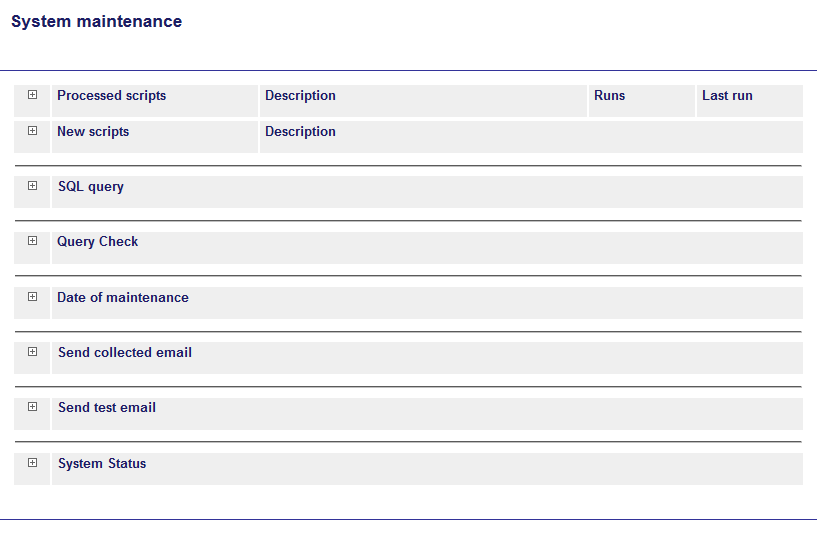
Scripts
Here scripts are deposited, which enable the change of database structures and modify the patentGate database. The list of executed and new scripts is displayed. Information to
processed scripts are
Name,
Description,
Runs and
Date of last run. Scripts for the maintenance serve for specific adaptations and modifications for individual patentGate installations and should only be executed after consultation with our patentGate support.
SQL query
Enter a SQL query in the upper field and start it with the button
Run. The results are displayed in the lower field.
Remark: SQL queries should only be executed on demand by our patentGate support.
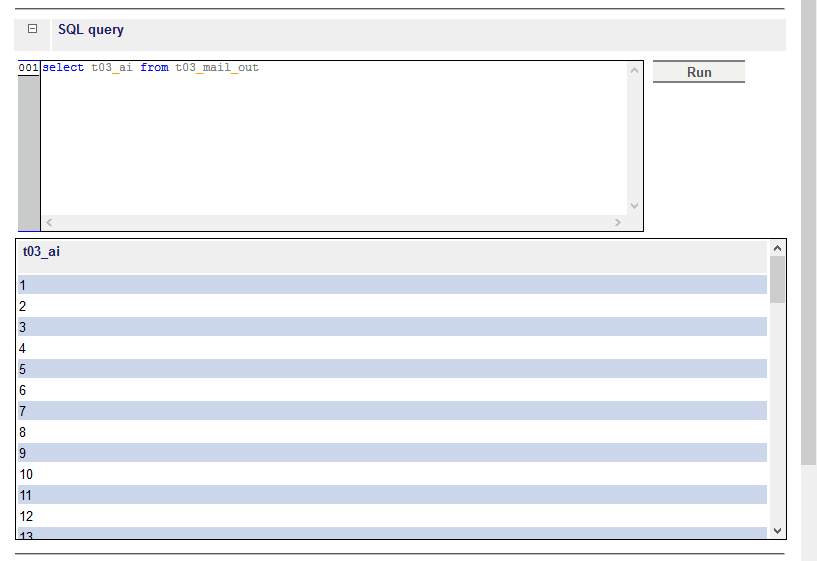
Query Check
With clicking on Search field all existing queries and filter are displayed. With
Search field and
Text you can restrict the output with the input field.
Date of maintenance
On the start page of patentGate the possible date of maintenance is displayed. With the checkbox active the message is turned on or off.
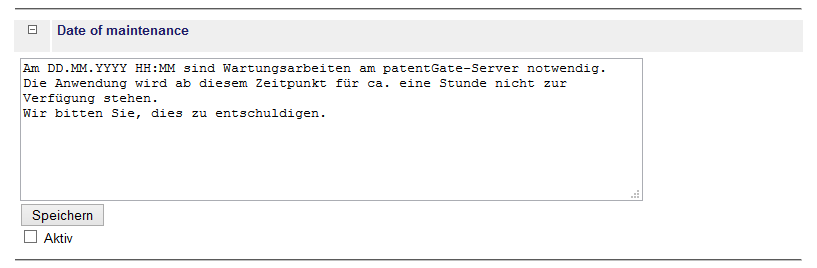
Send collected email
Emails with system messages are forwarded once in a day. Until this moment all emails are collected here. You have five buttons with functions. The two buttons in the lower row are displayed below the table, when the table is displayed.
| Show t03_mail_out |
Displays all collected emails |
| Show email content |
Generates the emails to check the mailer plugin |
| Send email |
Sends all emails. It might be that after this there are still some emails. This emails couldn't been send. Maybe the user didn't deposit an email address. |
| Delete checked |
First display all collected emails, then mark all emails you want delete with the checkbox in the beginning of the row, in the end you click on this button to delete all these emails. |
| Delete all |
Deletes all collected emails |
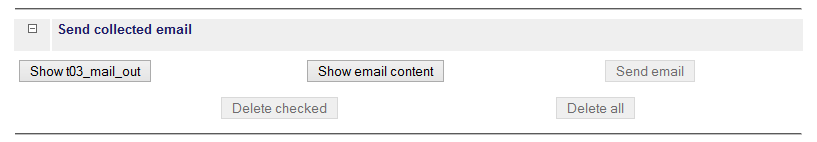
Send test email
Fill in the fields for
email receiver and
email sender as well as for
subject and
message. Click on the button
Send test email and this mail will be forwarded. Check the postbox of the receiver, whether the message arrived.
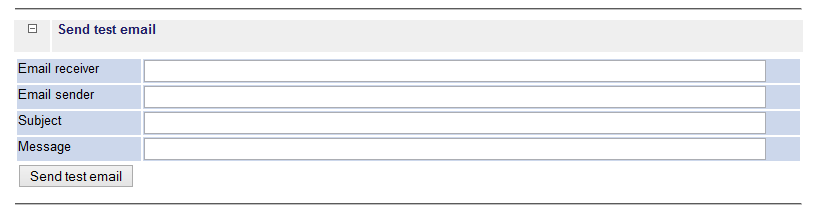
System status
Here you see the number of users, the number of deactivated users as well as the used features and the status of the features. (A value greater than 0 means the feature is activated.)