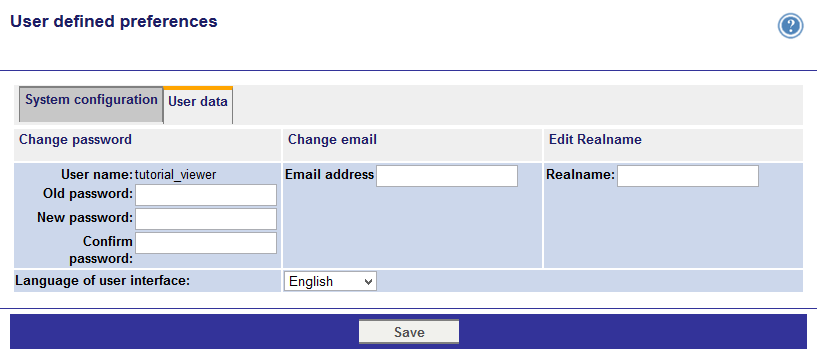In
Settings (left menu in
User) you can change the settings for the
System configuration and the
User data. In
System configuration you can choose how documents and PDFs are displayed in
Search result and
Documents to process:
| Document in right frame |
The bibliographic data is displayed in the right frame. |
| PDF in right frame |
PDF document is displayed in the right frame. |
| PDF in new window |
The bibliographic data is displayed in the right frame and the PDF document is displayed in a new window (e.g. for several monitors). |
| Document in new window |
The PDF document is displayed in the right frame and the bibliographic data in a new window. |
Confirm the modifications by
Save.
As patent department you can additionally edit the display of
Monitoring. Furthermore you can set the
Feedback filter and decide whether
Already distributed to and
Shown responses from other circulars are hidden as standard.
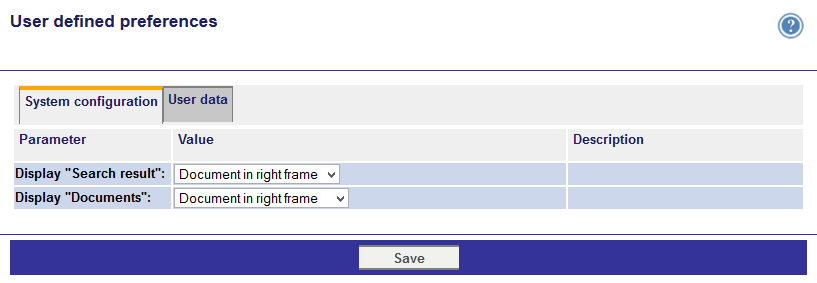
In
User data you can change the following:
- Change password
- Change email address
- Edit realname
- Language of user interface (English or German)
Confirm your modifications by
Save.
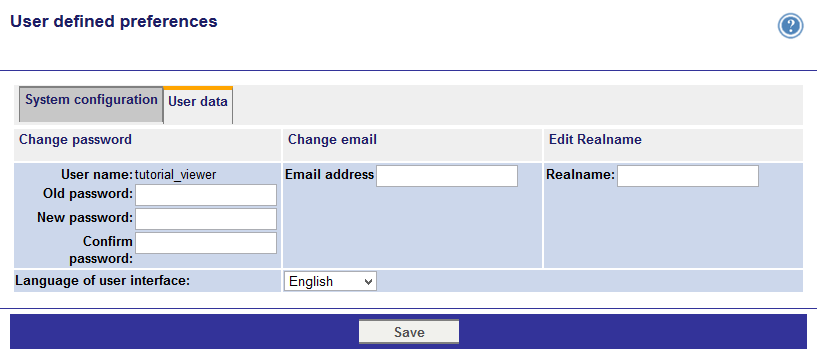
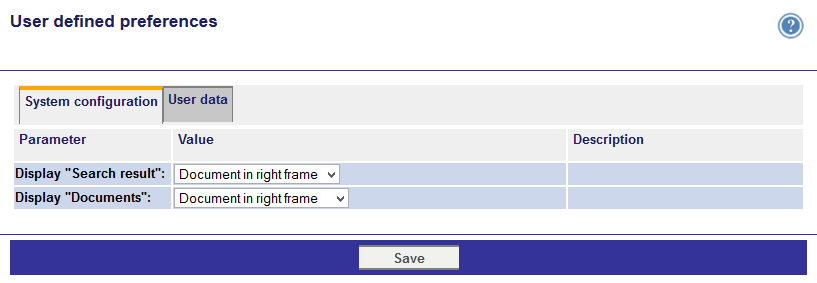 In User data you can change the following:
In User data you can change the following: