Here you find explanations for the display of search results. After the search the window search results opens.
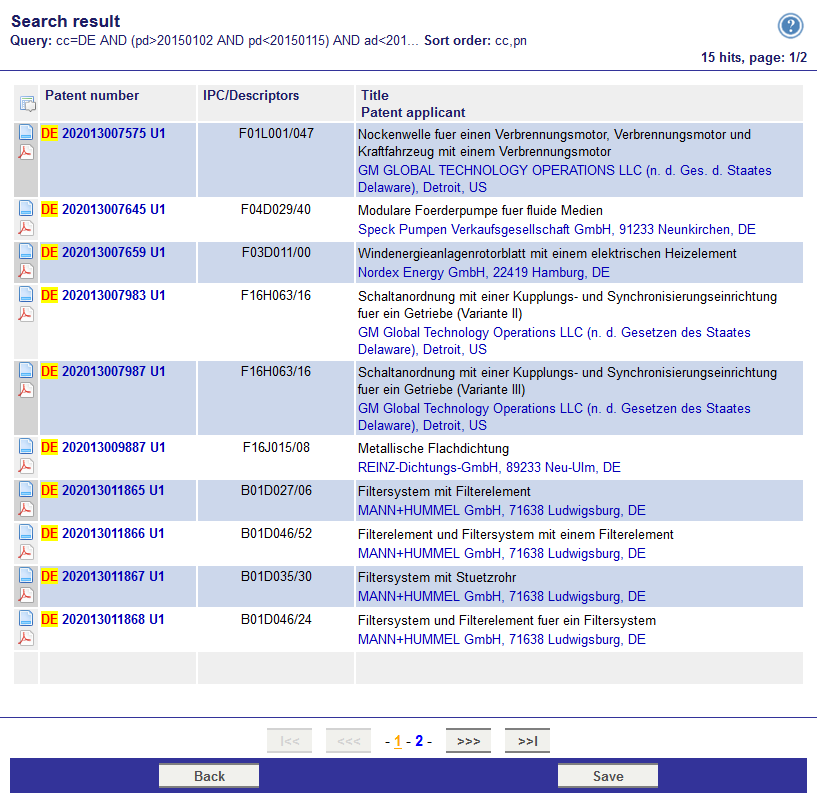
The query as well as the number of results are displayed. Furthermore you the following data of the results:
Patent number IPC main class / descriptors Title / patent applicant
In the lower menu bar you find the buttons
|<<,
<<<,
>>>,
>>| and
1-2-3… to navigate and the buttons
Back and
Save.
| <<< and >>> |
Navigate forward and backward to other result pages |
| 1-2-2… |
Jump to a specific page of the results |
| Back |
Back to the search page |
| Save |
Save the search results |
To display the bibliographic data or the PDF document and for modification of the order:
 |
Open document display |
 |
Open PDF file |
 |
Open window to reorder the results |
In the window to reorder the results you can select fields for the sorting with the dropdown menu. The sort criteria will be applied hierarchically. You can decide for every criteria where it should sort ascending or descending.
With the feature
Result list with more information you see also a sketch and a description.
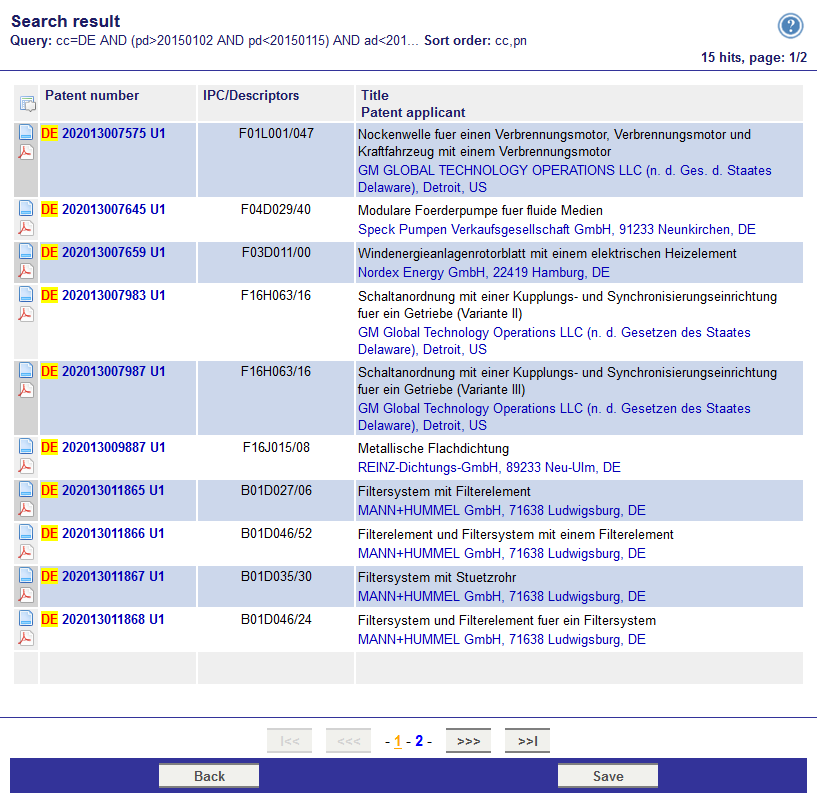 The query as well as the number of results are displayed. Furthermore you the following data of the results:
The query as well as the number of results are displayed. Furthermore you the following data of the results:
