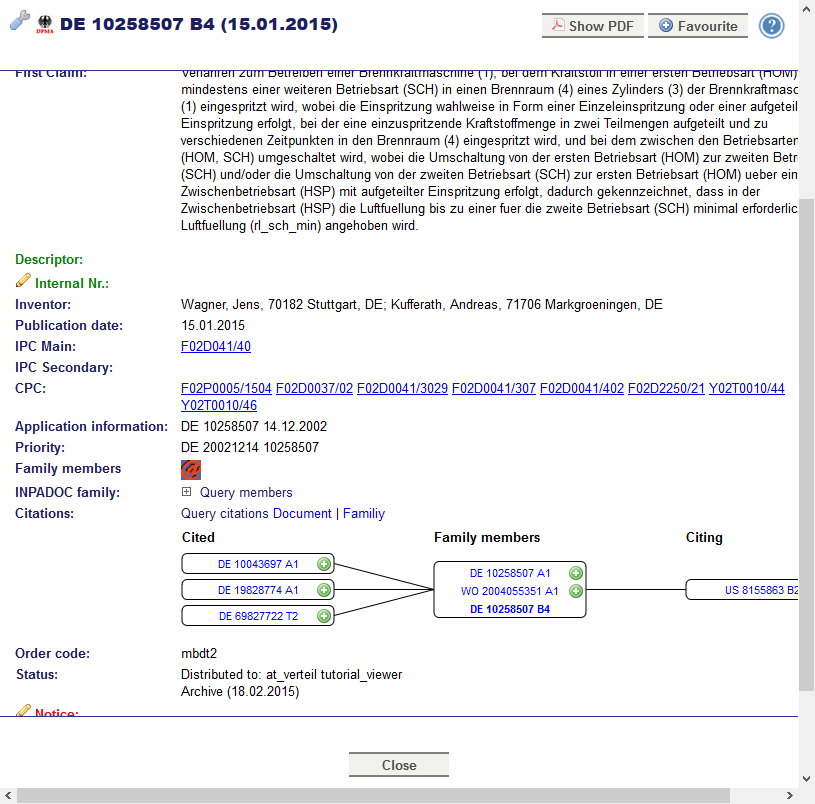Here you get to the German tutorial.
Additionally to Alert PatFamService you can reserve documents for the order in the document display. There you can reserve with INPADOC family or Citations.
A) Reserve with INPADOC family:
Click on in front of Query members. In the column at the right you see informations to this family member:
| Empty column | Family member is available. |
| Family member is reserved for the order. | |
| Click on this symbol to reverse this document for the order. |
B) Reserve with Citations:
- With click on Document or Family you get all citations according to the document or family.
- It opens a tree. In the middle you see the document or the family with all members. On the left side you see all documents which are cited by the document or by family members. On the right side all documents are displayed that refer to this document or to the family. The symbols have the same meaning as described in the table above. According to this click on
to reserve for order.