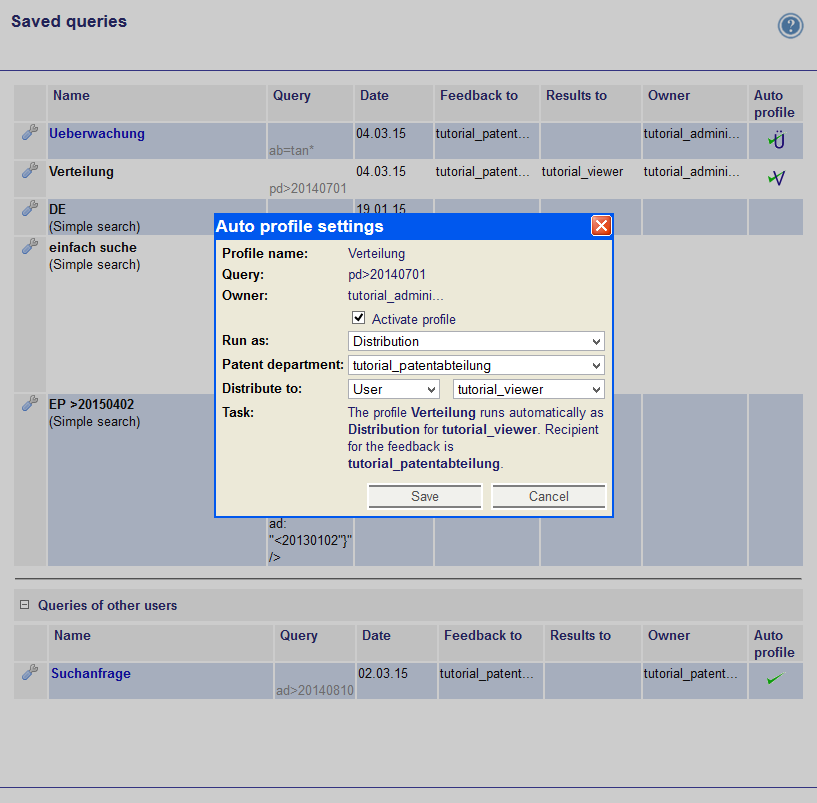Via the tool menu -> Auto profile settings in Queries the automatic execution of queries is configured. Autoprofile queries are executed by the administrator after each data import to identify documents out of the current delivery for a specific query.
Set up autoprofile queries
- Create a query in the expert search. By the token _profil_ only documents in the current delivery are considered.
- Save this query and change to the menu item Queries.
- Click on Autoprofile settings in the tool menu
.
- By clicking on the checkbox in front of Activate profile the autoprofile is set up. This means this query will be executed in the next autoprofile run.
- Select (in the dropdown menu) Monitoring, Distribution or Query for the results.
- Finally click on Save.
Save result as:
| Result | These search results will be saved for the choosen recipient. |
| Monitoring | Create a monitoring for the choosen user of the patent department. |
| Distribution | The search result will be forwarded to the selected user or group whereby the receiver of the feedback is the chosen user of the patent department. |