In the window Queries (in menu Search) you can display and edit a saved search query. 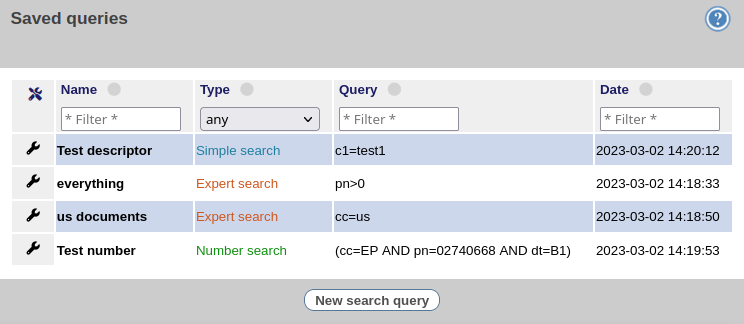 The table contains the name of the query, its type, the query and the date of last change. Users with the patent department role can also see the columns Feedback to (users of patent department), Results to (recipient of circular), Owner (of the search query), Autoprofile settings, Share and ID.
The table contains the name of the query, its type, the query and the date of last change. Users with the patent department role can also see the columns Feedback to (users of patent department), Results to (recipient of circular), Owner (of the search query), Autoprofile settings, Share and ID.
Each Column can be filtered with value expressions or selections, e.g.: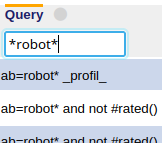
By clicking the circle symbols next to the column titles you can change the sort order. By default queries are sorted by their type and name.
The following symbols exist for Autoprofile:
| Autoprofile off | |
| Autoprofile as query | |
| Autoprofile as monitoring | |
| Autoprofile as distribution |
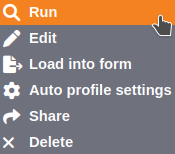
| Run | Execution of the corresponding query |
| Edit | Open a window to edit the query |
| Load into form | Load the query into its search form |
| Auto profile settings | Modify the auto profile settings |
| Share | Share query with other users |
| Delete | Delete the query |
Some options are not available to every user role. By default Auto profile settings and Share require the patent department role.
Edit query
A click on Edit in the tool menu opens the window Edit query, where you can edit the query in expert search syntax. You have the following options:| Save as... | Save the edited query with a new name. |
| Save | Overwrite the current query. |
| Cancel | Without saving. |
