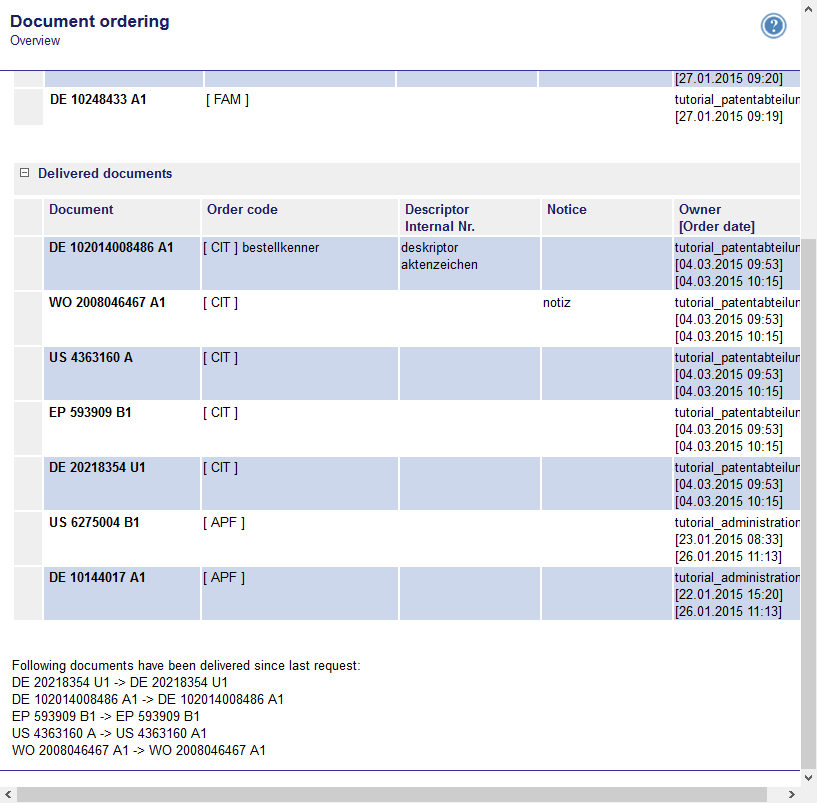Here you get to the tutorial.
You can place an order for documents after they were marked in the PatFamService.
Via
Data import ->
Order full documents you get to the overview of the document ordering. Using the input mask you can add documents to the ordering. Documents which are reserved for the ordering can be deleted. Order code, descriptor, internal nr. and notice can be already set here if needed and changed by clicking on

.
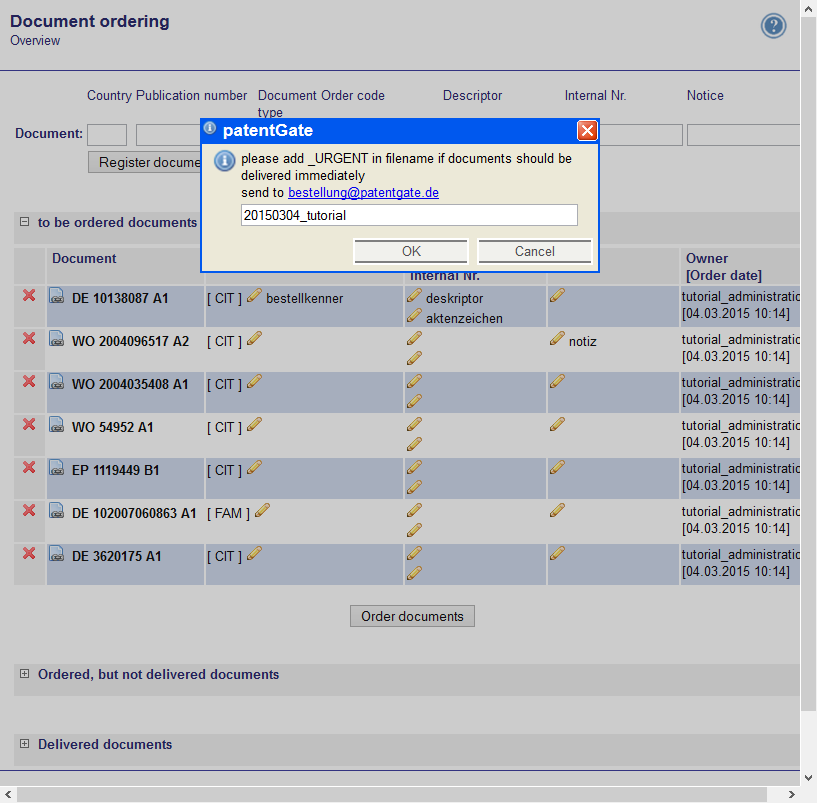
Clicking on
Order documents will download the to be ordered documents as CSV-file. Send this file per e-mail to
bestellung@patentgate.de. The documents will be provided with the next delivery or at urgent ordering within one work day.
Here you see all ordered documents:
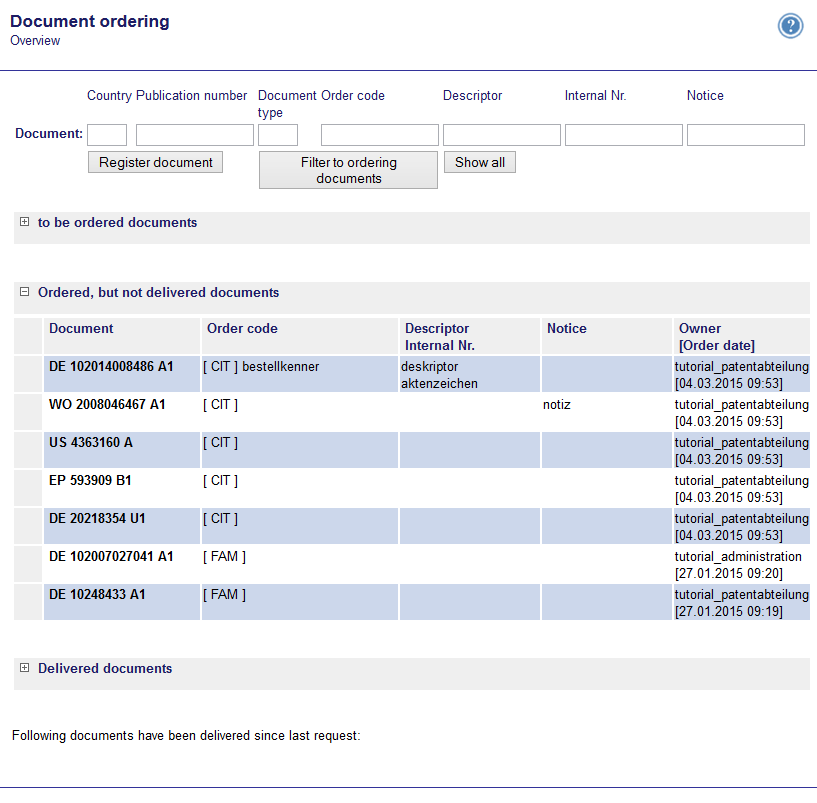
In the lower area all documents which were delivered are displayed:
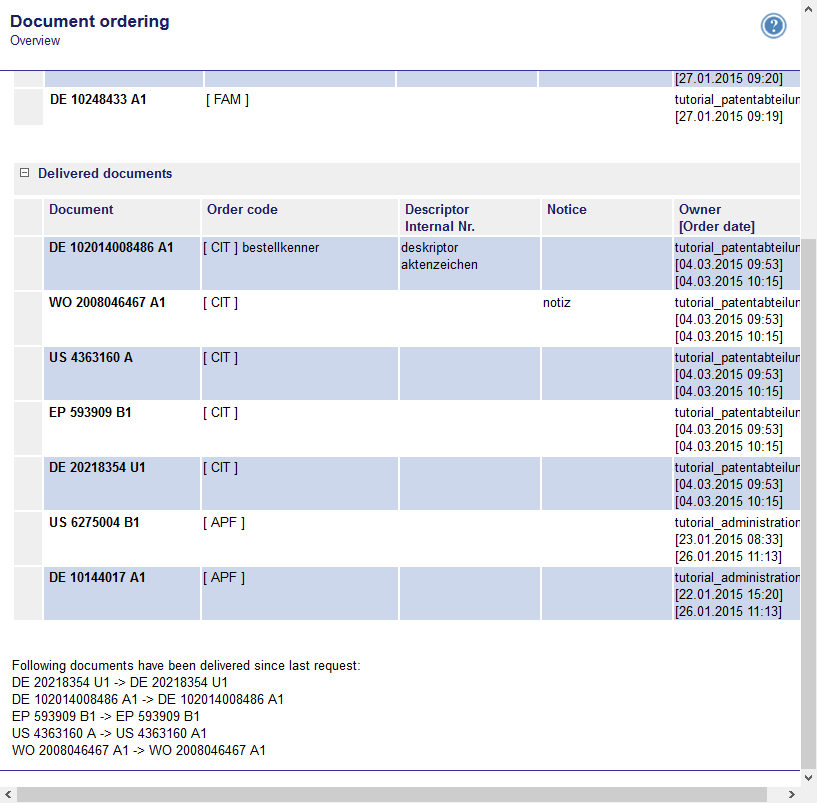
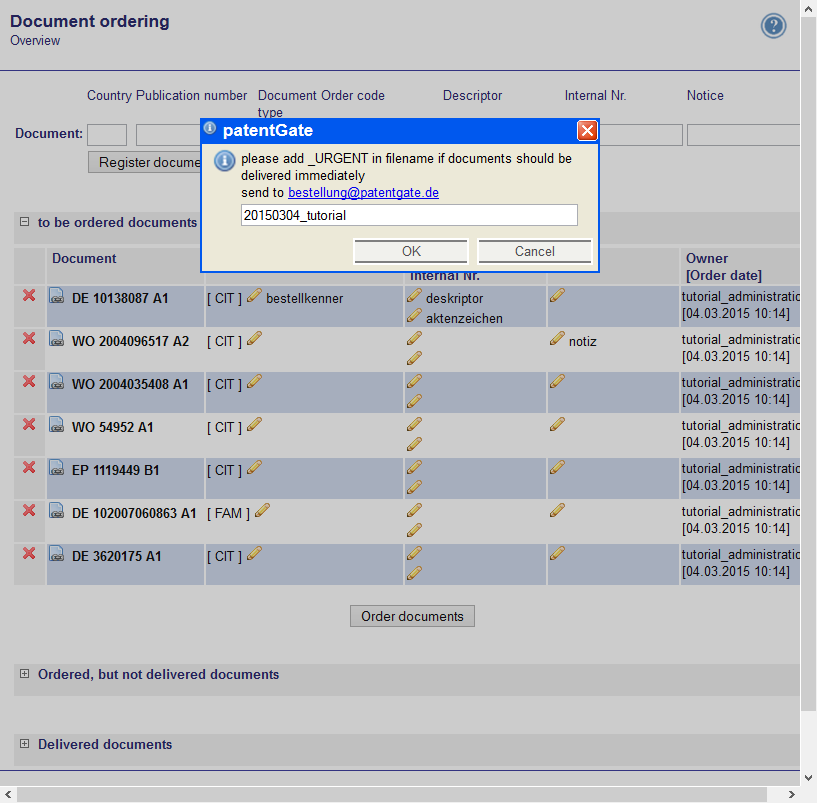 Clicking on Order documents will download the to be ordered documents as CSV-file. Send this file per e-mail to bestellung@patentgate.de. The documents will be provided with the next delivery or at urgent ordering within one work day.
Here you see all ordered documents:
Clicking on Order documents will download the to be ordered documents as CSV-file. Send this file per e-mail to bestellung@patentgate.de. The documents will be provided with the next delivery or at urgent ordering within one work day.
Here you see all ordered documents:
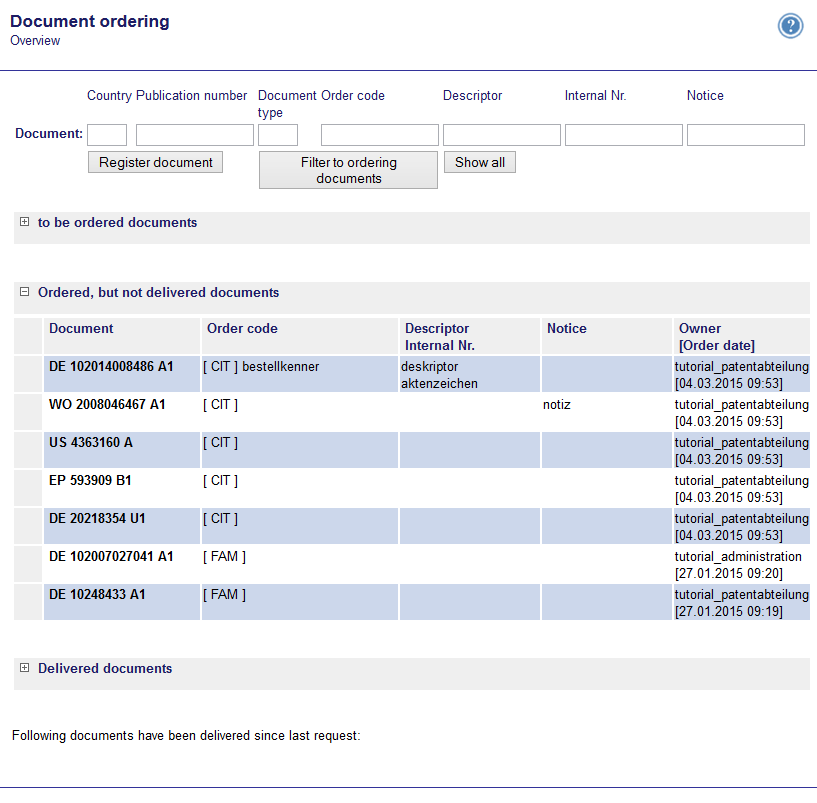 In the lower area all documents which were delivered are displayed:
In the lower area all documents which were delivered are displayed: