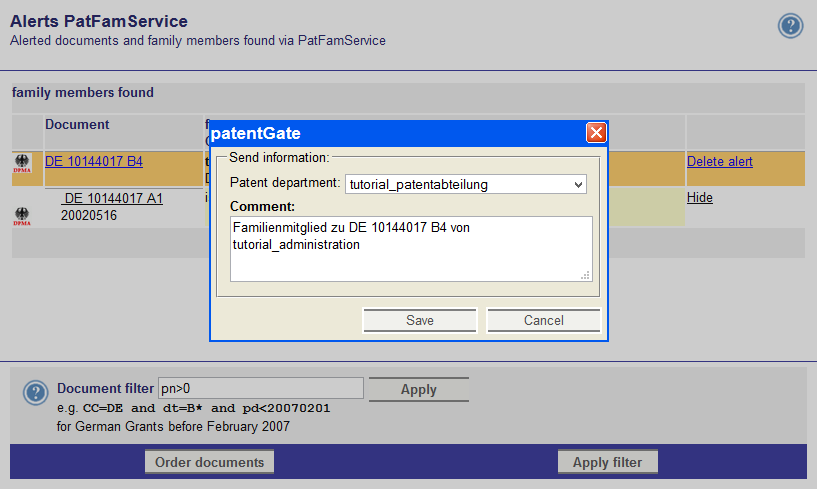Here you get to the German tutorial about Alerts and the PatFamService.
In Alerts PatFamService (only available for the administrator) the new documents which were reported to the PatFamService can be treated various:
- Distribute available patents directly
- Create circular to available patents
- Inform the alert purchaser
- Not available patents can be reserved for an order. As ordering is fee-based you need additional rights (role attribute admin_bestellung).
You find Alerts PatFamService in the left menu in
Data import.
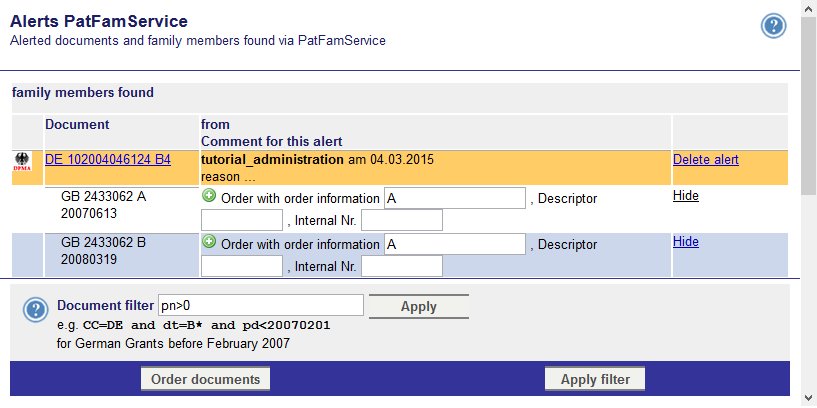
Rows with yellow background show the available documents to which an alert is set. In each case you find the corresponding family members below.
In the column in the
middle you see information about the alert. To reserve a document for an order click on

. Here you can optionally assign descriptors and internal reference numbers.
By the functions in the
right column you can delete or hide the alert. Via clicking on the patent number you can open the document display.
Remark: A filter is predefined. To see all documents you need to remove the filter and enter there
pn>0. You can open the
input assistance via the symbol

. (The filter can also be edited with the button Apply filter.)
Using the button
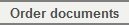
you get to the ordering. Please notice that you can only order documents if you have the required rights. Otherwise you get an error message.
Distribute the delivered documents
If your documents were delivered they will appear in the overview. Please notice that the entries in the middle column have changed. You can select whether you want to distribute the document or just inform the user.
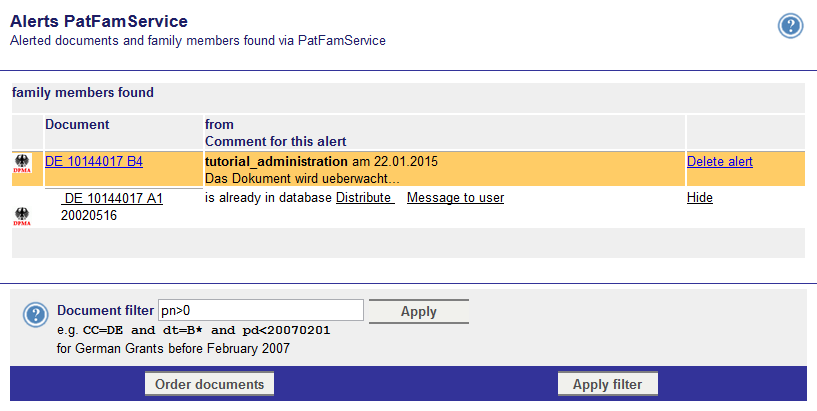
Procedure to distribute:
- Click on Distribute.
- If you don't want to distribute the entered document, choose another one and confirm by select.
- You can distribute the document as only Monitoring to a user of the patent department OR
- you distribute the document to a viewer. The selected patent department receives the corresponding feedback.
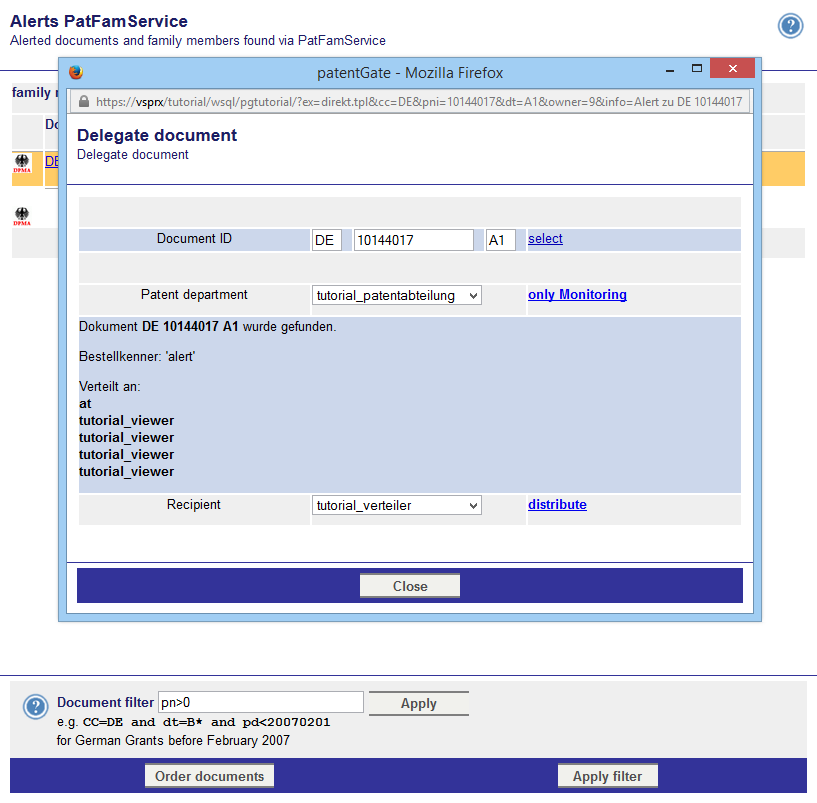
Procedure to inform the user:
- Click in the window Alert PatFamService on Message to user.
- Enter the recipient and optionally a comment in the popup window.
- Click on Save and the user will be informed.
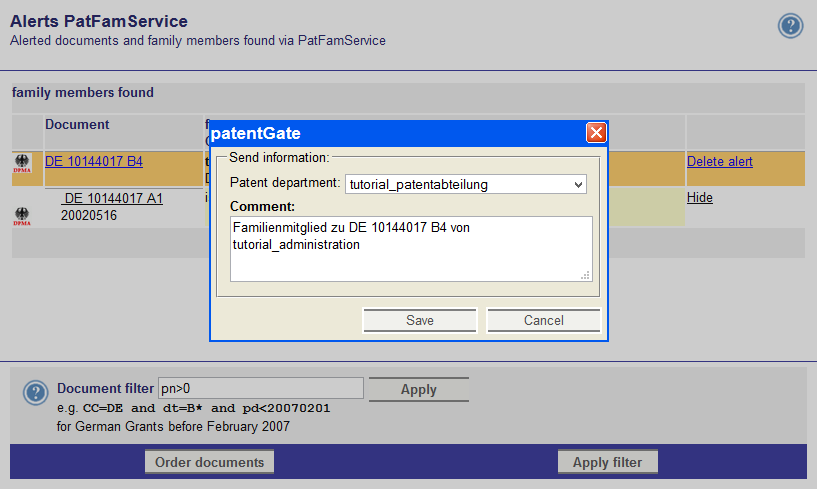
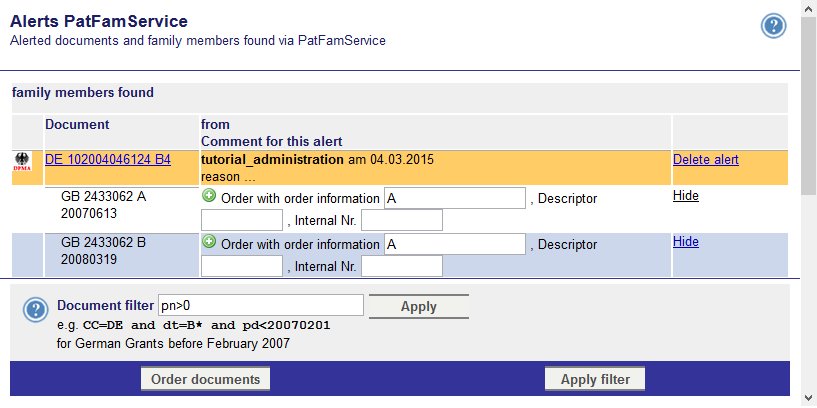 Rows with yellow background show the available documents to which an alert is set. In each case you find the corresponding family members below.
In the column in the middle you see information about the alert. To reserve a document for an order click on
Rows with yellow background show the available documents to which an alert is set. In each case you find the corresponding family members below.
In the column in the middle you see information about the alert. To reserve a document for an order click on 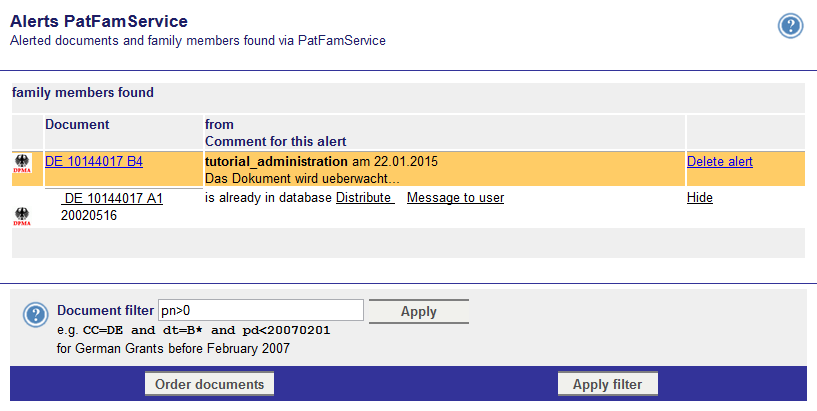 Procedure to distribute:
Procedure to distribute:
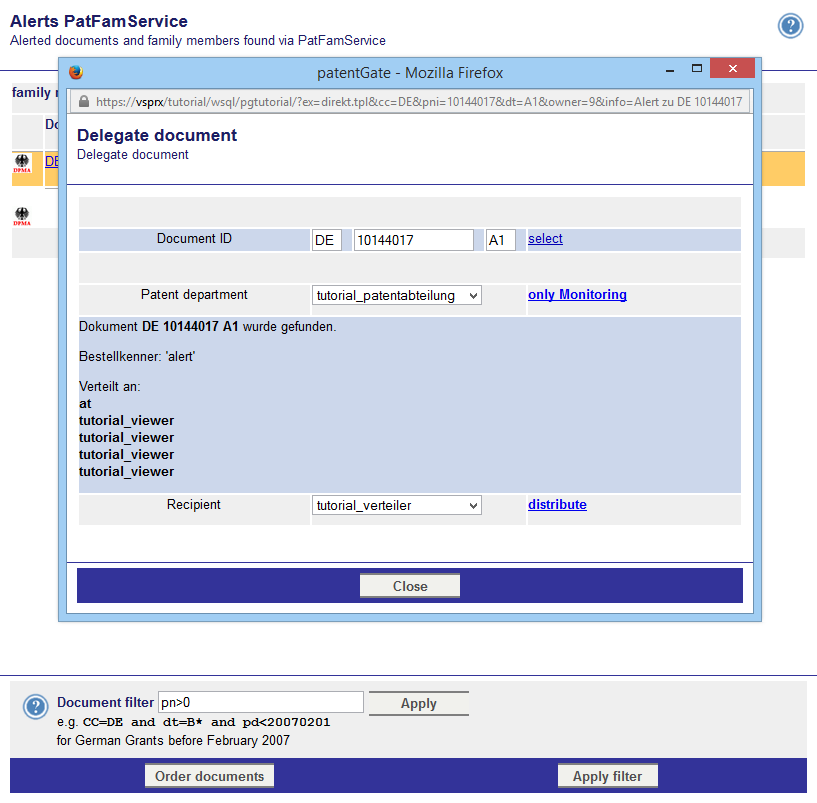 Procedure to inform the user:
Procedure to inform the user: