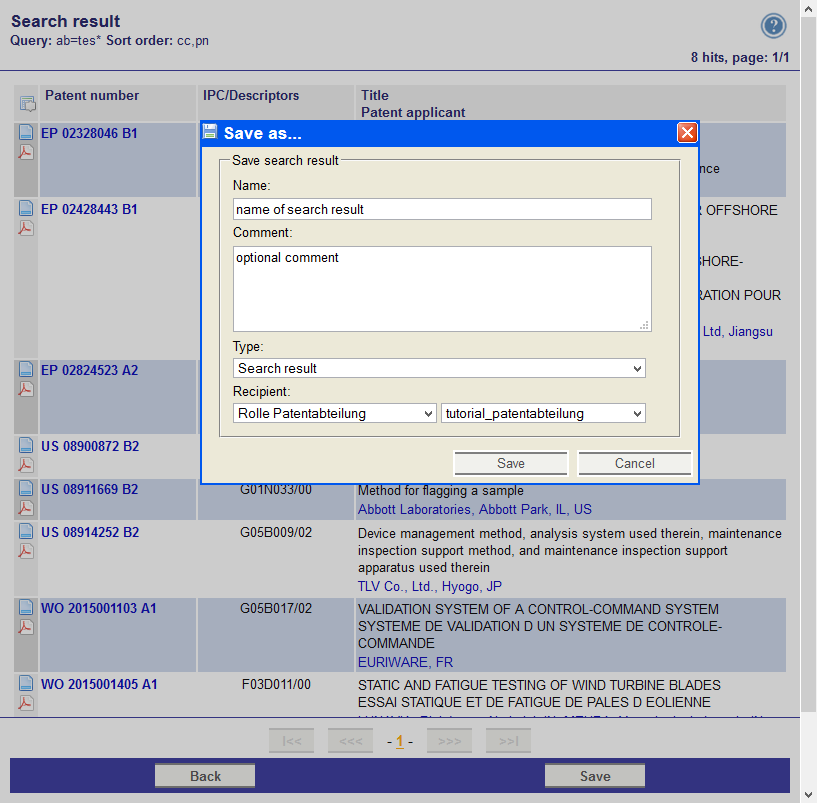Here we inform you how you save the search results. In the window Save as... the
Name, an optional
Comment and the
Type (in the dropdown menu you can select
Search result or
Monitoring) are collected. Additionally you can choose a
Recipient (dropdown menu). In the lower menu bar are the buttons
Save and
Cancel.
| Cancel |
Back to the search results |
| Save |
Save the search results |
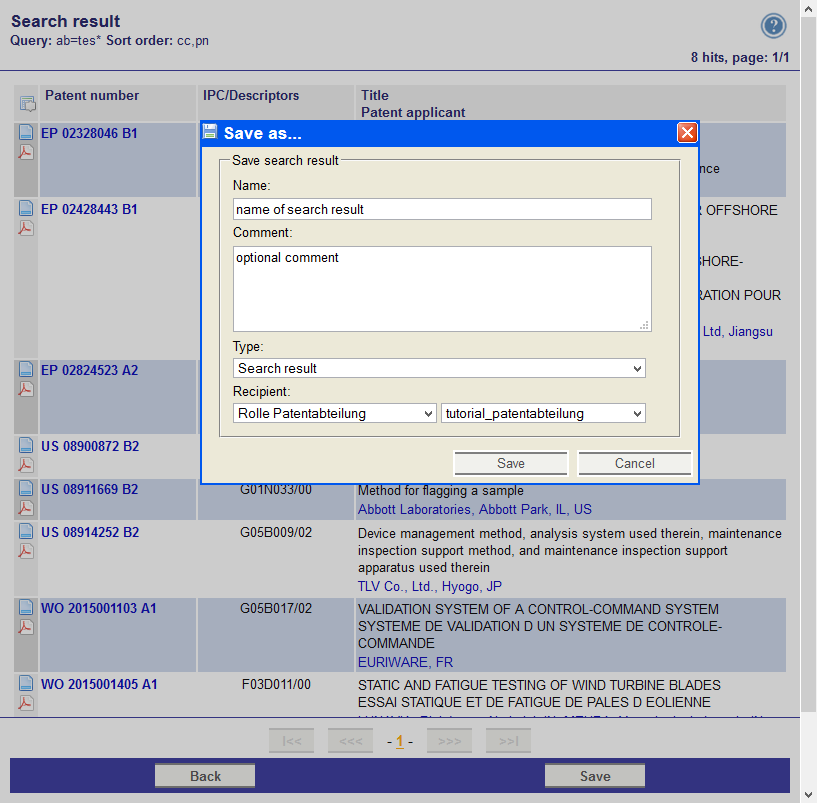
Save search results
- To open the window Save as... click on the button Save in search results.
- Enter name and optionally a comment and select type and recipient.
- Confirm the input with Save.
Remark:
- The (private) comments, you entered to the search result and can be displayed, can not be searched. Do you delete the search result, the comment is gone.
- Not all combinations of recipient and type are allowed and able to select. (Monitoring could only send to users with the role patent department.)