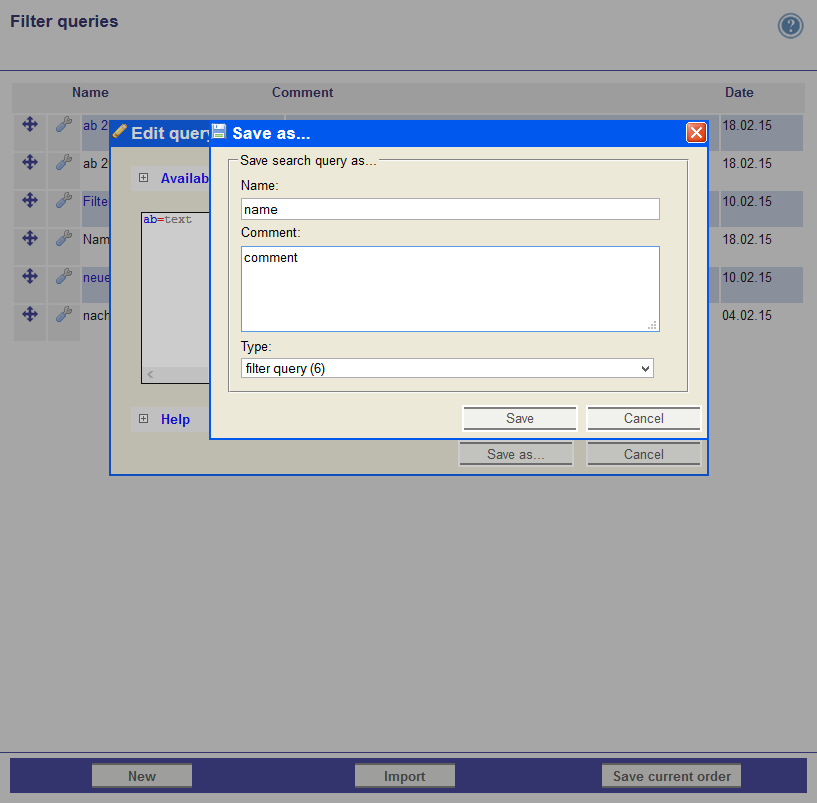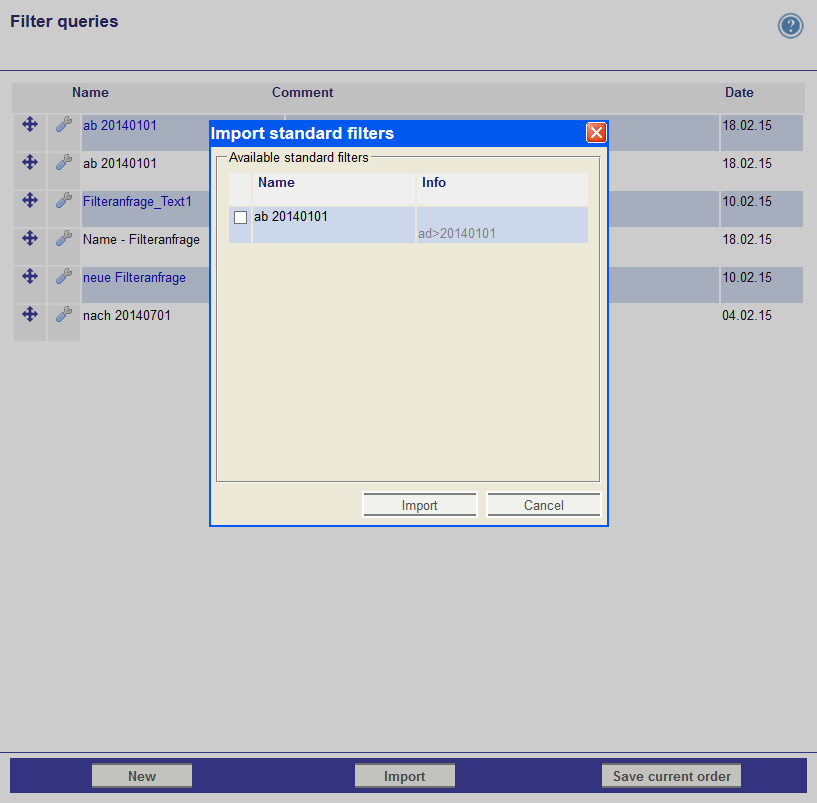Here you get to the tutorial.
To structure the document to process of the Verteiler and viewer the filter function was developed. This function enables to create global baskets for all useres and additionally individual filters to filter the amount of documents by your own conditions. Therefore you can edit document e.g. of the main competitor faster.
A defined administrative user can set up standard filter, which all users can import. Each Verteiler and viewer can set up individual filter queries.
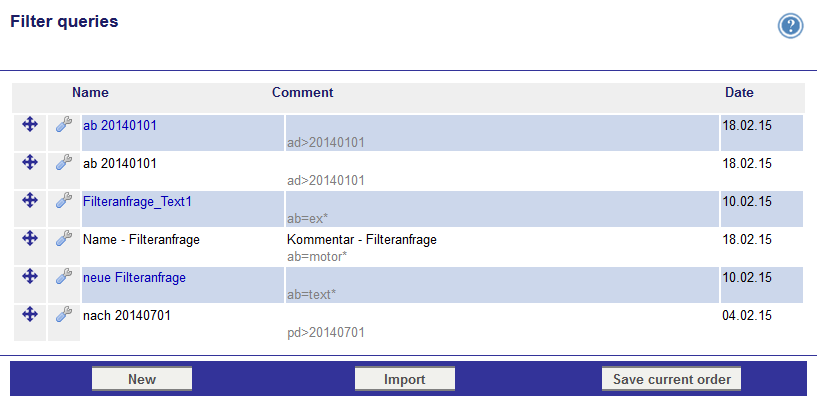
You can reorder the list using the symbol

. Click on it and drag the row to the appropriate position. Repeat this with other rows until the list is arranged as requested. Finally click on
Save current order.
Create a filter
You can create filter in the expert search. For this save the query as
filter query.
Moreover you can create a filter via the left menu in
Filter queries:
- Click on New.
- Enter a query in the editor field (using the input assistance) or select an Available filter.
- Click on Save as...
- and enter name and optionally a comment in the new window. (Type filter query is preset.)
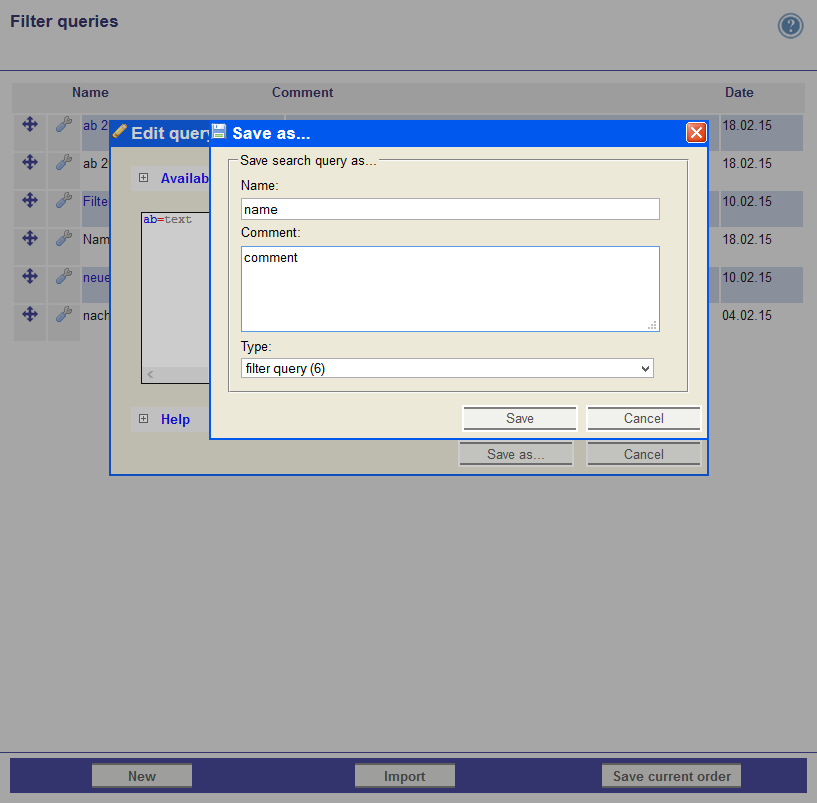
Import a standard filter
In
filter queries you can import standard filter. Standard filter are created by the filter admin and can be used by all users.
- Click on Import.
- Select a standard filter.
- Click again on Import.
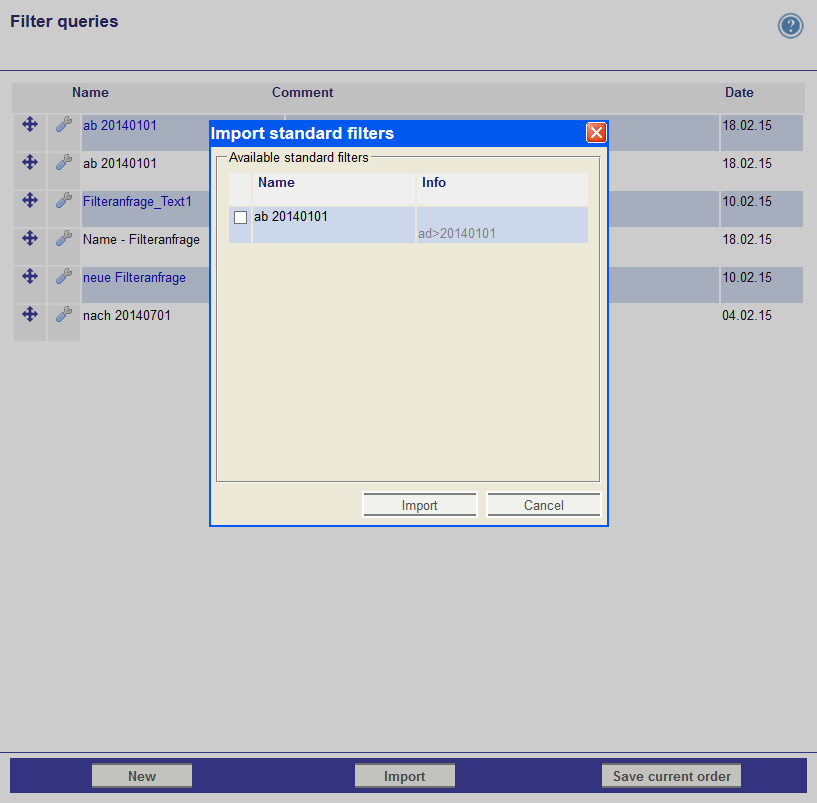
Tool menu
In the tool menu you find the following functions:
| Run |
Execute the filter query and display the search results to this filter. |
| Edit |
Open a window to change the query (correspond to the dialog in Create a new filter; Save as... creates a new filter and Save overwrites the current filter.) |
| Delete |
Remove the filter from the list. (The filter is still in Available filter.) |
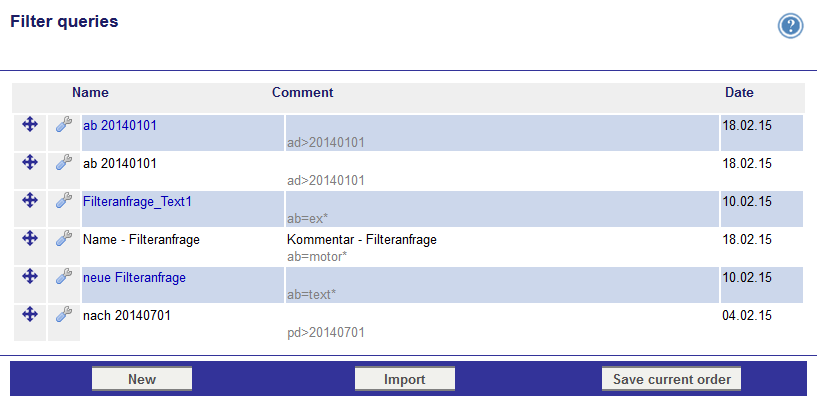 You can reorder the list using the symbol
You can reorder the list using the symbol