Here you get to the tutorial.
In the window expert search you can phrase complex search queries in an editor.
Search mask of the expert search
In the search mask you see multiple areas. On the top you see the Last 5 queries which were executed in the expert mode. Below this you find the input field similar to an editor. Here you enter the conditions for the results of the query. For this you can use the input assistance below. As in the simple search you can set search options (below the input assistance). In the lower menu bar you can count the number of results or display all results.
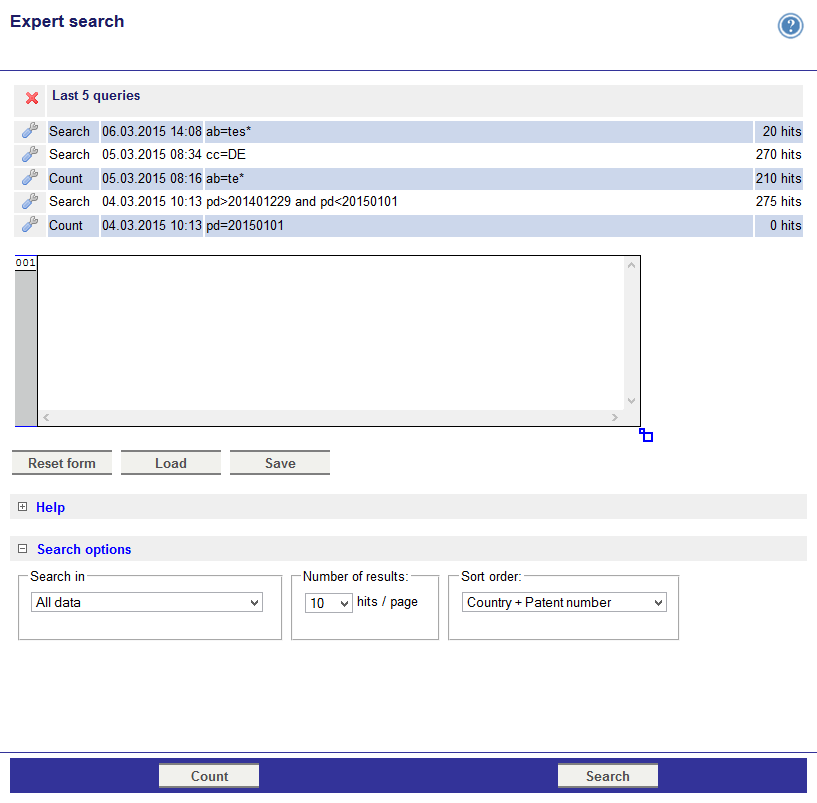 With the symbol
With the symbol you get to this tutorial. By clicking on the symbol
the input assistance opens. Here you find explanations for the field identifiers.
Procedure using the expert search:
- Enter the query in the editor field (or load a saved query or a query out of the last five queries).
- When requires save the query.
- Click on Search.
Last five queries
You have the following options:
| Delete saved query. | |
| Open menu with the following options: | |
| Display results of the query. | |
| Insert the query in the editor field, there you can edit it furthermore. | |
| Create a table out of the query which you can export for excel or calc. | |
| Reduce the results such as only one family member is included. | |
| Delete the query from the list. |
Search options and menu bars
In the area search options you can set up the following:
- Select the underlying data pool in the dropdown menu Search in. Example: All data, Current import
- Number of displayed documents per page using the dropdown menu Number or results.
- Sort result list by: Country + Patent number or IPC + Country + Patent number
Below the editor field are the buttons Reset form, Load and Save and in the lower menu bar are the buttons Count and Search. Their functions are described in the following table:
| Reset form | Clear the editor field. |
| Load | Display all saved queries. You can choose one of them and display this query in the editor field. |
| Save | After entering a name and an optional comment for the query it will be saved. |
| Count | Count the number of results. |
| Search | Execute the search and display the results. |
With the corresponding extension you can export the result list for the software Orbit.
