The window Edit document is to modify or add the content of the search fields and can only be opened by users of the roles administrator or patent department. Start the edit mode in the document display via the tool menu -> Edit document.
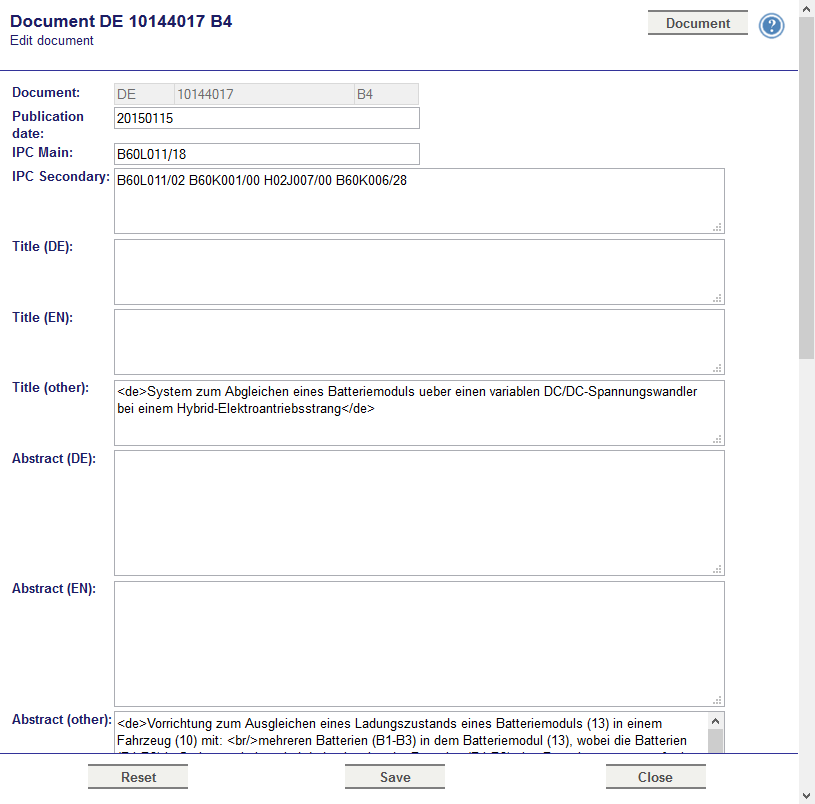
In this window you see all bibliographic data of the document and can edit them. Notice which are edited in the last but one field are searchable for all users. They can be seen by all users.
In the upper menu bar you find beside the help button the following button:
| Document | Back to the original document. |
In the lower menu bar you have the following options:
| Reset | Recover the data of the database. |
| Save | Modifications will be saved. |
| Close | Close the edit mode and discard all changes. |
