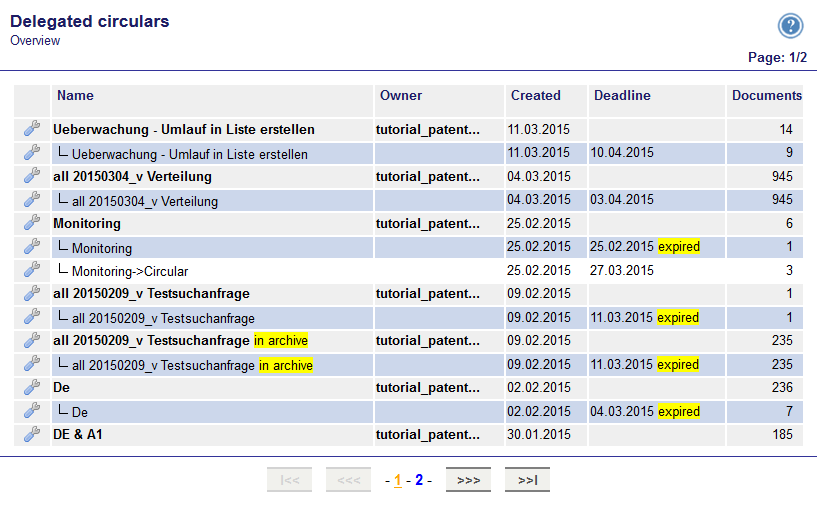All circulars which were delegated to patentGate users are displayed here as a tree.
The window
Delegated circulars shows the following data:
- Name of the monitoring or the circular
- Owner
- Created
- Deadline of the circular as well as information for expired and archived
- Number of Documents in the monitoring respective circular
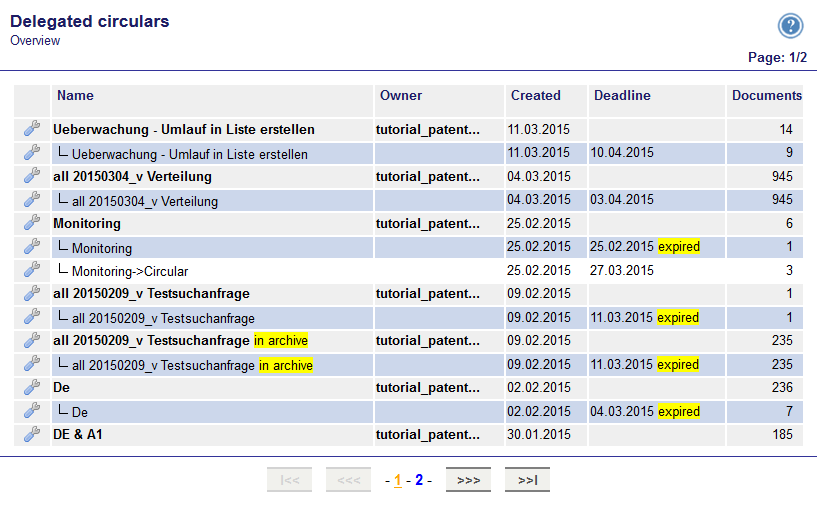
Overview to documents and tool menu
The information of the monitoring and circulars are structured by coloured background:
| Light grey background |
Monitoring of the circulars |
| White or light blue background |
Circulars, which were generated out of the circulars |
In the tool menu

you find the following commands:
| Report |
Displays the circular report (see also distributed documents->Reports). |
| Feedback |
Display only relevant feedback from the circular (see also distributed documents->Feedback). |
| Delete |
Delete the list, you need to answer a security message. |