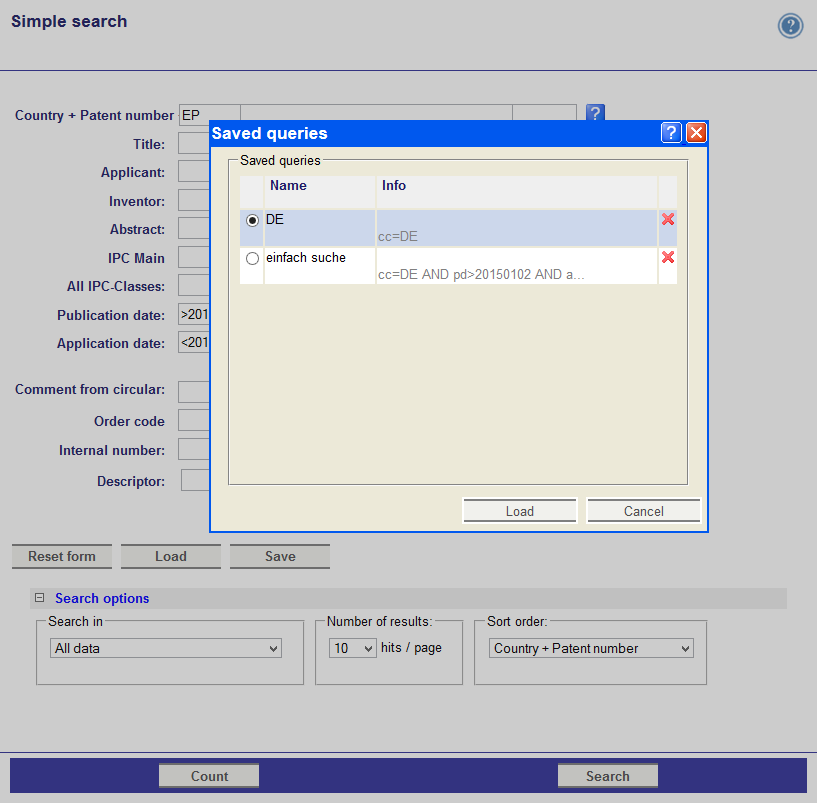Here we explain how you can save and load search queries.
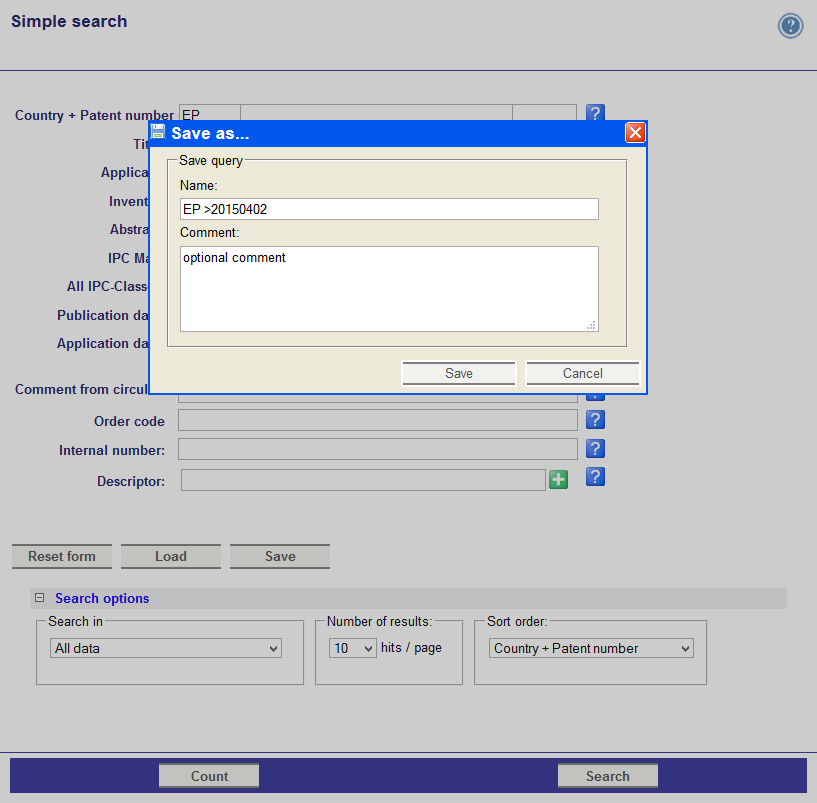
Save a query:
- Click on the button Save in the search mask.
- Entering name and optionally a comment in the input fields of the dialog.
- Confirm the button by Save.
The following window informs you informs you: Query saved.
To manage the search queries
- click on Load in the search mask.
- Select a saved query by the radio button.
- Clicking on the button Load fills the search mask with the selected query.
The modified query can you save as new query. Saved queries can be deleted in the window Saved queries by