|
Country |
Country code, two letters example: 'DE' |
|
Patent number |
Patent number without country code (only digits without special characters or check digit) Range search with: <, <=, >, >= Example: '6127749', '< 19912345', '> 1209325 and <1209333' |
| Document type |
Example: 'A1; B4' |
|
Title |
Example: 'motor* AND gear*' |
|
Applicant |
Examples: 'siemens AND nixdorf', 'mercedes or daimler*' |
|
Inventor |
Example: 'presting AND hartmut' |
|
Abstract |
Example: 'case* AND connect*' |
|
IPC Main |
Example: 'F16H061/02' See Patent classification: IPC formats for additional information |
|
All IPC-Classes |
Example: 'F21*' |
|
Publication date |
Range search with: <, <=, >, >= Format: YYYYMMDD Examples: '20020815', '19990101' |
|
Application date |
Range search with:: <, <=, >, >= Format: YYYYMMDD Examples: '19990723', '>20020101' |
|
Comment from circular |
Comment, inserted at the document per hand. This field is only visible if the comment was inserted at a document. |
|
Notice |
Free text comment at the document Example: 'interes*' |
|
Order code |
Example: 'bestell1' |
|
Internal number |
Internal number, registered at the document. Example: 'DP-1885/98-DE' |
|
Descriptor |
Internal classification in important technology fields for your enterprise. Input in the text field or selection of a term out of the popup tree. The term will be inserted in the text field. If you choose several terms they will combined with or, which you can change. Example: 'HA01' (see also descriptors) |
 . If you click on it examples for the input will be displayed. The order of the fields can be changed systemwide by using a role attribute.
. If you click on it examples for the input will be displayed. The order of the fields can be changed systemwide by using a role attribute. 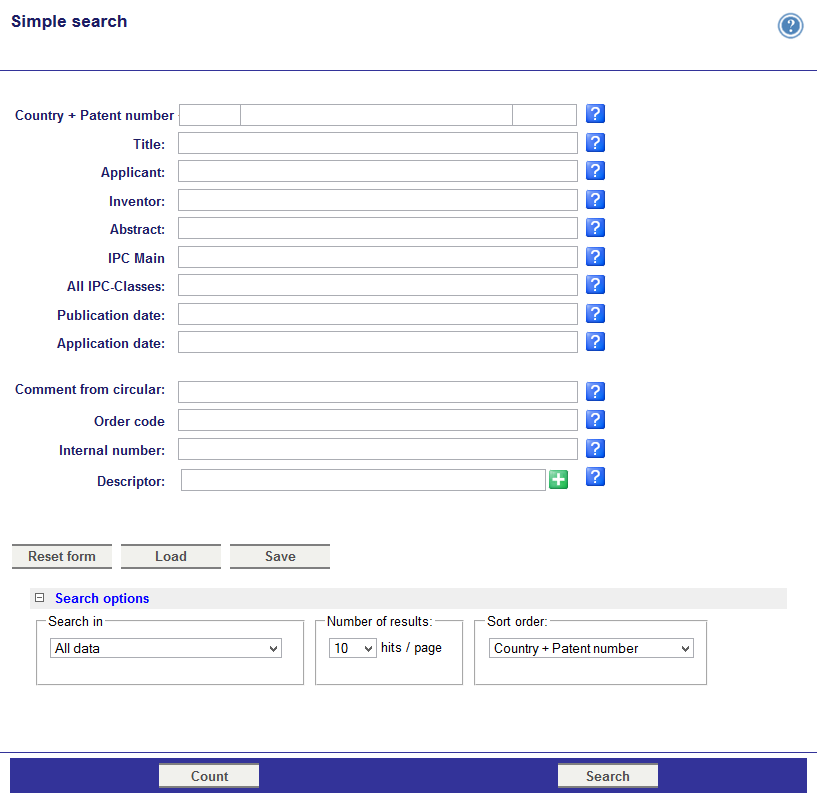 In the section Search options the following settings are possible:
In the section Search options the following settings are possible:
- Selection of the used data pool with the dropdown menu Search in. Examples: All data, Current import
- Number of results per page with the dropdown menu in the middle
- Sort order with the possibilities: Country + Patent number or IPC + Country + Patent number
| Reset form | Delete all entries in the input mask. |
| Load | Display all saved queries. You can choose one of them and display it in the search mask. |
| Save | Save the query. You need to enter a name and optionally a comment. |
| Count | Display the number of results of this query. |
| Search | Execute the search and open the display of the search results. |
